Synology has a NAS box for everyone, we’ve concluded.
They make solutions from single drive boxes that many people have in their own homes to monster rack solutions that can take dozens of drives and support a small army of employees.
A sweet spot in its range are machines that might be of interest to enthusiasts but also small and medium-sized business customers. Those are precisely the customers that Synology wishes to target with its new DS1520+, a five-bay NAS with lots of expansion options.
Is this a worthy replacement for the ageing DS1517+, or is it only a pretender to that crown?

Pricing and availability
The standard DS1520+ unit with no drives included costs £694.99 in the UK and $699.99 in the USA.
Along with adding storage, the basic model can be enhanced with approved Synology SNV3400 NVMe cache drives priced at $149.99 for the 400GB capacity modules. And, if you need more than five drives that fit inside, the DX517 5-bay expansion box costs £467.45 ($469.99) without disks, and you can connect two of these.

Design and features
Spec Sheet
Here is the configuration of the Synology DiskStation DS1520+ TechRadar reviewed:
CPU: Intel Celeron J4125 4-core 2.0 GHz, burst up to 2.7 GHz
RAM: 8 GB DDR4 non-ECC (4 GB onboard & 4 GB SO-DIMM)
Storage: 5 x 3.5" or 2.5" SATA HDD/SSD (drives not included), 2 x M.2 2280 NVMe SSD (drives not included)
LAN ports: 4 x 1GbE (RJ-45)
External ports: 2 x USB 3.0, 2 x eSATA
Expansion: Via eSATA (2 x DX517) for 10 extra drive slots
Weight: 2.62 kg without drives
Size: 166 x 230 x 223 mm (W x D x H)
Warranty: 3-year limited (more in some regions)
For its business NAS range, Synology has a black aesthetic that the DS1520+ uses that make it look like a dozen or more other enclosures that come from this brand.
Construction is a combination of metal and plastic with high-quality injection mouldings used for the drive trays and outer case.
Where the home-focused NAS products from Synology are normally refreshed on a biannual basis, the previous model in this series is the DS1517+, launched three years ago.
And, looking at that old hardware made us wonder why the new DS1520+ isn’t as good as the model it theoretically replaces, in several important respects.
One area the new model is undoubtedly better is in the CPU department, as the Intel Atom C2538 Quad-Core 2.4GHz of the DS1517+ has been upgraded with a much more powerful Intel Celeron J4125 4-core 2.0 GHz (with burst clock up to 2.7 GHz).
But, the Atom on the DS1517+ got access to up to 16GB of DDR3 RAM, and the new model comes with 8GB of DDR4, and cannot be upgraded.
To partly balance what appears to be a retrograde step, two NVMe slots have been added to provide high speed caching of the drives.
We’re unsure why Synology insists that these M.2 slots can only be used for cache drives, but that’s how they’re exclusively configured by the DSM operating system.

Returning to our comparison of old and new, they both sport two USB 3.0, two eSATA, four 1GbE LAN ports and have five internal bays that can take 3.5 or 2.5-inch hard drives or SSDs.
However, the DS1517+ also has a PCIe slot, allowing it to accept a 10GbE LAN adapter increasing its network throughput by from 4Gbps to 14Gbps if all ports are utilised.
Those that want the PCIe slot are now forced to choose the more expensive DS1620+ that has that feature.
It is also worth noting that the E10M20-T1 card that upgraded the DS1517+ to 10GbE also gave it two NVMe slots, matching the DS1520+.
Another difference and not one we’re keen is that the DS1517+ had an internal PSU, where the DS1520+ has a laptop power brick.
One can only conclude that while developing the DS1520+, the bean-counters at Synology decided that while some improvements were needed, but these needed to be countered by taking some very useful functionality away, disappointingly.
It’s also easy to think the true replacement for the DS1517+ is the DS1620+, and the DS1520+ is now less of a significant stepping stone on that path.

Performance
As you might reasonably expect with the processor upgrade this machine got, the performance is excellent.
Where we noticed this the most was that the web interface to the DSM was very responsive even when the box was being worked hard by connected systems. It has more than enough resources to cope with plenty of users and being administered simultaneously.
This powerful experience is especially true of those applications, like SQL, that run on the box and process external requirements, and the NVMe drives only make this functionality better.
Where the NVMe cache can’t help is on some of the more drive intensive operations, like system rebuilds and drive verifications. Caching these things has no appreciable impact because the physical drive performance is the limiting factor.
This limitation is also true to a degree of network file handling since the bottleneck there is the Gigabit Ethernet ports, not the speed of the drives or cache.
What the NVMe cache can do is allow user data sidelined briefly to avoid saturating the write buffers of the hard drives, but this is only a deferral that allows the system to have more optimised throughput.
Conversely, the read caching of files and folders will be enhanced by the cache and should result in fewer scenarios where the user finds using folders that contain many files are slow to access.
The way that the cache is integrated into the Synology DSM makes the best use of it, but even with plenty of cache memory available it can’t address the thorny issue of LAN throughput.
With a reasonably powerful CPU, 8GB of RAM and NVMe cache the DS1520+ should be capable of supporting an even greater number of simultaneous users than it can, and this is entirely down to it not having a 10GbE network adapter, like its predecessor could have.
Even when using link aggregation the best throughput that four 1GbE adapters are capable is about 450Mb/s, where a single 10GbE port can do double that performance easily.
By Synology’s own testing, the DS1817, an eight-bay design with 10GbE port could manage 1,577.61MB/s reads and 739.75MB/s writes, substantially more than the DS1520+.
Synology has a lengthy track record of making NAS boxes where the power in them can’t easily be exploited, and the DS1520+ is yet another one.
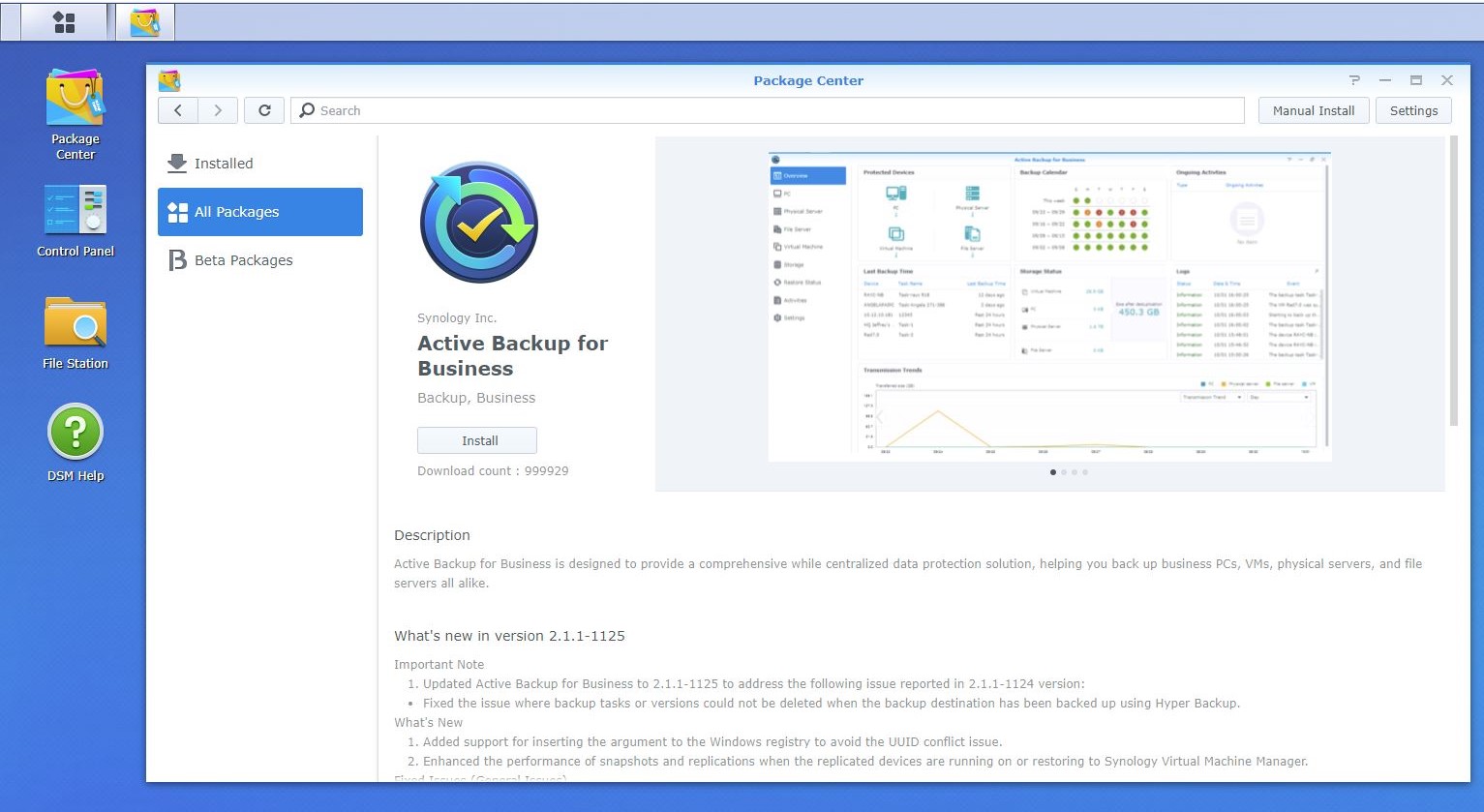
Where it is much harder to be critical is in respect of the Synology DSM platform, as this is easily the most mature NAS operating system around. At the time of writing the version on our review system was DSM 6.2.3-25426 Update 2, the initial release of DSM for this hardware.
On this platform, the DSM package center lists no fewer than 56 Synology created applications and a further 44 third-party tools. Having a hundred applications is a major selling point of Synology NAS, but they’re of consistently high quality.
The latest additions to this suite are the Active Backup for Business tools, that delivers centralised backup tasks for Windows Server & PC, VMware and Hyper-V virtual machines (tutorial), Office 365 and G Suite.
It’s precisely this software technology combined DSM and the Synology hardware that encourages IT professionals to use DiskStations, and with the relative simplicity of this deployment and configuration, its hard to disagree with them.

Competitors
The major competitors in this sector are Netgear with its ReadyNAS line, Asustor and QNAP.
The core cost of the DS1520 is less than the Netgear ReadyNAS 626X by about $100, but that machine has six bays, and Xeon CPU and dual 10GbE ports.
Conversely, the Asustor Nimbustor (AS5304T) has the same CPU as the DS1520+, the same RAM, one less bay, but dual 2.5GbE ports for only $429 (£502.55). The expansion units for the Nimbustor use USB 3.1 Gen 1 connections and cost only $229 each.
Another product that Synology should be concerned about is the QNAP TS-932PX-4G, a 9-bay NAS (five 3.5 and four 2.5-inch bays), that has dual 10GbE and dual 2.5GbE LAN ports, triple USB 3.2 Gen 1 expansion that costs a mere $549.
You also might consider the TerraMaster F5-422, a 5-bay NAS using the Intel Celeron J3455 that has a single 10GbE and dual 1GbE LAN ports that only costs $599,99 (£519.99).
What all these devices can’t offer is the Synology DSM operating system, but for those users who want a stable file serving platform, there are cheaper and even higher performance devices available.

Final verdict
When you have the level of market dominance that Synology has in small business NAS, and you ignore how the market is moving, then trouble is undoubtedly on the horizon.
But for this moment in time, the DS1520+ is a mighty powerhouse that can support many simultaneous users with massive amounts of storage, and most of that expense will be the in hard drives and not the DS1520+.
That’s not saying the DS1520+ is cheap because it isn’t, but when you balance its cost against 240TB of hard drive capacity, then the enclosure isn’t the major expense.
However, you don’t need to spend thousands on storage to use this NAS to support a new or temporary project. It’s an entirely feasible option to use a couple of drives in it to begin and then organically grow this solution as the project needs, and the demands develop.
There are a few things about the DS1520+ that we don’t care for, and they’re mostly to do with bandwidth and throughput restrictions as we’ve mentioned already.
Having NVMe slots is a nice feature, but due to the LAN limitations of the DS1520+, they can only make a dramatic impact on some activities, and not user data transfers.
But the killer feature that is missing, and was present in the machine it supposedly replaces, is 10GbE networking. Removing this might have made more sense had the four 1GbE ports had been upgraded to 2.5GbE or 5GbE spec, but taking that option away puts a roadblock on the expansion path for this device.
Having more processing power and NVMe caching is good, but if you can’t effectively distribute that performance to the connected users, it is of limited value.
from TechRadar - All the latest technology news https://ift.tt/38NfNgM

No comments:
Post a Comment