Safari is the browser you’ll find on your Apple devices, and according to the company, it’s “the world’s fastest browser,” more than 50% faster when loading frequently-visited websites than Chrome. (The Safari home page has benchmark ratings and comparisons, too.) Also, because it’s specifically designed for Apple devices, it was created to be kind to your battery life (it grants you one more hour of browsing when compared with Chrome and Firefox, says Apple).
- Interested in Safari? Check out the website here
However, Safari isn’t the only option you have for a browser if you’re an Apple user, even if it’s the most convenient choice since it comes standard on Apple-everything. Learning about its features, privacy protection, user experience and more will help you decide if this is the browser to stick with or replace.
- Also check out our roundup of the best anonymous browsers
Features
Safari’s Smart Search lets you search from the address bar, and if you have your Favorites added to your customized start page (more on that in a second), they’ll show up as icons when you click the search field. When the field is blank, click the magnifying glass on the left side to search again for a recent search.

You can customize the start page with an image of your choosing, as well as your iCloud tabs, Favorites, reading list, and/or Siri suggestions.
With Safari, in-browser 4K HDR video playback is available for Apple TV+, Netflix, and YouTube. You can also start a text message convo or place a phone call by clicking a phone number in Safari.
You’re able to sync bookmarks, history, passwords, and tabs across your Apple devices. When your iOS, iPadOS, or Mac devices are close to one another, you can use the Handoff feature to pass off what you’re doing from one device to another. Apple Pay is also available on Safari, letting you complete transactions using Face ID or Touch ID.
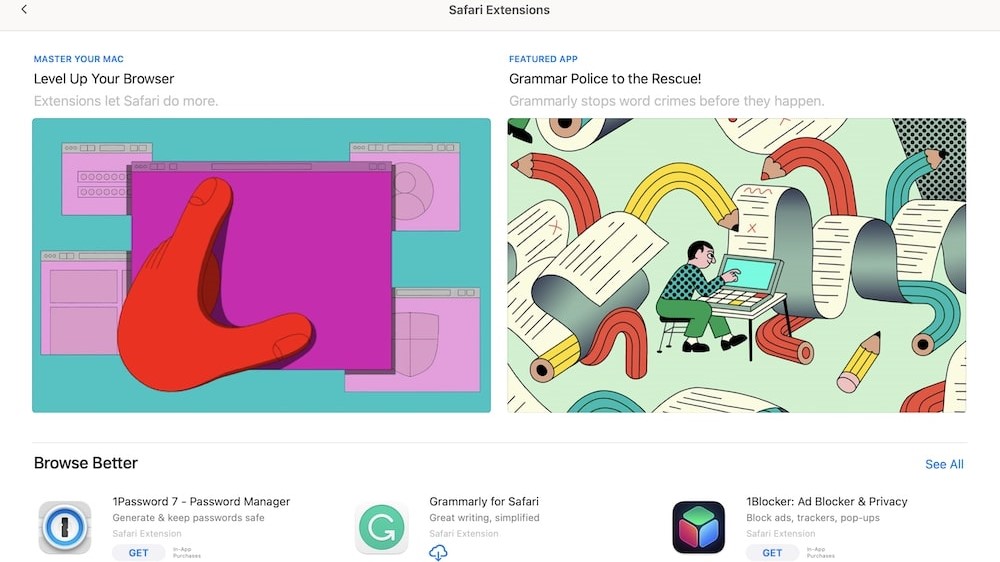
If you can't get enough functionality from Safari’s built-in features, you can also extend what it can do by installing third-party extensions.

Privacy
When you load web pages in Safari, each one is considered a separate process. This means that if there’s harmful code, it’s contained to the single page and won’t impact the rest of the application or have access to your other data.

Safari’s Intelligent Tracking Prevention identifies trackers and keeps them from following you online. It’s common for advertisers to create a fingerprint of your device that they use to target you based on characteristics like the fonts and plug-ins you’ve installed. Safari’s fingerprinting defense only shares a simplified profile of you with the websites you visit, which makes it more difficult for you to be identified.
App Tracking Transparency lets you control the apps that are allowed to track your activity across other apps and websites. Plus, a notification will tell you if you’re trying to access a suspicious website, and Safari will prevent it from loading.
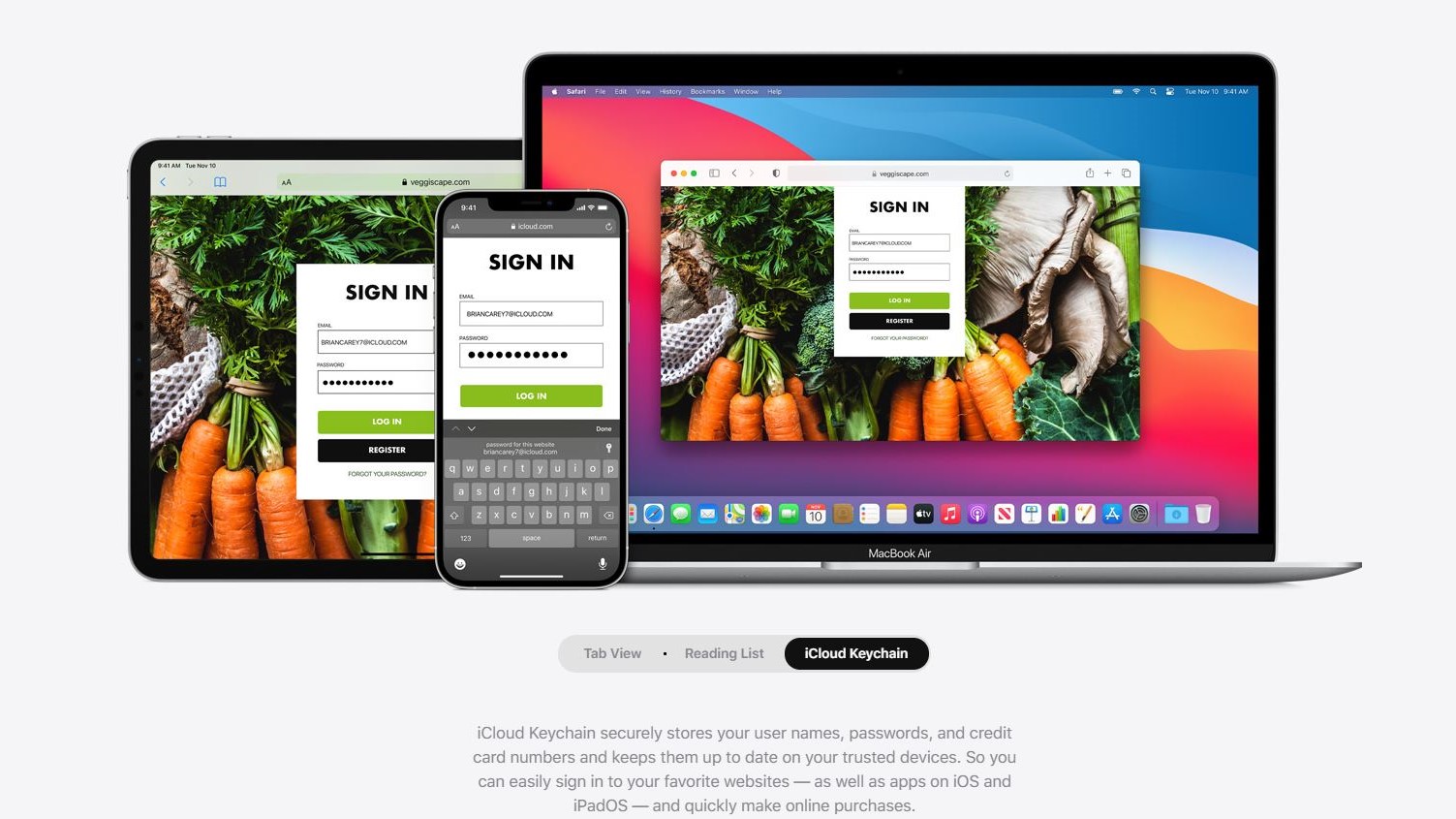
In the iCloud Keychain, you can securely store your passwords and then have them auto-filled when needed. This is synced across all your devices. And with Password Monitoring, you’ll be alerted if there’s a password breach.

The Privacy Report button in the toolbar shows you how your privacy is protected when you’re online. You’ll see a snapshot of cross-site trackers that Safari is not allowing to profile you on the site you’re visiting. There’s also a weekly Privacy Report for a broader view.
User experience
Like with most Apple products, if you use Safari for long enough, it’s hard to switch to anything else. For those who pledge allegiance to Apple, it may be the only browser that matters. If you’ve never veered away from Safari in the past, odds are you’ll find any other browser too hard to learn at this point, making this one’s user experience second nature.
That said, even if you are open to other browser options, Safari is still perfectly pleasant to use on both a computer and a mobile device. It has all of the essentials – bookmarks, reading list, extensions, etc. – you wouldn’t want to go without, and it’s just basic enough (without being overly simple) to not have a learning curve.
Platforms
Safari is Apple’s default browser, and it’s available on Apple computers and mobile devices, like the iPad and iPhone. Safari won’t run on Android, and while you may be able to find a way to run it on Linux or Windows, it’s not recommended – the lack of support that Apple offers for different operating systems means your device could be vulnerable.
The competition
Chrome is likely Safari’s biggest competitor, just as Android goes head-to-head with iOS. And if you’re looking to outfit your browser with everything you could possibly need extensions-wise, Chrome is going to be the more flexible choice – if you can get comfortable using it.
As far as safety, Firefox is often considered a leader, but Mac users generally feel quite safe using the OS to begin with, and Safari feels like another branch on an already secure tree.
Final verdict
If you’re already invested in the Apple ecosystem, Safari is a reliable and practical browser option. It’s already on your devices, so you’ve likely used it somewhere and have grown used to it. It’s not as flashy as something like Chrome, but if you can get what you need from it without making too many (or any) compromises, the question that all Apple users ask themselves at some point is posed: Why switch?
- We've also featured the best browser
from TechRadar - All the latest technology news https://ift.tt/3zkrjdI

No comments:
Post a Comment