Brave has both a browser and a search engine, and you can use them together or independently of one another. When using the browser, you have the option to search with Brave or use your preferred search engine. If you want to stick with the browser you’re used to, you can use Brave Search from the dedicated search page.
- Interested in Brave Search? Check out the website here
What’s most important to know about Brave Search is that it’s still in beta. You may choose to use it because you like its safe-browsing promises, but know that the results it returns may not be as thorough or refined as those you’ll find elsewhere. If you’d like to help Brave build an independent and safe browser for the future, though, you can use it to search and then give feedback to help it improve.
- Also check out our roundup of the best anonymous browsers
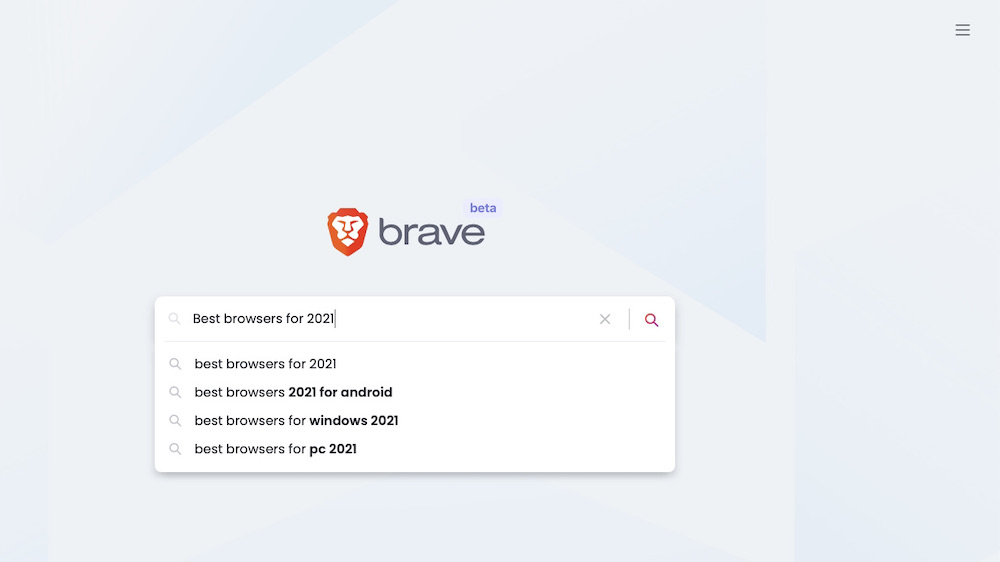
Features
The main Brave Search page is as basic as it gets – there’s just the Brave logo, a search bar, and a link to a settings menu.
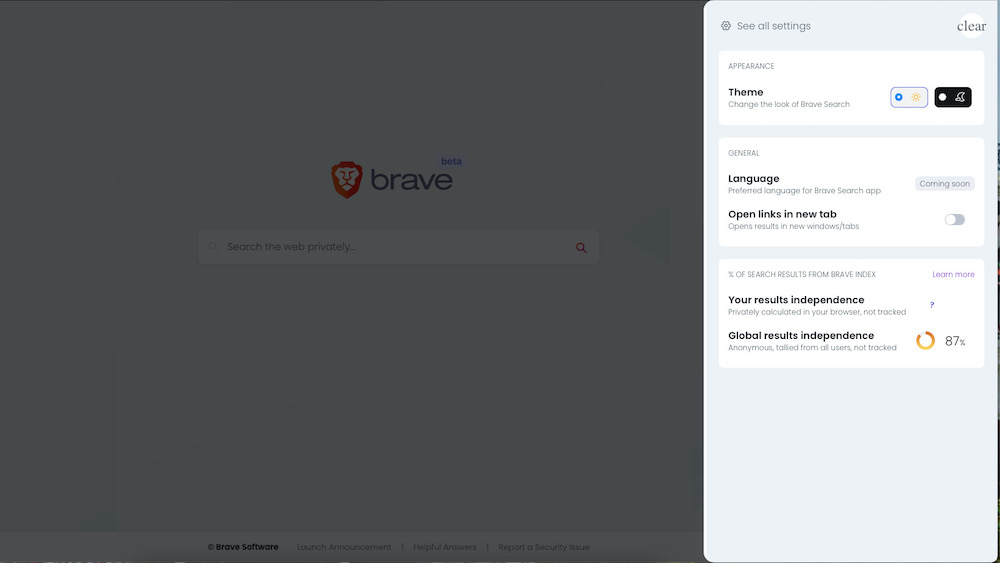
If you click that Settings menu on the top-right of the search page (the three horizontal lines), you’ll pull up the settings sidebar. You can make a couple of tweaks here, like changing to a dark theme and opting to open links in a new tab.
By clicking "See All Settings" on the top-left of that sidebar, you’ll open up the full settings page. Here, you can set your preferred units of measure and opt-in to getting anonymous local results and sharing anonymous usage metrics. If you want to learn more about how that information is kept anonymous, Brave has explainers here.
The results page has everything you’d expect:
- All results or segmented image, news, and video results
- Location-specific results
- Safe search options (Strict, Moderate, or Off)
- Date range options
- “People also ask” box
Otherwise, it doesn’t have too much going on. While the Brave browser has a couple of niceties like Brave Awards, which grant you tokens for viewing ads, and a built-in Playlist for iOS users, Brave Search is still barebones. According to their FAQ section, how (and if) they’ll handle ads remains to be seen, too.
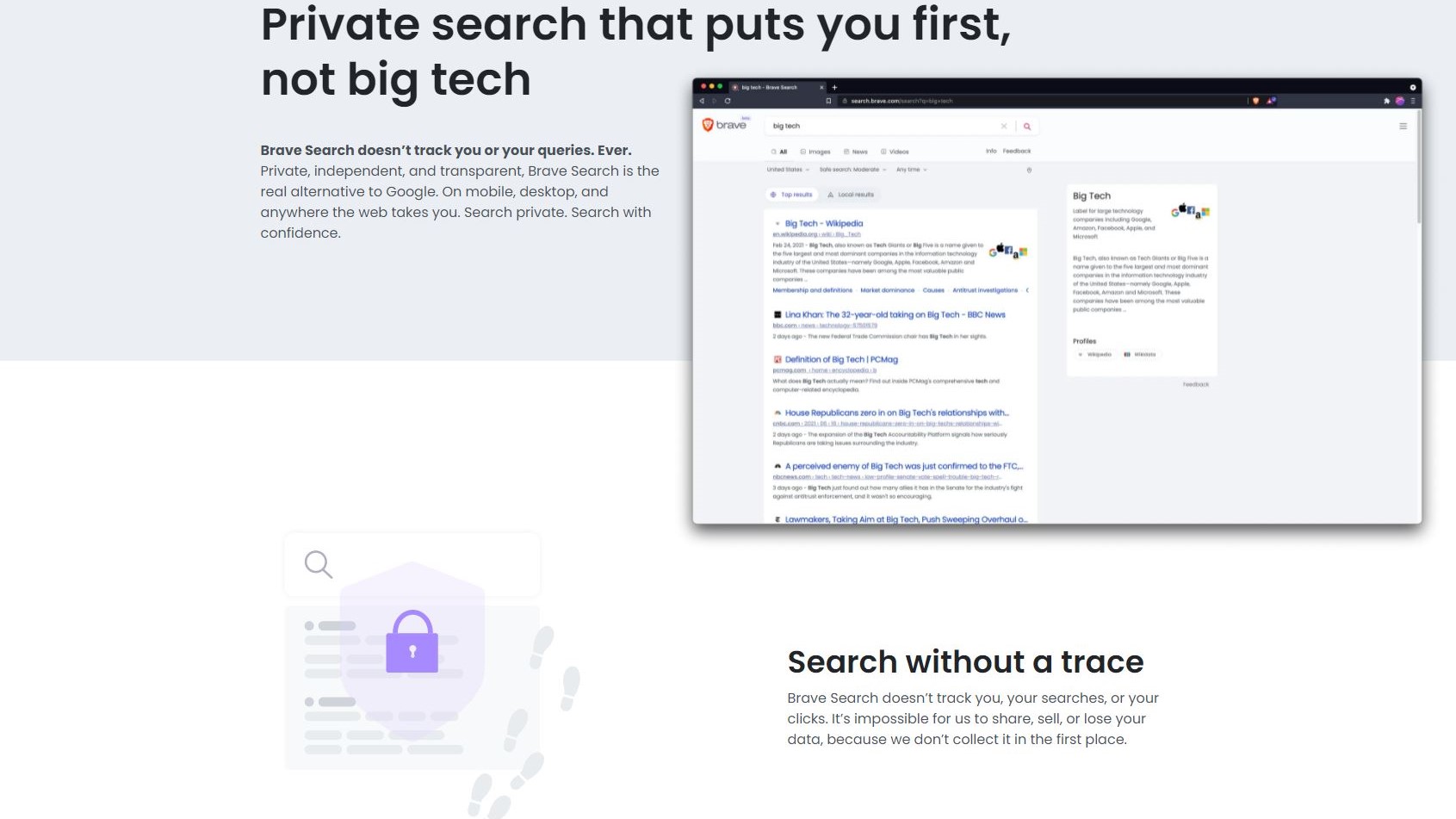
Privacy
Brave Search doesn’t track what you search for or click on, whether you’re on a desktop or mobile device. And since Brave doesn’t collect your data, that means it doesn’t share or sell it, either.
Here’s are Brave Search’s privacy features:
- 100% anonymous search
- Private browser integration for desktop and mobile
- Transparency regarding how search results are ranked
- Independent search index
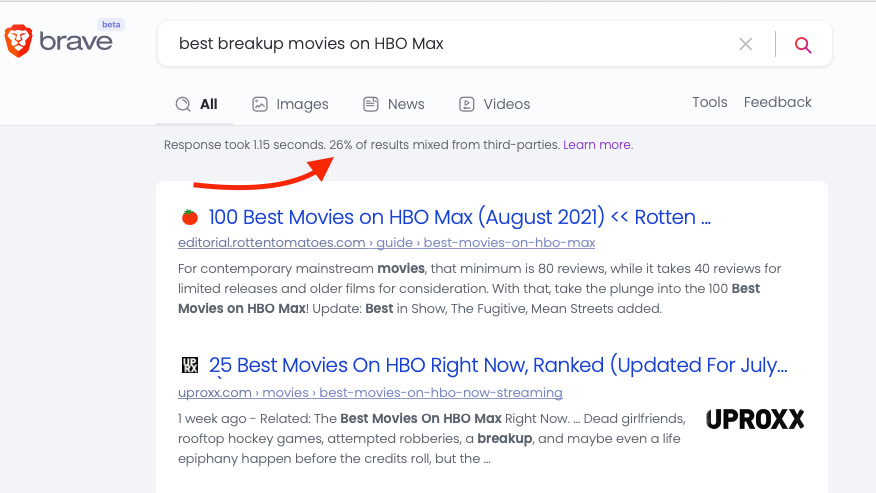
When it comes to that independent search index, here’s a recap of how Brave explains it. Most search engines rely on third-party indexes instead of building and using their own. Brave is building its own search index … but sometimes, it anonymously checks search results against third-party results, then mixes those results into its results page. “This mixing is a means-to-an-end toward 100% independence,” Brave says. By clicking the "Info" link toward the top of the results page, you can see how many results came from third parties.
Note that if you want the most privacy that Brave can offer, you need to pair its search functionality with the Brave browser.
User experience
Brave Search functions as any search engine should. When you use the search page, you’ll enter your query in the search box, and suggested searches will auto-populate. If you’re using the Brave browser, you can search right from the address bar.
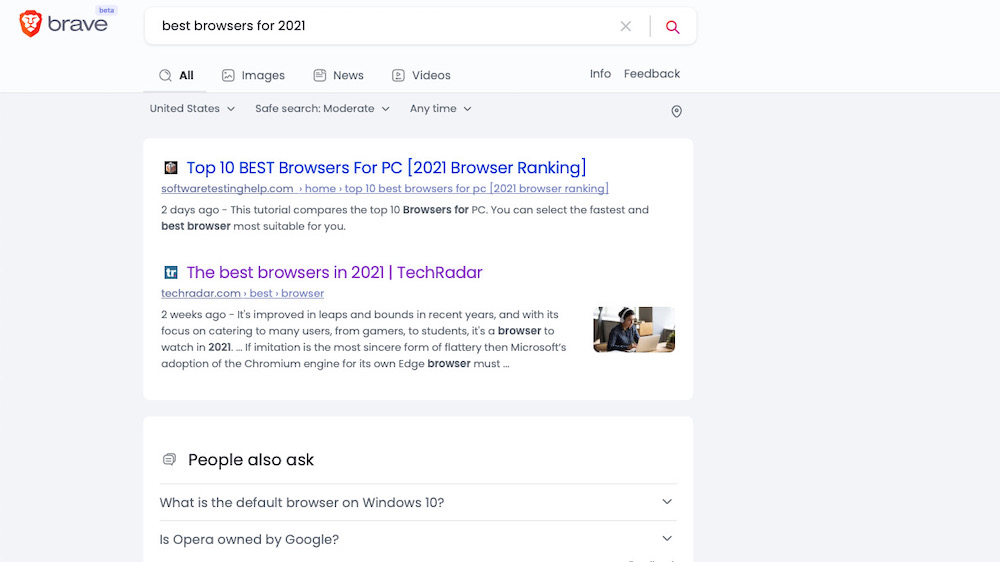
Above you can see what a results page looks like, and it will look the same whether you’re using the search page or the Brave browser.
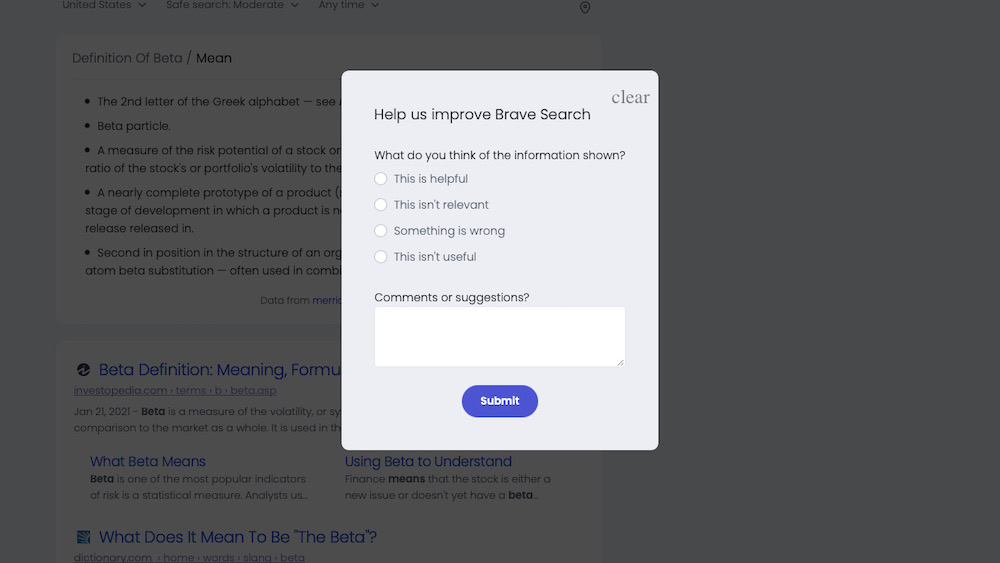
The biggest drawback of Brave Search is that it’s still in beta, which means it doesn’t have highly refined results for certain languages, queries, or regions. There’s a feedback link on every results page, so you can tell Brave Search whether they got it right or wrong, which can help move it out of beta.
Platforms
Brave Search can be used via the dedicated website at search.brave.com, or it can be used with the Brave browser. If you opt to use the Brave browser, you don’t have to use Brave Search – there are six other search engines that you can choose from to set as the default.
The competition
Brave Search’s biggest competitor is, of course, Google. Unlike Google, Brave Search doesn’t track what you do or sell your information to trackers.
While DuckDuckGo, another top Brave Search competitor, also has anonymous search, it doesn’t use an independent search index like Brave does.
How Brave manages to return relevant results without algorithms or data-tracking is a little unclear, but the way they explain it is, “We rely on anonymous community contributions to refine results and community-created alternative ranking models to ensure diversity.”
Final verdict
Brave is striving to do what other browsers won’t (or can’t): Make an independent search engine with reliable results, all while keeping your data totally safe. It’s going to take some time, but if Brave is able to pull it off, it could end up being a contender in both the browser and search engine rings.
For now, though, Brave Search is at its most basic. If you like where it’s going, using it can help it get there. But we don’t suggest completely replacing your go-to search engine quite yet, especially if you like having as many options as possible when it comes to query results.
- We've also featured the best people search finder services and engines
from TechRadar - All the latest technology news https://ift.tt/3DE6j4l

No comments:
Post a Comment