Get a quote for a POS system today.
A spectacular Shopify POS system was inevitable, it was always just a matter of time. After all, there's no denying Shopify has already risen to dominance in the world of online retail. With Shopify's modern ecommerce services, small businesses have been empowered to process secure online sales in seconds.
So, venturing into the world of physical retail with the launch of their point-of-sale system app in 2013 was highly anticipated, by both brand and customer. Naturally, the Shopify POS system can integrate easily with the Shopify web store.
If your ambition is to be an omnichannel retailer, take note. This is just one example of how Shopify's POS system offers total customer shopping flexibility. Customer's can switch from browsing your online store to buying their purchase in person the very next day.

We compare two pint of sale giants: Quickbooks POS vs. Shopify POS system: What's the difference and which is best for my business?
Since 2013, Shopify's POS offering has since evolved into Shopify POS for Android devices, for iPad—currently, there is no Shopify POS system configured for desktop computers—and smartphones. Each of these options give you a highly affordable POS solution that enables you to manage sales while mobile or remote.
As the world shops and works increasingly remotely, the Shopify POS system seems to offer growing advantages to both customers and retail employees.
The key to its success is ease of use, affordability, intuitive design, flexibility and durable software performance. It works very simply. You can download Shopify POS for mobile devices such as a smartphone or tablet. You’ll then be able to use all the sales features you might already use through your online Shopify store, in person.
It's a near-faultless POS system if you’re opening up a bricks & mortar store, pop up shop or a market stall and want to be able to take payments without investing heavily in infrastructure.
Alternative retail competitor products include AirPOS, Lightspeed POS, EposNow and Square POS.
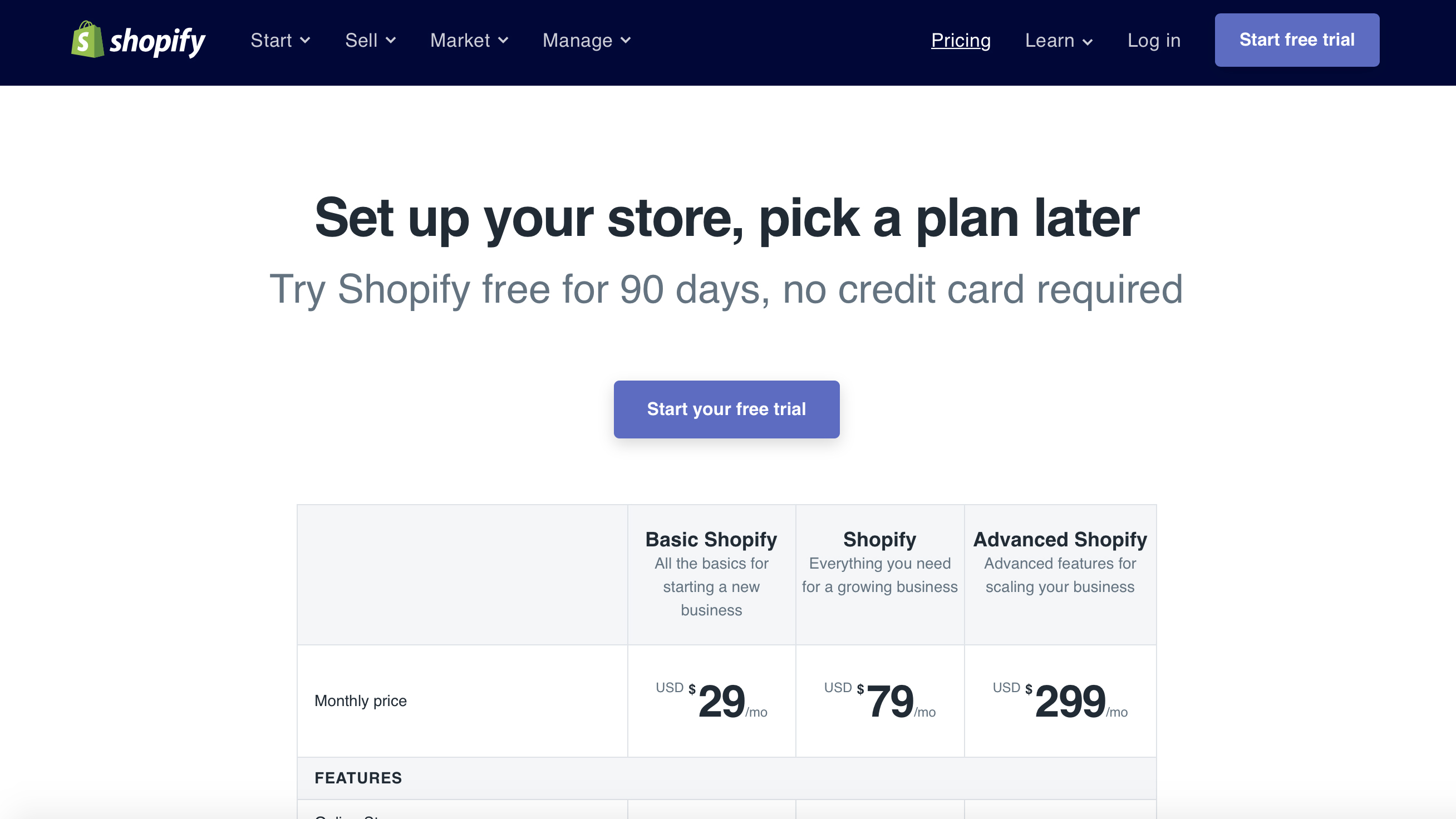
Shopify POS: Pricing
Shopify offers a selection of pricing options designed to make it affordable for every business, regardless of size. So if you plan to scale up in the near future, Shopify POS is a safe choice. Their pricing plans include:
| Shopify Lite | Basic Shopify | Shopify | Advanced Shopify | Shopify Pro | Shopify Plus | |
|---|---|---|---|---|---|---|
| Monthly cost | $9 | $29 | $79 | $299 | N/A | $2,000 |
| Online sales rate | N/A | 2.9% + 30¢ | 2.6% +30¢ | 2.4% +30¢ | N/A | N/A |
| In person sales rate | N/A | 1.7% + 0p | 2.5% | 2.4% | N/A | N/A |
| Additional costs | N/A | Fee is not using Shopify Payments of 2.0% | Fee for using an external gateway of 1% | Cost of your plan + $89 per location site. | Monthly cost varies depending on business size |
Their pricing is very clearly stated, and comes with the added benefit of a free 14 day trial, which doesn't require a credit card for sign up. There’s no setup fee for any of the plans that Shopify offers either.
Shopify POS perks
Also keep in mind the perks you get from partnering with a globally recognised brand like Shopify.
✔ Get competitive shipping rates up to 77% - 88% off from DHL Express, UPS, or USPS when you work with them. Not a bad retail saving to have!
✔ Expert support from a company who help make sales for leading brands such as Gymshark, Polaroid, Sony, Heinz, Clarks and The Economist
✔ Burst from Shopify, a website full of free high resolution stock photos for your online store
✔ Numerous free business tools, including:
- A storefront signage maker
- A profit margin calculator
- Barcode generator
- A business loan calculator
- Hatchful, Shopify's free logo maker
- Refund and invoice generators
- Shipping label templates
- Return policy generator
Shopify POS: Features
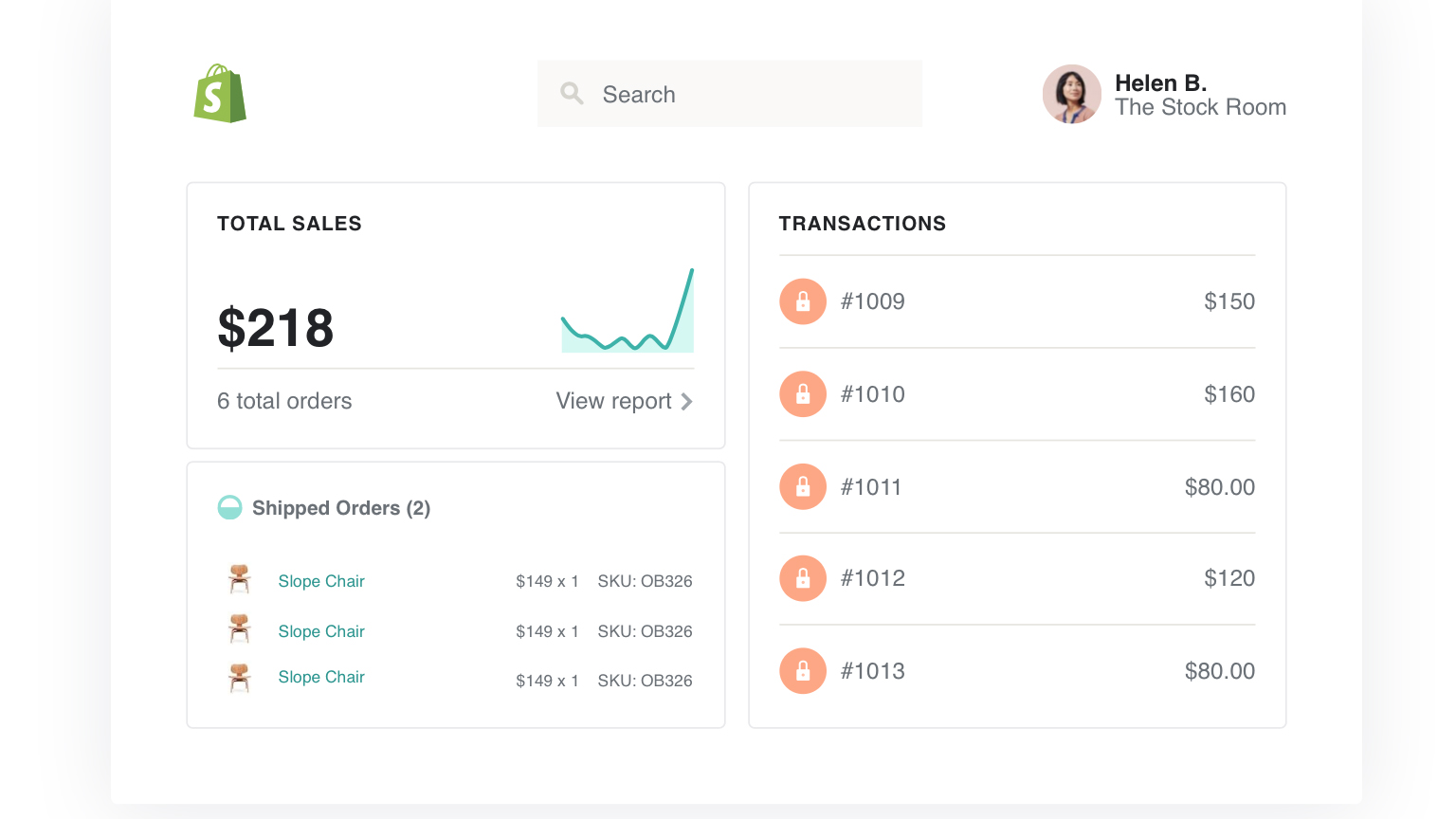
Shopify POS system comes in two flavours depending on the size and scale of your business.
POS Lite is the basic package which comes with all plans at no extra charge. This gives you a host of standard features such as QR codes, external card terminals, gift cards, hardware integration and a customized checkout.
POS Pro is for enterprise clients who need something a little more. It can be added onto all plans for an additional fee and includes features such as shipping support, stock adjustments, purchase orders, reporting tools and sale item suggestions. Shopify Plus is for global omnichannel retail giants.
Depending on which of the Shopify packages you go for determines what you end up getting features-wise. However, even in its leanest incarnation the Basic Shopify option is a great starting point, particularly if you have a smallish business.

In fact, the main difference with the more basic edition is that you don't get gift cards, professional reports, an advanced report builder and third-party calculated shipping rates like you do in the priciest Advanced package.
Nevertheless, the feature set on all options includes an online store, unlimited products, staff accounts, 24/7 support, sales channels, manual order creation, discount codes, a free SSL certificate and abandoned cart recovery feature. Note that you can add unlimited staff accounts on the Shopify POS Pro plan, but will need to pay extra per head under the Shopify POS Lite plan.
Learn more about the full Shopify POS feature set per plan. If you need supporting hardware, incidentally, then Shopify has an extensive series of help pages that offer assistance.
Shopify POS: Performance
Shopify POS powers more than a million businesses worldwide and is easily one of the best POS platforms out there. Its great strength is largely due to its flexibility with ecommerce, accounting, global payment providers and even social media integrations.
Pair this with the ability to offer business customization across the POS system and their affordable subscription packages, and it's easy to see why Shopify POS is a retail industry favourite.
In terms of performance, Shopify's cloud-based POS system is simple to train on and works at a good speed. Although, it does require an internet connection to process every type of transaction. Without an internet connection, you can only take cash payments offline.
The POS system is secured by individual staff logins and updates are automated, so you always have the latest version of the software available. In an age when cybercriminals look to exploit any potential weakness, that is huge bonus and one less thing for your team to think about.
To ensure you have everything you need to process sales, you can also benefit from Shopify's POS hardware selection. Their gadgets include cash drawers, receipt printers, barcode scanners and card readers. However, if you don’t have the budget for these, the system can also work with just the mobile device.
You’ll need to dip into a web browser on a laptop from time to time to use the Shopify admin area to best effect. But, all in all the performance using Shopify is impressive as long as connectivity is retained.

Shopify POS: Ease of use
One of the best things about about Shopify is its ease of use.
Providing sufficient performance and ease of use can be a difficult balancing act, but it’s one Shopify POS pulls off relatively well.
You get a free 14 day trial without having to hand over your credit card details so you can see just how easy it is to use. Once there, you have a dashboard with a friendly video giving you a handy intro to the platform.
The dashboard is intuitive and allows you to handle basic tasks with locations, additional products, taxes, payments and set up systems. On the left hand column, you can view some of your key data such as orders, customers, discounts and any marketing activity.
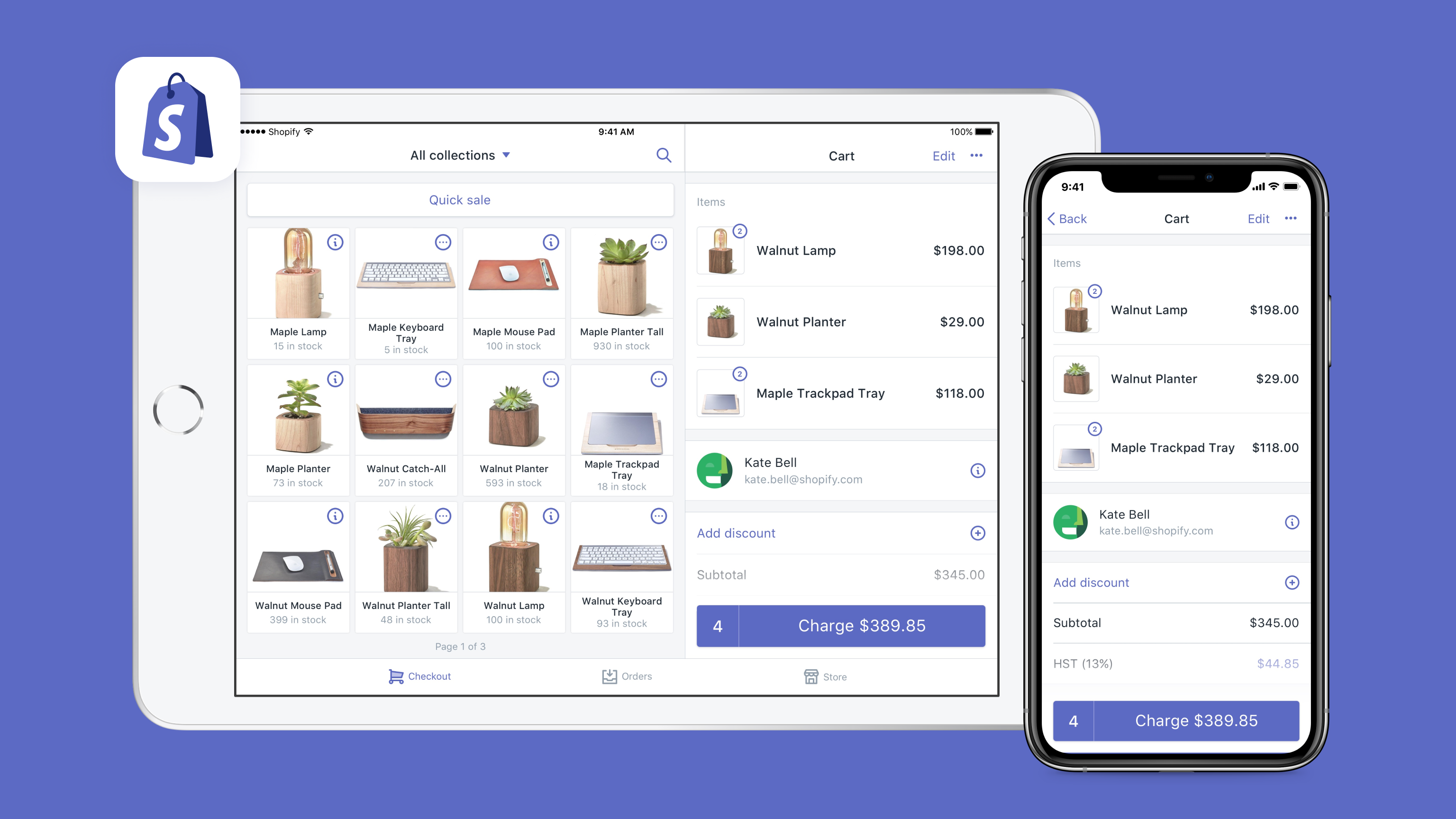
From there you can easily set up your point of sale app on any device you need. All the information connects through to this central dashboard.
Much of the simplicity comes from its use of thousands of different apps. These provide all sorts of additional functions which you can layer on top of your relatively basic standard service. You can therefore start off with the barebones and add functionality to meet your needs. Very little goes to waste.
Shopify POS: Support
As with all aspects of this POS provider, Shopify POS system benefits from some of the best customer support in the business.
An excellent online help centre and easy to understand video tutorials help you find your feet with the platform while extensive community forums help you get answers to any question.
The site has plenty of information such as FAQs to clear up some of the simpler answers and you can contact customer support online or by phone 24/7.

Shopify POS: Final verdict
Shopify revels in its reputation as the best all round ecommerce platform out there, with Shopify POS reviews being almost uniformly excellent. It has something for everyone, with an intuitive interface, a wide selection of pricing plans, thousands of apps and stacks of features.
It’s particularly useful for large volume retailers where it can dramatically reduce the cost and time involved in migrating to a new point of sale system.
Its point of sale app, feels as if it has been designed with the needs of modern businesses in mind. It is flexible, powerful and easy to use. You can add a wide selection of Shopify POS hardware to create a complete instore selling experience.
It’s perfect whether you’re looking to sell in your bricks and mortar store, a pop up shop, at a show or a festival. The Shopify POS mobile payments solution frees people up to bring payments to their customers. With thousands of apps to choose from it gives you the space to shape the app to your specific purposes.
from TechRadar - All the latest technology news https://ift.tt/3hQAQTI

No comments:
Post a Comment