Two-minute review
The TicWatch E3 is the newest smartwatch in India powered by Google’s Wear OS platform and paired with powerful internals like Snapdragon Wear 4100 SoC and a whole GB of RAM.
The performance and the software experience on the TicWatch E3 is great and things should get even better when the Wear OS 3 hits the watch in 2022. The TicWatch E3 is the successor to the TicWatch E2 from 2019. The performance is faster and smoother than its predecessors and even the competition in the Rs 20,000 segment.
With only a handful of Wear OS smartwatches available in India right now, the TicWatch E3 is the best Wear OS-powered smartwatch you can buy right now. The company behind Mobvoi, a Google-backed company has been making Wear OS smartwatches since 2017 and they have launched a powerful and features packed smartwatch in India.

Unlike most of the smartwatches in the segment, being a Wear OS watch, the TicWatch E3 brings a true smartwatch experience. You get the ability to respond to notifications, answer calls, access the play store, Google Assistant, and do much more.
In terms of health and fitness features, the TicWatch E3 brings all the workout tracking basics you’d expect, as well as a bunch of health and wellness features in the form of Tic-branded apps like TicOxygen to track your blood oxygen levels, TicBreath for guided breathing, TicPulse for heart rate, TicZen for stress, and more.
The battery life is good considering all the good feature set it offers. But, the watch lacks fast charging which is a big miss at this price point. The display is large and good, but we did not like the thick bezel and also the build could have been more premium. Barring these couple of letdowns, the TicWatch E3 is a great wearable to own especially if you want a feature-rich watch on your wrist.
TicWatch E3 price and release date
In India, the TicWatch E3 is priced at Rs 18,999. It is available for purchase via Amazon in the black colour option. The TicWatch E3 will rival the Fossil Gen 5E, OnePlus Watch Cobalt Edition, and Oppo Watch(46mm).
For context, the TicWatch E3 is priced at $199.99 in the US which is around Rs 14,700.
Design and display

The TicWatch E3 comes with a 1.3-inch LCD screen with a 360 by 360 resolution and 2.5D glass on top. This screen size is good for all the features in offers 一 but it isn’t perfect.
There is a large bezel surrounding the screen which we didn’t like. We did feel it was a waste of valuable space. It’s also worth noting that this is an LCD screen and not an AMOLED screen on the watch. Considering the price point, an AMOLED display would have made the watch look even better. That said, the LCD display on the TicWatch E3 is of good quality with a decent amount of brightness to read outdoors and under the sun as well.



While OLED is not always better than LCD, we did miss the deep black look and contrast level that we’d get on an AMOLED screen. Smartwatches like Oppo Watch, OnePlus Watch, and a bunch of watches from Amazfit offer AMOLED displays.
There is also no auto-brightness on board, which can get annoying if you go from a dark room indoors to a bright sunny run outside. It takes a few taps to push brightness further. With max brightness level, we didn’t have a problem with the sun.
The watch comes with a quick-release silicone rubber strap, which allows you to switch it out for any other 22mm strap. The casing is quite big at 44mm in diameter and 12.6mm thick, which means it might feel bulky at first – especially on smaller wrists. However, we found it wasn’t long before we got used to the chunky design, which is similar to many smartwatches these days




The TicWatch E3 is made up of plastic material which feels cheap when compared to other watches in the segment. The outer ring of the watch might make it look like its metal, but it’s a plastic casing. Thanks to the polycarbonate build, it weighs 32 grams (excluding the strap).
The watch also misses out on the rotating crown 一 instead you get two buttons on the side. The top one is to turn the display on, open the app launcher, and take you back to the home screen. A long press activates Google Assistant and a quick double press cranks up the brightness. The bottom button can be customized as per your requirement. By default, it is set to bring up the TicExercise app.
It has an IP68 waterproof rating, making it shower and swimming pool-friendly. The lack of Gorilla Glass protection on the watch means you might lead to scratches on the screen after heavy use.
While the design of the watch can be subjective, the plastic build and thick bezel at this price point feels like a letdown. It can also be boring compared to other smartwatches. The LCD display is good on the TicWatch E3, but with the AMOLED screen, it’d be even better.
Performance

The TicWatch E3 is one of the handful of smartwatches available globally with Qualcomm’s best Snapdragon Wear 4100 processor. This is paired with 1GB of RAM and 8GB of storage. The ample amount of RAM allows the heavy software, Wear OS to run smoothly as well.
The TicWatch E3 is super responsive and lovely to swipe through menus. The apps open instantly and the same goes for the Google Play Store as well. You have everything you’d expect to see from a Google Wear OS smartwatch, too, like Google Pay, Google Assistant, maps and notifications. All of which work well, are quick to load and are easy to use.






The screen size is perfect for viewing notifications, fitness data, and other apps. It’s ideal to read text or look for directions on Google Maps. The large screen coupled with great-performing Wear OS, made swiping through menus and using the watch an absolute delight – despite the annoying bezel.
The vibration on the watch isn’t great 一 It feels weak, which might suit some people but didn’t suit us because it resulted in some missed notifications and a few calls as well. For wireless connectivity, you get Bluetooth 5.0, Wi-Fi, and NFC. The Bluetooth connection was stable throughout our review period and the same also goes for the Wi-Fi. We had turned off the NFC feature as it was of no use in India.
The phone also comes with an in-built speaker and a microphone. You will get a prompt on the watch to pick the call and talk via the phone or any connected Bluetooth audio device. You can also take the calls on the watch, but this isn’t ideal as the audio from the speaker is tiny. The speaker is served best when you want to access the Google Assistant on your wrist.
Driven by a powerful chipset from the Qualcomm Snapdragon 4100 chipset, the TicWatch E3 shines and performs well 一 we did not face any lag during our review period.
Software

The TicWatch E3 runs on Wear OS 2.30 and the watch is also confirmed to get the new Wear OS 3 update 一 but, that's only in 2022. The TicWatch E3 is one of the handful of devices that is confirmed to get the Wear OS 3 update. The future update should make the TicWatch E3 more existing from the software front. While the future of the TicWatch E3 looks bright, here is what the current Wear OS version offers.
Firstly, the watch comes with a launch that brings all the apps in a 2X2 grid rather than a long list – this is unusual for Wear OS, but we loved it. You can long-press and arrange in any order you prefer. However, there is an option to switch back to the stock look as well. Apart from that, the watch is also bundled with a bunch of Mobvoi apps that aim to improve your day by keeping an eye on you and the world around you.
Swiping to the left brings Google feed with Google Assistant, quick options, and a quote. Shipping to the right brings Tiles 一 like fitness information, alerts, calendar notifications and more.
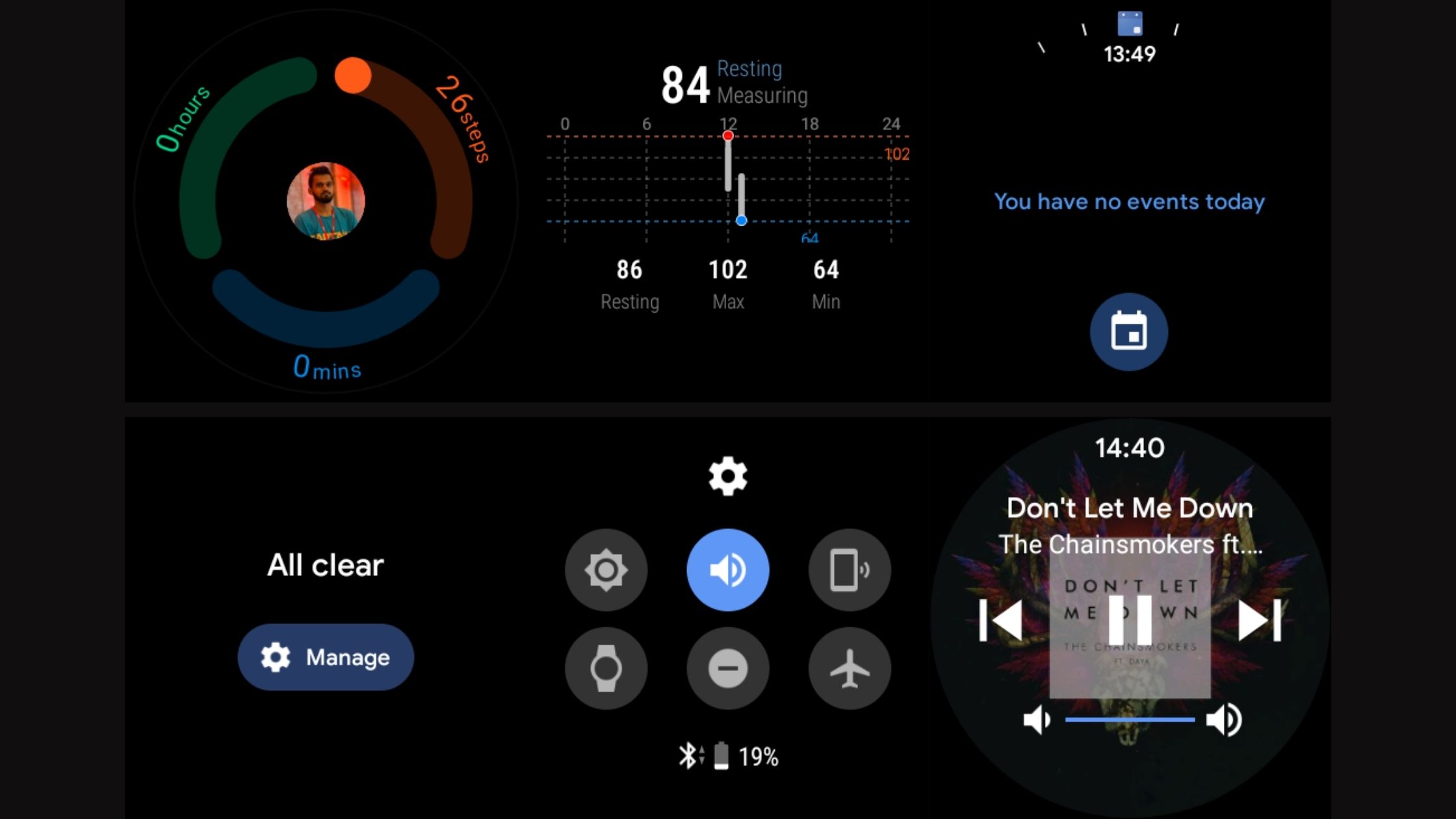
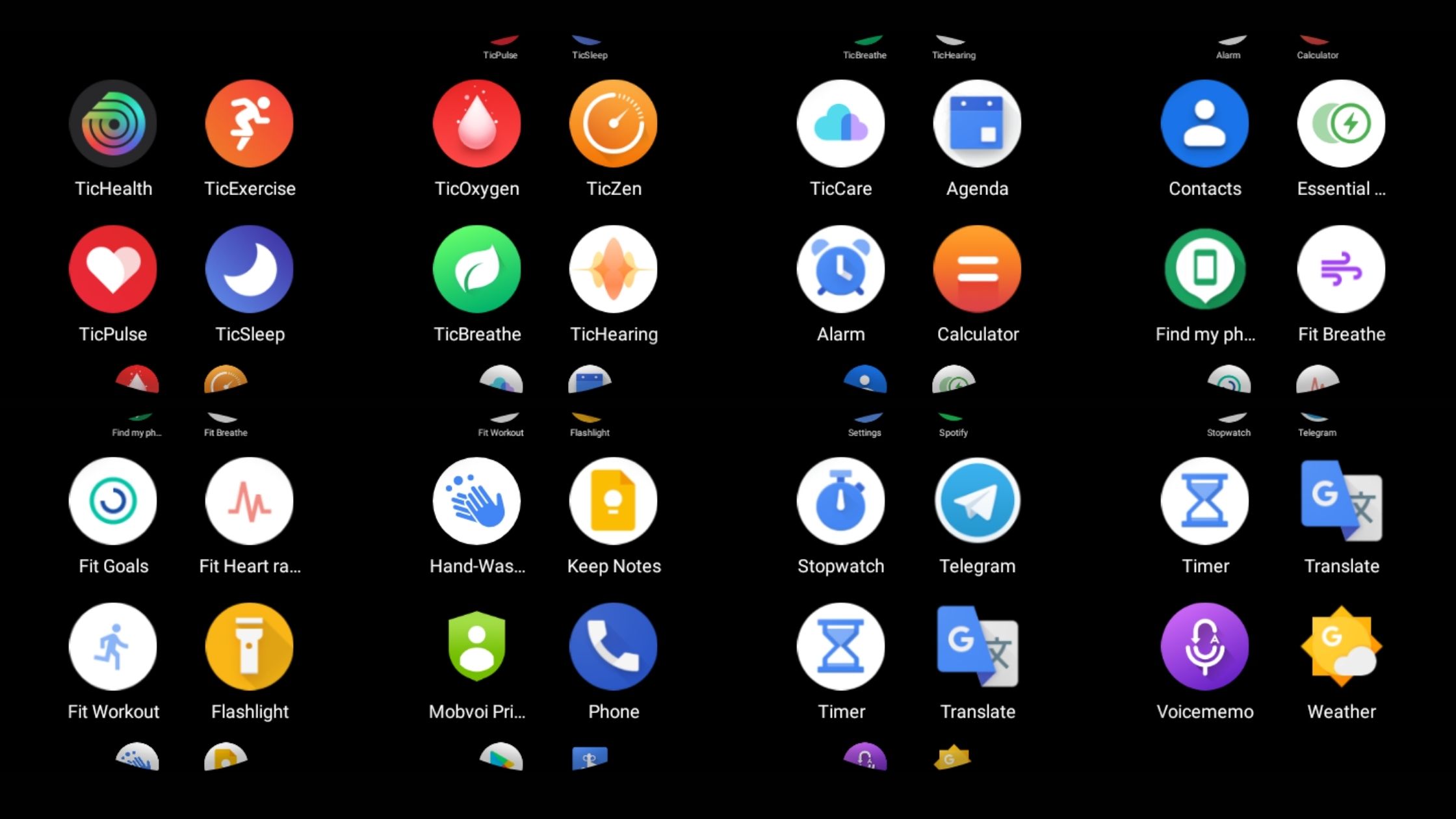

For example, TicZen keeps tabs on your heart rate to measure how stressed you are, and TicHear listens to the ambient sounds around you and lets you know if you’re in an environment that’s too loud and could affect your hearing 一 the sound of birds chirping and trees rustling in the local park were at dangerous levels, which seemed off. While these were interesting, we didn’t find ourselves using them regularly.
TicZen takes a couple of minutes to measure stress, by which time it feels a bit redundant. These are possibly more valuable if you have a specific concern you want to keep tabs on but be warned that they might not be as accurate as you’d need. Voice Memo app on the watch allows you to record voice 一 you can play the recording on the watch as well as in the. The app can also transcribe the voice note.
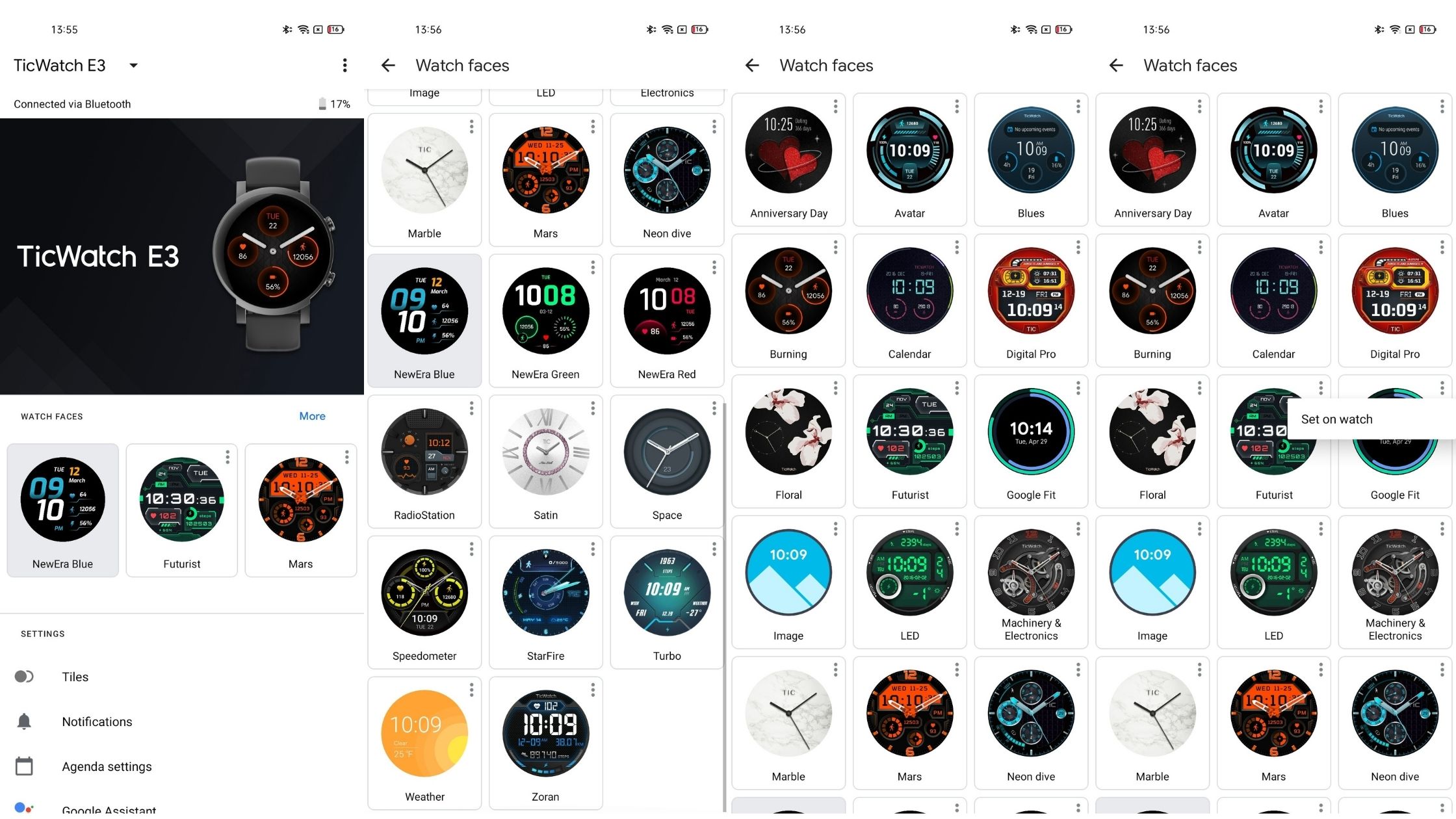

There are ways around this with customizable watch faces – there are, literally, thousands to download from the Google Play store. Apart from these health and fitness-related apps, you get apps like alarm, calculator, contacts, find my phone, hand wash reminder, stopwatch, timer, google translate and weather apps.
One feature we enjoyed using on the watch is Google Assistant. We could control the smart devices around us and also ask for a joke or a definition by long-pressing the button 一 the speaker also did well for its size and the Google Assistant always worked in our case.
Fitness tracking
Since the watch runs on Google’s Wear OS platform, you can use the Google Fit app on your phone along with Google’s Fit Goals, Fit Heart Rate and Fit Workout apps on the watch itself. Additionally, you also get Mobvoi’s own health and fitness suite. You need to sign in to Mobvoi to activate each and agree to data collection.

TicExercise is Mobvoi’s exercise tracking app with 20 workout modes, including running, pool swimming, elliptical, walking and yoga. There is no weight-related choice here, but the Freestyle option worked well for counting sets and incorporating pauses.
You also get built-in GPS which means you don’t need your phone with you if you’re going for a run, cycle or walk outside – the TicWatch E3 can track your location for you. On a walk, we found it locked to GPS within 30 seconds, and the location data collected was all accurate.



There’s also auto exercise detection for running, walking and cycling. This worked well when we put it to the test with both a run and a quick walk. For walking, you also get an optical heart sensor that continuously tracks your heart rate during workouts but can be switched on to take constant readings in real-time, too, with the TicPulse app. There’s also a useful heart rate warning function in there too. You can define the limits in your settings and get an alert when it goes too high or low.
The SpO2 monitor on the TicWatch E3 works well 一 to use this feature, you need to use the TicOxygen app. You can turn it on to take readings once every hour throughout the day and night to measure your SpO2 levels while sleeping. This is useful for flagging up various health problems and essential for those with heart disease, asthma or other respiratory concerns.

However, we did find the E3 often had trouble taking these readings, even when we wore the watch very tight. Getting readings on most watches are hard when it comes to SpO2 and the same goes for the TicWatch E3 as well. Like heart rate, you can also turn on an alert system here, which lets you know when your blood oxygen levels are abnormal.
We put the Ticwatch E3 to the test during a number of different workouts. The start and stop functionality on the watch is really easy to use – especially when you’re tired and sweating. You also get the key stats you need displayed on the screen and, again, because the screen is big and responsive this was really handy.
When you’ve finished a workout you get a colour-coded summary of the time you spent in different heart rate zones, which we really liked. The timings and calorie burn figures were accurate, as was the heart rate data.
This watch might be focused on general health and wellbeing more than fitness, but with GPS, auto-tracking and pretty reliable heart rate monitoring, it’s a solid sports option if you are into fitness and outdoor activities.
Sleep tracking works well and we got almost accurate results. It also did a good job at identifying various sleep stages – light, deep and REM. It wasn’t too sensitive to disturbances, but it's not a deal-breaker at this point.
Companion app
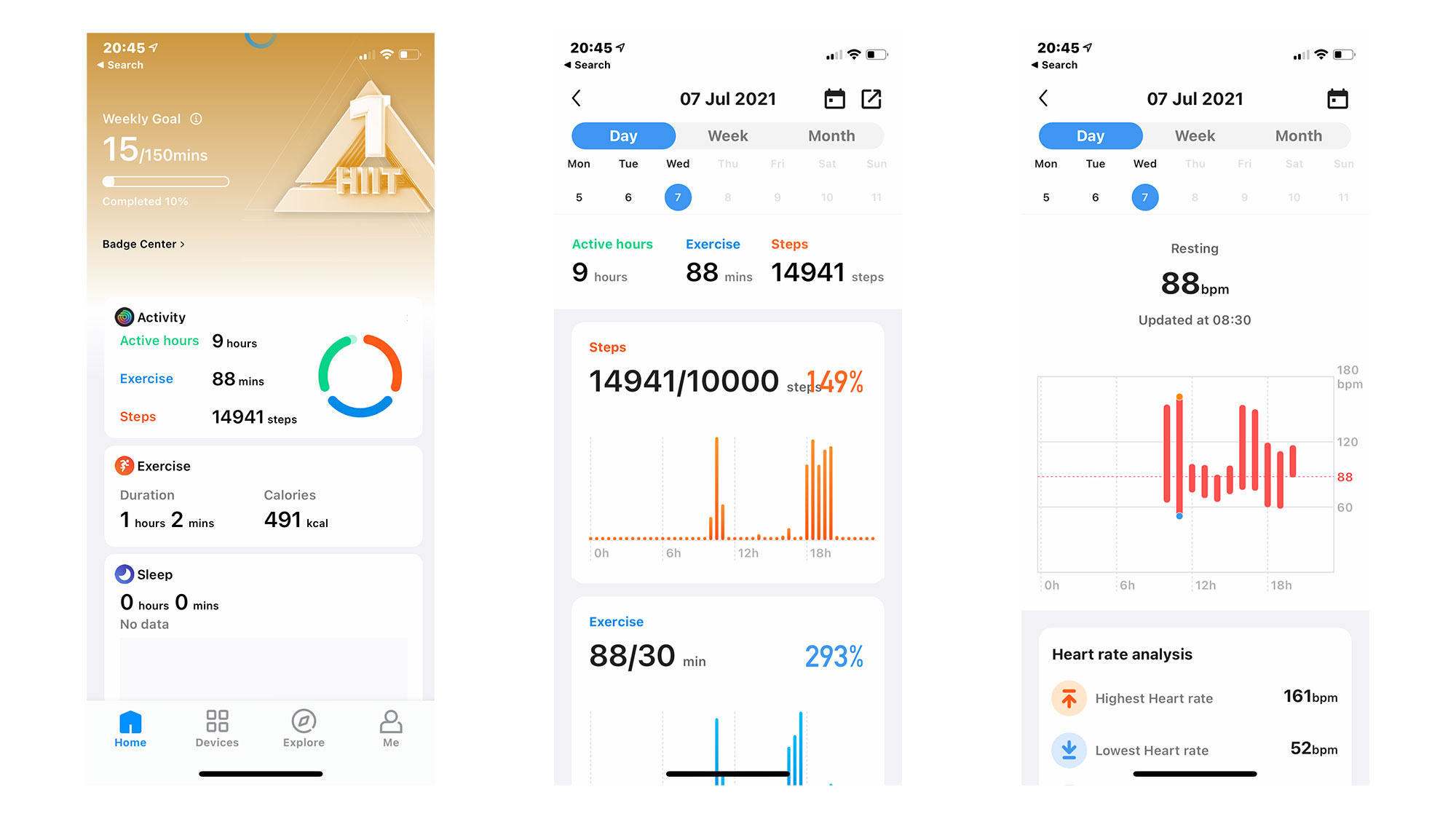
For pairing the watch we used the Google Wear OS app, but once the watch is paired with the phone, you get more customization options and features on the Mobvoi app which you have to install separately. The Mobvoi app brings everything you need to control and customize the wearable.
In the home screen of the app, your activity is presented at the top in a circular visualization that includes active hours, exercise and steps. This is a nice and simple way to get a quick look at your performance throughout the day. Below that, you’ll find tiles relating to the different data E3 collects, there’s an exercise section, sleep, heart rate, SpO2, stress and noise as well. You can click into each of these tiles to see your stats for the day or you can check your activities for the whole week or month.

In the devices section of the app, you get access to audio recordings and screenshots. In the accounts section, you can check what apps have you authorized the watch to such as Google Fit, Strava, and Runkeeper.
You can also use the Wear OS and Google Fit if you prefer. We used the Mobvoi app as it offered us more comprehensive data in terms of health. The Wear OS app allows you to change/customize your watch face, adjust tiles, manage notifications, manage Google Assistant, and do more.
Battery life and charging




Lastly, in terms of battery life, the TicWatch E3 packs in a 380mAh battery unit. The watch can last up to a day and a half with all-day heart-rate monitoring on and sleep tracking. During this period, we had also turned on the notifications and also measured the heart rate, recorded activities, and measured SpO2 level a few times. The watch can easily last a day to day and a half with the always-on features, workout tracking and sleep tracking.
There is also a new feature called the Essential mode, which presents a battery-saving screen when the battery goes under 5% battery. In this mode, you’re only shown the time, date, steps taken and heart rate to keep the watch running but without draining the power on additional features. You can also switch this on at night if you don’t need sleep tracking.
As for the charging, the TicWatch E3 does not come with fast charging like its competitors. It takes 90 minutes to charge the wearable from 0 to 100%. It can charge up to 40% in 30 minutes. It can be charged via the small magnetic charger, which fits onto the back.
Should I buy the TicWatch E3?
Buy it if...
You want a feature-rich smartwatch
The TicWatch E3 powered by Google's Wear OS platform and capable hardware from Qualcomm delivers plenty of features on a big screen. You can respond to messages, take calls, access Play Store support, and do more.
You want an all-round health and fitness device
Features like all-day heart rate monitoring, stress measuring, relaxation features, a blood oxygen sensor and much more are present on the TicWatch E3. The watch not only focuses on workouts and sports, you get all-round tracking including health, fitness and wellbeing.
You want the best Wear OS watch
The TicWatch E3 is currently the best Wear OS smartwatch available in India. The Snapdragon 4100 and Wear OS along with 1GB of RAM works like a charm without any issues. The TicWatch E3 will also be amongst the first set of devices to get the Wear OS devices in 2022




Don't buy it if...
You can spend a bit more
Samsung Galaxy Watch 4 for Rs 23,999 brings the latest Wear OS, AMOLED display, and a more appealing design. However, we doubt there will be a difference in terms of performance.
You want fast charging
With fast charging going mainstream in more of the accessories as well, the TicWatch E3 misses out on the train. A full charge takes 90 minutes while you get only 40% with 30 minutes of charge. Smartwatches like Fossil Gen 5E, Oppo Watch and OnePlus Watch offers fast charging.
You want something more stylish
The plastic casing design isn't for everyone, if you want a smartwatch that looks different or you are looking for a more classic option, the OnePlus Watch Cobalt Edition might be worth considering.
Follow TechRadar India on Twitter, Facebook and Instagram for the latest updates
from TechRadar - All the latest technology news https://ift.tt/2WJmLj1


No comments:
Post a Comment