When you first lift the Corsair iCUE 5000T out of its large box, the immediate thing that strikes you is how imposing it is. There’s no weight-saving construction here. This thing is steel and tempered glass, and its build quality is excellent. At 530 x 251 x 560mm (20.87 x 9.88 x 22.05 inches), it’s a big case and you’ll need a large desk to accommodate it.
CPU: Intel Core i9-12900K
Motherboard: MSI Z690 Unify
Cooling: Corsair iCUE H100i Elite LCD 240mm AIO
RAM: 2x 16GB Corsair Dominator Platinum DDR5-5200
GPU: AMD Radeon RX 6800
SSD: Team Group Cardea A440 2TB
Power supply: Super Flower Leadex Titanium 850W
Corsair says the 5000T is a mid-tower. If you look at the positioning of the seven expansion slots and traditional power supply placement, that may be so, but when you add the extra height of the feet and the space at the top for a 360mm radiator and fans, it simply looks bigger than a mid-tower.
It features room for four 2.5-inch and two 3.5-inch storage drives, and it can fit motherboards up to E-ATX size. It will accept CPU coolers up to 170mm in height, a PSU up to 250mm long and GPUs up to 400mm long. That means it’s able to accommodate almost anything. The front ports consist of a USB 3.1 Type-C port, four USB 3.0 ports and a combo audio/microphone jack.
The 5000T is a case that puts a heavy emphasis on RGB lighting. The market is saturated with such cases, but Corsair has gone above and beyond with the 5000T. The case itself features 160 addressable LEDs that are arranged in six strips, made up of two along each side of the top, bottom and front of the case. You get an additional 16 per fan, meaning the 5000T comes with no less than 208 individually addressable LEDs, and that’s without considering those from any other component. Bling!

All of the LEDs are connected to the included iCUE Commander Core XT controller. It can control the RGB and speeds of six fans and it can be expanded further with an LED hub for control of up to 12 fans. It’s got an additional header for a three-pin RGB device and has ports for two temperature sensors. These are useful for ramping up the case fans if a component starts getting too hot. Attaching one to the backplate of a GPU would make sense. The Commander XT is a real highlight.
The 5000T isn’t all flashy good looks. It comes with three Corsair LL120 RGB PWM fans. They cost $130 at the Corsair USA store for a pack of three (about £95 / AU$181). Although that price includes an RGB controller, it goes some way to explaining the high cost of the 5000T. The fans operate at speeds of between 600 to 1500 RPM. They are essentially inaudible at low speed but, not unexpectedly, they do get quite noticeable at higher speeds.
System installation is fairly straightforward; however, the case does have its quirks, especially if you just dive into the install without a bit of planning. The power supply installation is likely to require the removal of the hard drive cage, especially if your PSU has stiff cables. There’s a lot of space available between the cage and the front of the case so we’re not sure why Corsair can’t simply shift it forward a few centimeters.
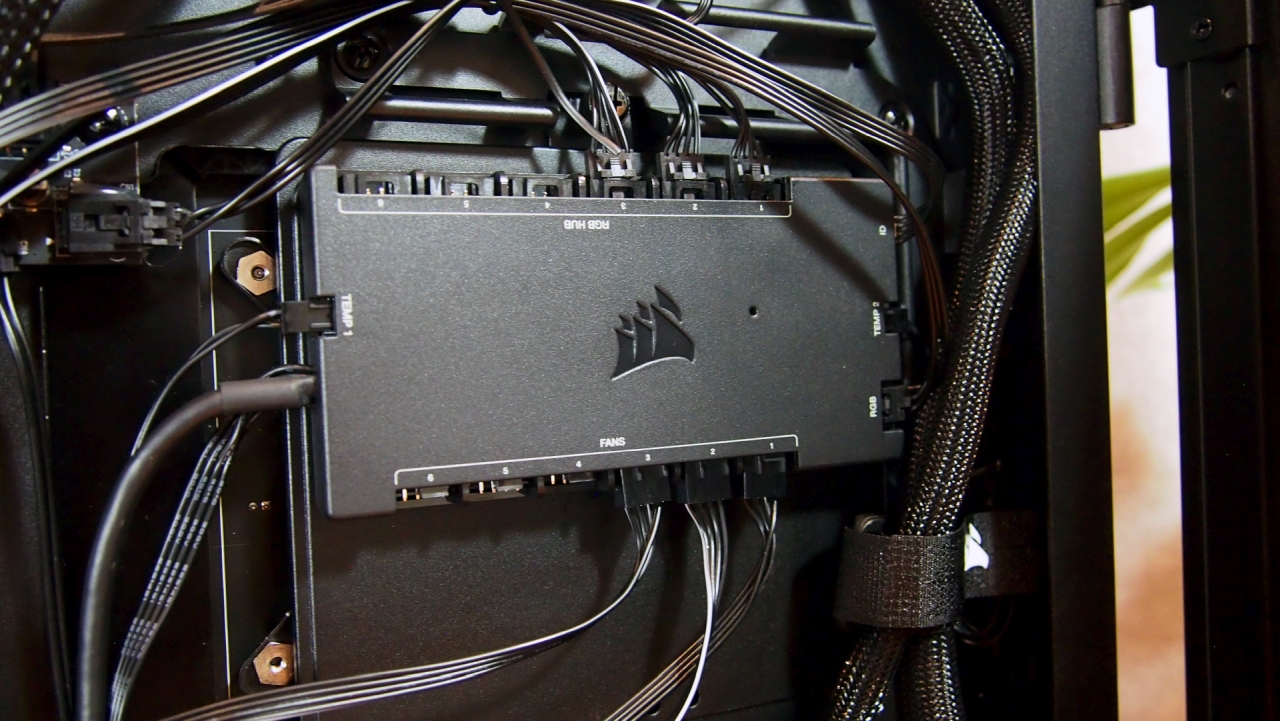
The 360mm fan-mounting plate behind the motherboard tray will need to be removed to install a hard drive. This plate and the cable-hiding plate on the motherboard side aren’t as easy to remove as they could be, as the cable routing can interfere. Luckily these kinds of things are one and done kinds of niggles. Once the build is done, that’s that.
For our build, we chose components that are deserving of such a case. A Core i9-12900K and MSI Z690 Unify are right at home. We also chose several other Corsair components for the build, including a H100i Elite LCD cooler and Dominator Platinum DDR5-5200 RAM. This gives us a good system for taking Corsair’s iCUE software through its paces.
Though it can be considered a fairly resource intensive piece of software, in our testing, iCUE works very well. The lighting presets worked flawlessly across all of the Corsair components, including a Corsair Glaive mouse that’s perhaps six years old. As someone who personally doesn’t place much value on RGB, I must admit that I enjoyed playing with the various effects and settings. The colours are bright and vibrant and the software had no trouble synchronizing the cooling of the H100I cooler with the three LL120 case fans.

A 240mm AIO is about the minimum for stress testing a 12900K, but we’re pleased to say that we saw no throttling at any time while looping Cinebench. The LL120 fans brought enough cool air into the system to keep the motherboard VRM cool.
One concern we have is the lack of a rear case fan. Not every system needs one, particularly if you’re running fans at the top of the case but, nevertheless, it feels like an omission.
Now we get to the price. At $400 (£350 / AU$499) it faces stiff competition, not just in its price range, but from below it. The likes of Corsair’s own iCUE 5000X or Obsidian 500D SE may not have the RGB capabilities or the Commander XT controller of the 5000T, but they’re much cheaper, so you’ll need to decide if all that RGB goodness is worth it to you.

If you’re an RGB lover and especially have other Corsair components, chances are you’ll simply love this case. Its open mesh design can keep the hottest components cool and it’s built like a battleship. If you don’t mind paying extra for something that will house several builds over the coming years, then the iCUE 5000T will serve you well. Its imposing presence will keep visitors talking. But we do feel it needs to be a few dollars cheaper to give us more reason to love it.
Should I buy the Corsair iCue 5000T RGB tower case?

Buy it if...
You want a system that commands attention
If you’re proud of your PC and want everyone to know it, you’ll love the amount of RGB customization on offer. If you own other Corsair components, you can create a desktop with potentially hundreds of LEDs all tuned the way you want them.
You have high-end components that can take advantage of the cooling on offer
If you’re running a high-end system with components deserving of such a housing, such as a multi-core CPU and 300W+ GPU, then you’ll need an open case design with high airflow and support for multiple radiators. The 5000T delivers.
You obsess over cable management
The 5000T features a well-designed cable management system, complete with a panel to hide just about everything. Stiff PSU cables can make it a bit fiddly to set up, but once you’re up and running, you’ll have a fantastically clean and neat-looking system.
Don't buy it if...
You don’t have a high-end system to justify it
Corsair offers capable cases at half the price of the 5000T and, in this day and age, diverting a couple of hundred of your budget towards a better GPU or CPU can make a major difference.
You need a true mid-tower case
Don’t be fooled by the mid tower nomenclature. The 5000T is a big case that takes up a lot of space. If desk space is a concern, you’d best look elsewhere.
You don’t care for RGB
This one might be obvious, but this is a case with a heavy emphasis on RGB aesthetics. It’s not one you’d choose if you’re looking for something out of sight and out of mind.
from TechRadar - All the latest technology news https://ift.tt/mepRX3i

No comments:
Post a Comment