Looking for an online service to design a logo? There’s a myriad of them out there, but does DesignEvo offer you everything you need? Let’s click on their ‘Make a Free Logo’ button to find out…
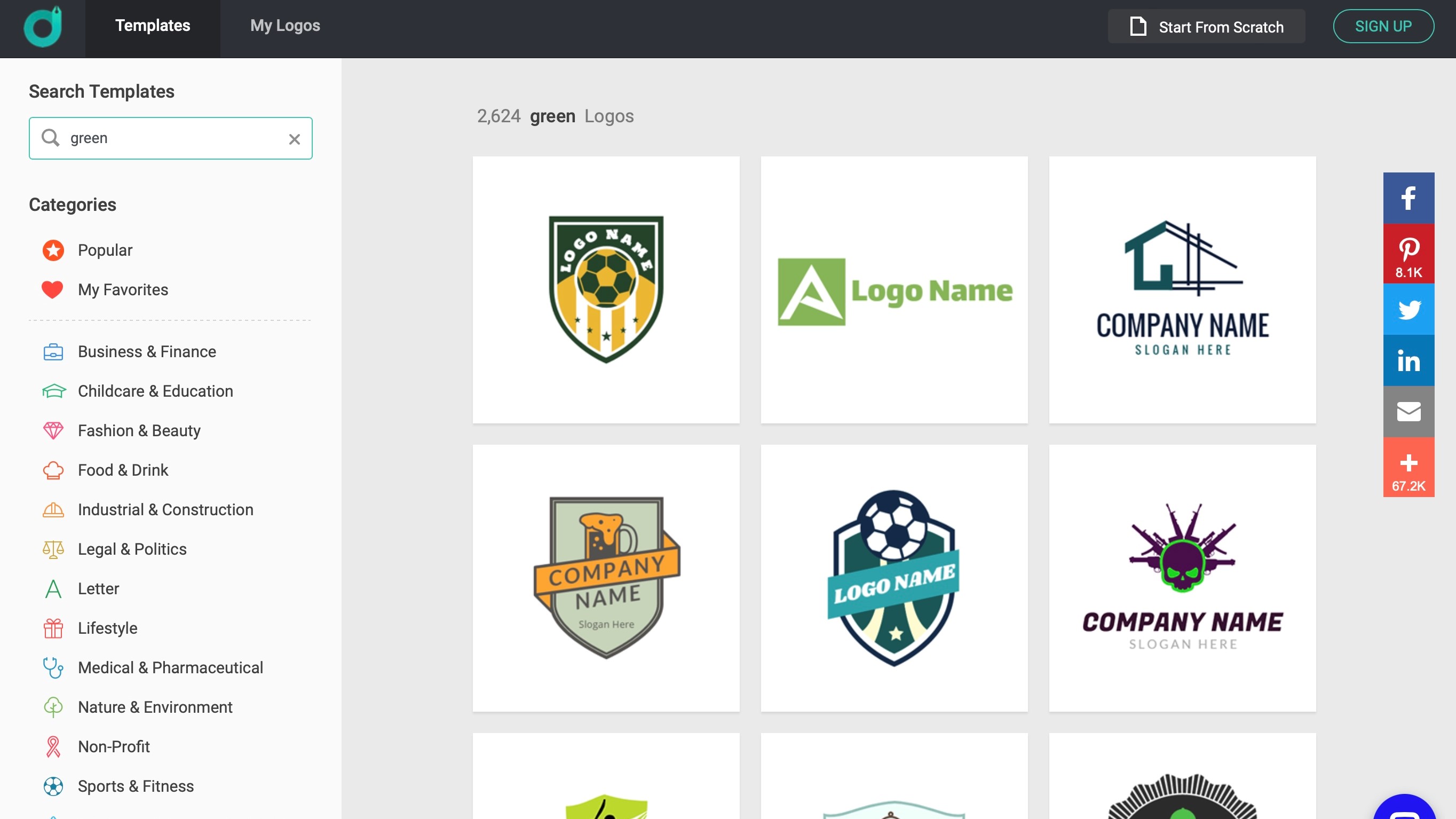
Getting started
There’s a ‘start from scratch’ button top right of the page which, as its name implies, lets you build something from a blank slate. But most will choose the alternative: begin with a template, and DesignEvo has thousands for you to choose from.
The main part of the interface is dedicated to large thumbnails, with a sidebar broken down by category, to help you narrow down your selection. There’s also a search field, top of the sidebar.
A feature we quite liked was the ‘similar’ function which you’ll find by mousing over a thumbnail. Clicking on that button brings up other logos based on the characteristics of the one you selected. There’s even the possibility of narrowing down the results further by keyword - although you can only select a single one at a time. It probably would’ve been better to have the option of selecting multiple ones in one go.
Once you’ve found the template you like, it’s time to alter it.
Customisation
The interface is pretty standard: the main preview section is on the right, with four menus on the left, where icons, fonts, shapes and colours are located.
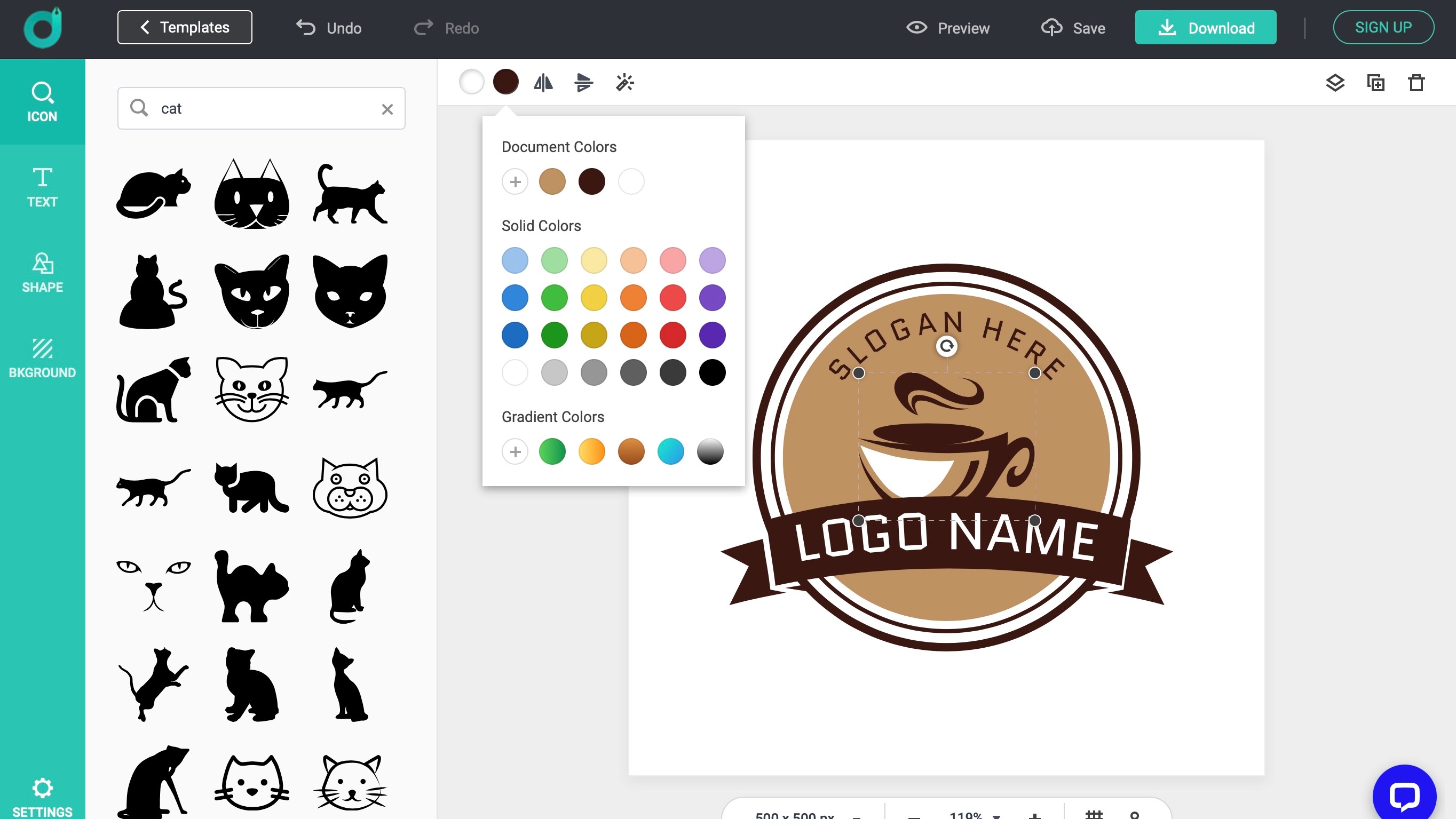
‘Icons’ is a vast library of black and white designs which you can add to your logo. The same applies to ‘Shapes’. If you wish to add another line of text, then ‘Text’ is where you need to go. You’re given a vast list of fonts to choose from, and if you’re on the lookout for something a little more fancy, check out the ‘Art’ section for ready-made designs.
But the best part of the interface is how hands-on it is: every object added to your design can be manipulated directly from the main preview space.
The construction of your logo is based on a layered system: every object is placed on top of another. Select one, and as long as it’s not overlapping another one too much, the interface is clever enough to realise which one you wish to manipulate. With it selected, you can drag it around, rotate it, and even resize it. As you do, you’ll get useful information like its dimension in pixels, and guides will appear to make sure its position remains aligned to the rest of your design (if you want it to be). There’s also a menu that allows you to alter that object’s position within the layer system, enabling you to place it in front or behind another easily.
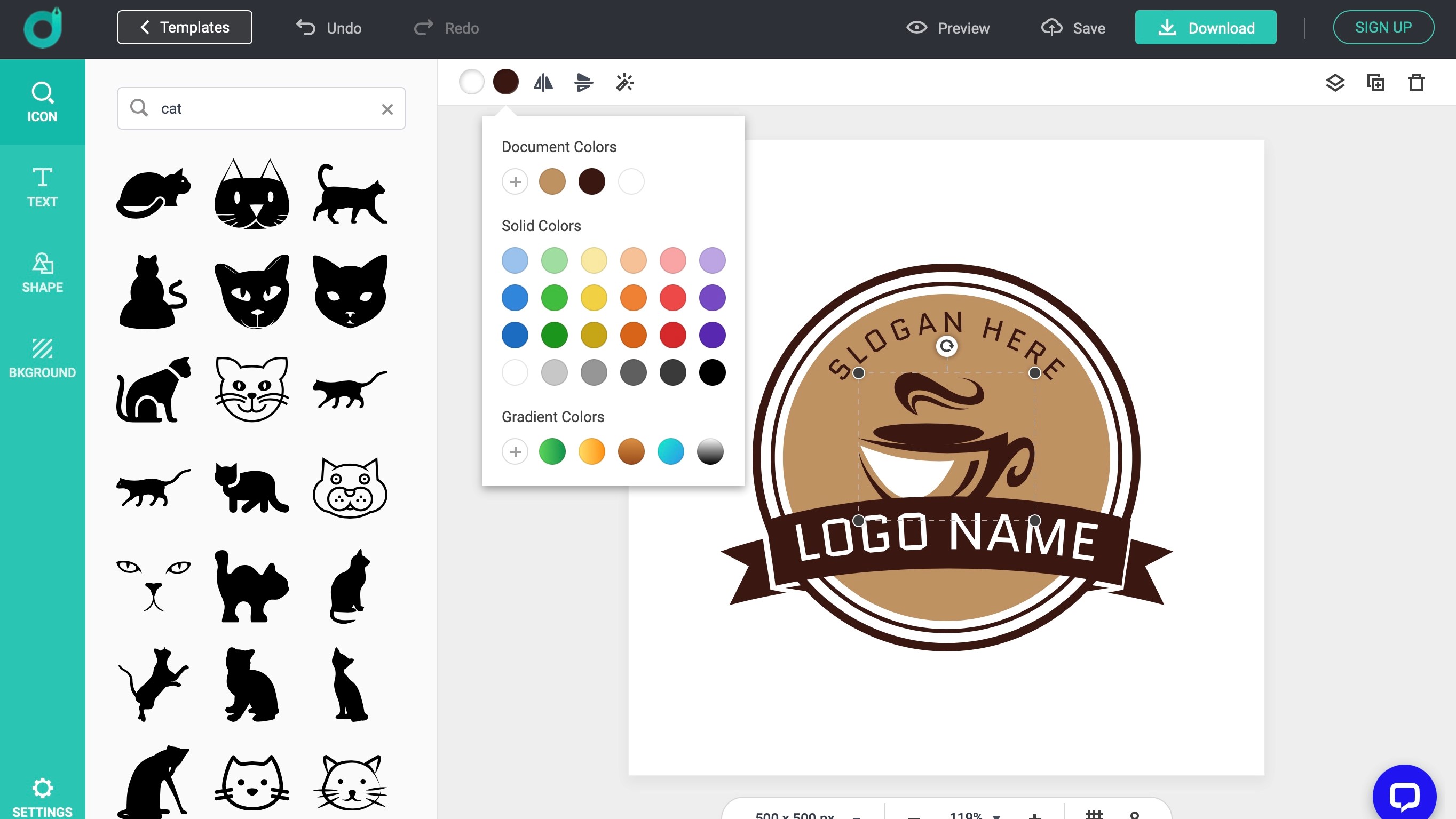
Top left of the preview section is where you’ll find any tools to edit the selected object. If it’s an icon or a shape, you have access to its colours (there’s a palette for you to choose from, or click on the ‘+’ to get unrestricted access to all possible colour variations), you’re able to flip the object vertically or horizontally, and alter its opacity.

Text editing has all the basic features you’d expect, such as being able to change the font, its colour, size and style, but there’s also a menu with more advanced options such as altering the spacing between letters, or the curve of the text.
Another feature we liked is the ability to alter the overall size of the design. By default the canvas is set to 500x500 pixels, but this can be changed at any time (the canvas is altered, not the elements in it - you’ll have to manually resize them if you wish to have a bigger design on a bigger canvas).
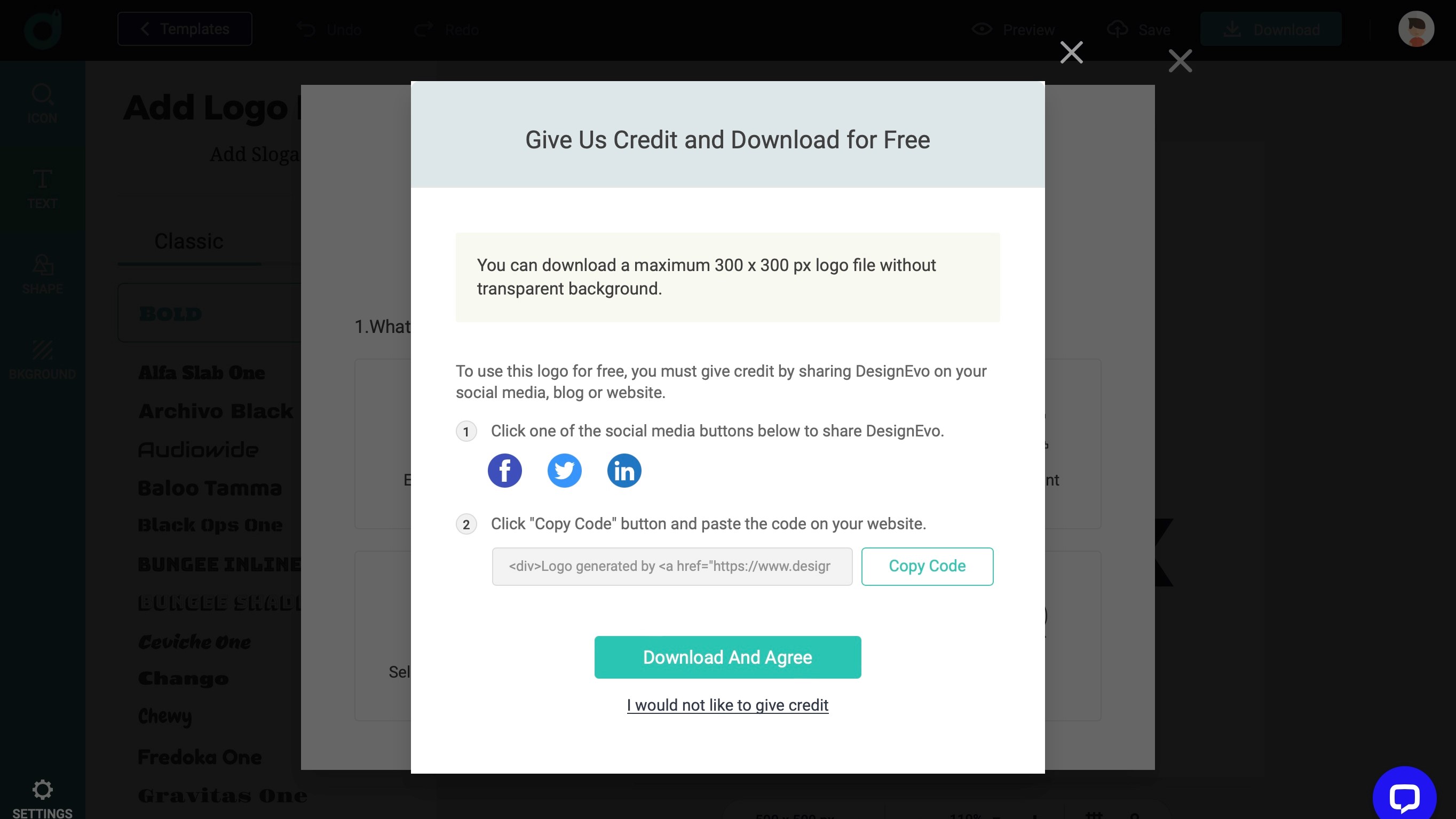
Download
However, be aware that only 300x300 logo can be downloaded for free. There’s a few strings attached to that as well: transparent backgrounds are not allowed, and you need to give credit to DesignEvo via social media, your blog or website. We understand the value and importance of promotion, but feel it’s a little odd considering we haven’t encountered any other competing services with such a requirement.
If you’re happy enough with your creation that you’d like to pay for it, you have two options: Basic or Plus. Both allow you to create a logo up to 5000x5000 pixels in size, with a transparent background, which you can alter and re-download should you wish to. The Plus version also includes vector files, a copy of the fonts used, and copyright ownership. These are one-time purchases of $25 and $50 respectively.
Final verdict
DesignEvo’s interface is clean and simple, which grants you full control over your logo’s design process. The direct manipulation from the main preview section is very effective, and allows you to create something truly unique in little time. As long as the ‘promotion’ lasts (which reduces the price by 50%), the value of the paid for options is on par with the competition.
We've also featured the best logo maker and designer and the best business plan software
from TechRadar - All the latest technology news https://ift.tt/pbr5nlc

No comments:
Post a Comment