Two-minute review
The Asus ROG Flow X13 takes on a rather unusual look if you’re more accustomed to the usually chunky chassis and large displays seen on other Asus ROG gaming laptops. This 13-inch ultraportable 2-in-1-style gaming laptop actually offers a few interesting benefits though, namely that you can purchase an additional eGPU (short of external graphics card) to bump up the graphical performance of the device.
A few slim gaming laptops have appeared in recent years, with the likes of the Razer Blade 14 offering power and versilitility, all in a compact design that won't hurt your back to haul around, and eGPUs are hardly a new concept, but seeing the two benefits coexisting is still an unusual sight.
The XG Mobile eGPU doubles as a hub for all your gaming peripherals and gear by including connections for USB, Ethernet and DisplayPort, as well as boosting the GTX 1650 built into the Flow X13 up to Nvidia's RTX 3080. Sadly, our review unit didn't come with the eGPU so this review will be based solely on the performance of the unassisted ROG Flow X13.

Even without the eGPU, the Flow X13 is a decent little gaming laptop, with emphasis on 'little'. It’s a far cry from the performance you can expect from devices that are natively equipped with more powerful GPUs, but it's AMD Ryzen 9 5980HS processor makes it well suited for demanding applications, and you can happily run low-demand titles with few issues.
Its 13-inch size is uncommon given most folks want more screen real-estate to play games, but if you needed something compact then it could be exactly what you're looking for. It's even a 2-in-1 device, so you can transform this into a tablet to edit images or sketch if you use it with the stylus that it ships with, but the palm rejection is frustratingly bad so you'll need to be careful to not touch the display.
It's quirky, with plenty of unique features that will impress your friends even if they're already pretty familiar with gaming laptops, but that doesn't mean its offering the very best of both worlds. We're unable to test the eGPU, so we can't advise if buying one alongside the ROG Flow X13 makes it a worthwhile purchase, but as a standalone device there are better offerings out there that won't leave you feeling as if you've purchased an incomplete system, like beautiful car with no engine.
Price and availability
Here is the Asus ROG Flow X13 configuration sent to TechRadar for review:
CPU: AMD Ryzen 9 5980HS
Graphics: NVIDIA GeForce GTX 1650
RAM : 32GB 4200MHz DDR4
Display: 13.4-inch 16:10, 3840 x 2400 pixel, multitouch, 60 Hz
Storage: 1TB NVMe SSD
Ports: 1 x USB-C, 1 x USB-A, 1 x HDMI, 1 x headphone jack, 1 x external GPU port
Connectivity: Dual-band WiFi 6 (802.11ax) + Bluetooth 5.0
Camera: 720p HD camera with physical privacy shutter
Size: 11.77 x 8.74 x 0.62 inches
Weight: 2.87 pounds / 1.36 kg
The Asus ROG Flow X13 is available now, from $1,699 / £1,499 / AU$2,999, with the XG Mobile RTX 3080 Laptop GPU priced at an additional $1,499.99 / £1,299. We couldn't find an official price for the RTX 3080 eGPU in Australia, but then, we couldn't find the Flow X13 at all on the Australian Asus website.
If you wanted to buy the two as a bundle, then there's good and bad news. The good news is that the two are frequently bundled together, but both pricing and regional availability for this is all over the place. There are a few different listings for the same variant of the ROG Flow X13 that we reviewed at $3340 / £2899, but ran into similar issues trying to find something for Australia.
It’s also possible to buy the laptop with an RTX 3050 or RTX 3050 Ti GPU and weaker Ryzen 9 5900HS processor, at a similar price to the version running with an older GTX 1650 which could give a little RTX boost to creative applications and games that allow DLSS.
Design
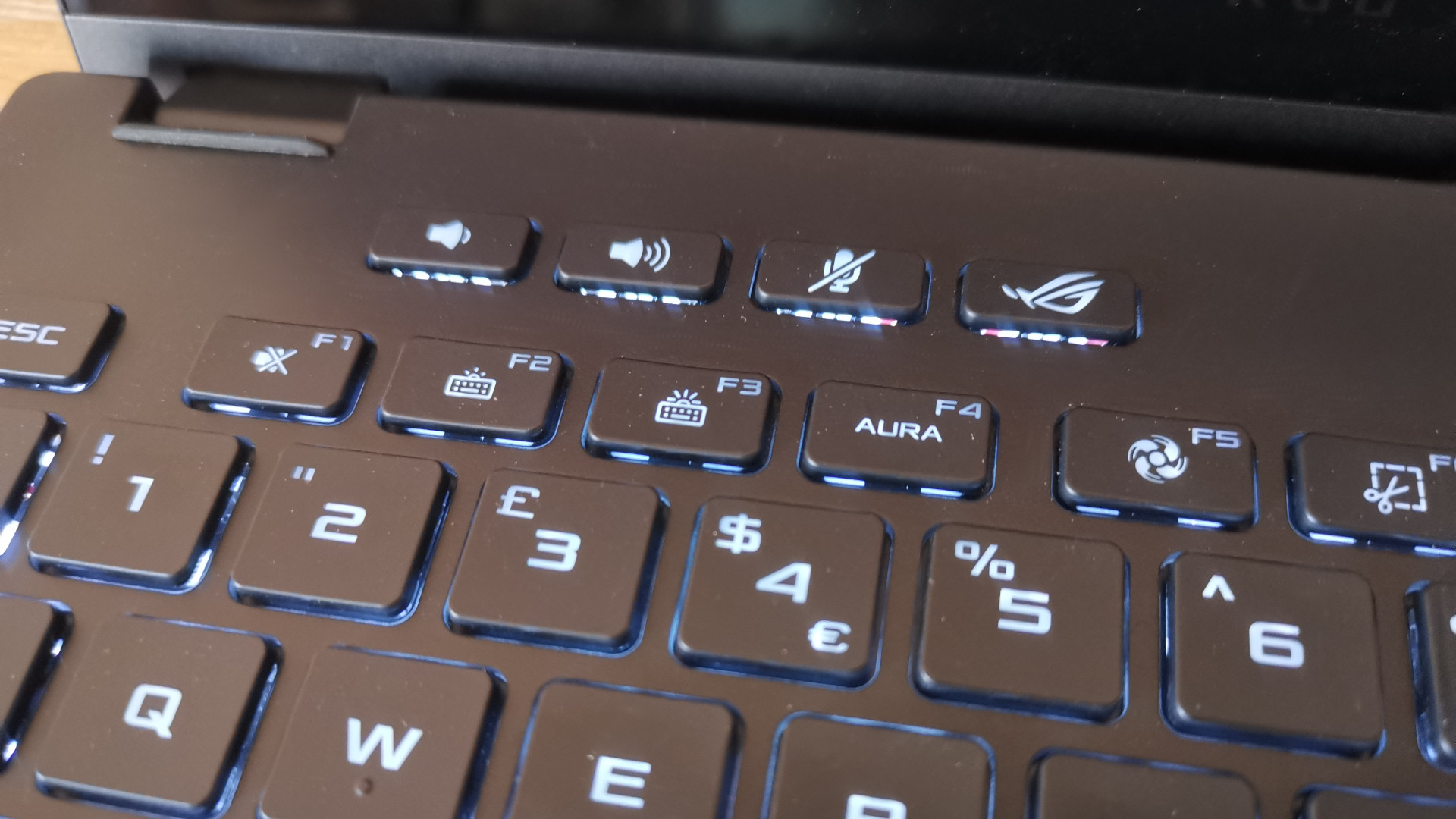
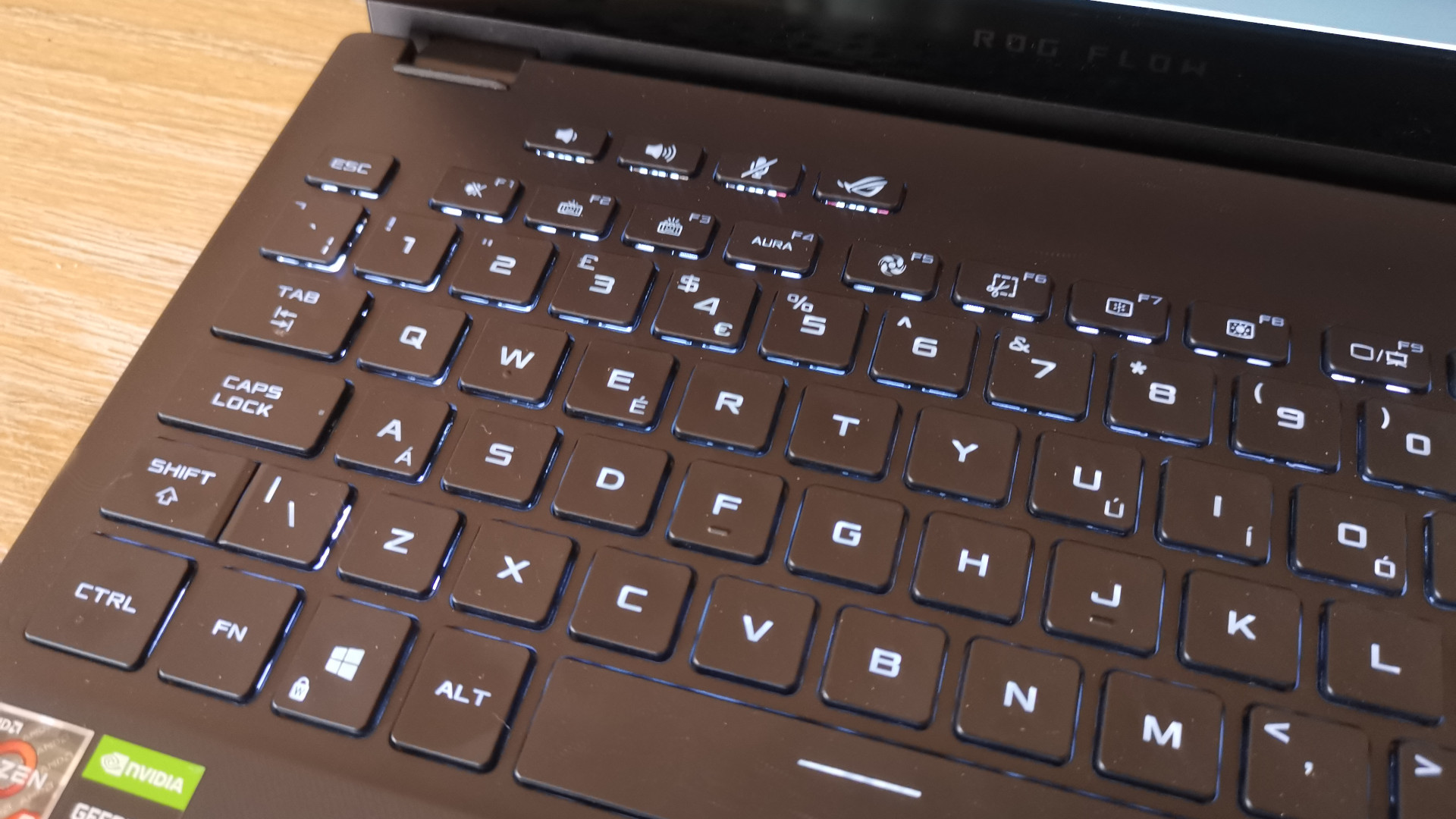
As far as gaming laptops go, the ROG Flow X13 is rather conservative, but that plays in well with it's marketability towards working professionals who need a portable workstation by day and a gaming beast over lunch and when you clock off for the day. At 3 lbs / 1.3kg and just 0.6 inches / 158mm thick, this won't be weighing down a bag on your morning commute and will easily fit into a standard satchel or backpack.
The black design is modern and simple, though it still retains a lot of that iconic ROG styling we've come to love from Asus. The 13.4-inch screen of the Flow X13 is very bright, clear and sharp, with a full HD 1080p resolution and a peak brightness of just under 300 nits. That's not mind-blowing, and you'll struggle to work in bright environments but the the visual quality is decent, with vivid colors coming through in gameplay and while streaming media.
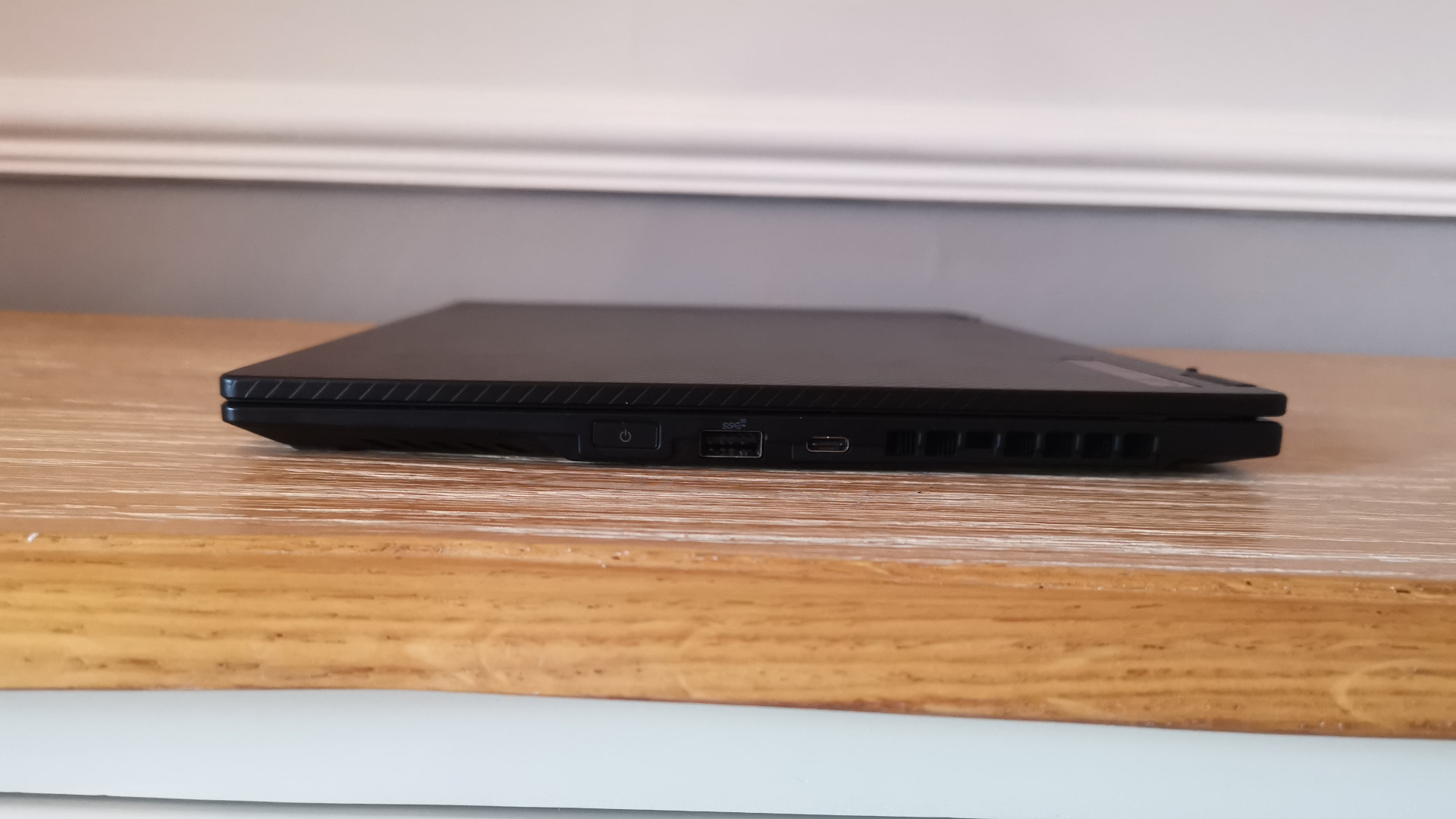
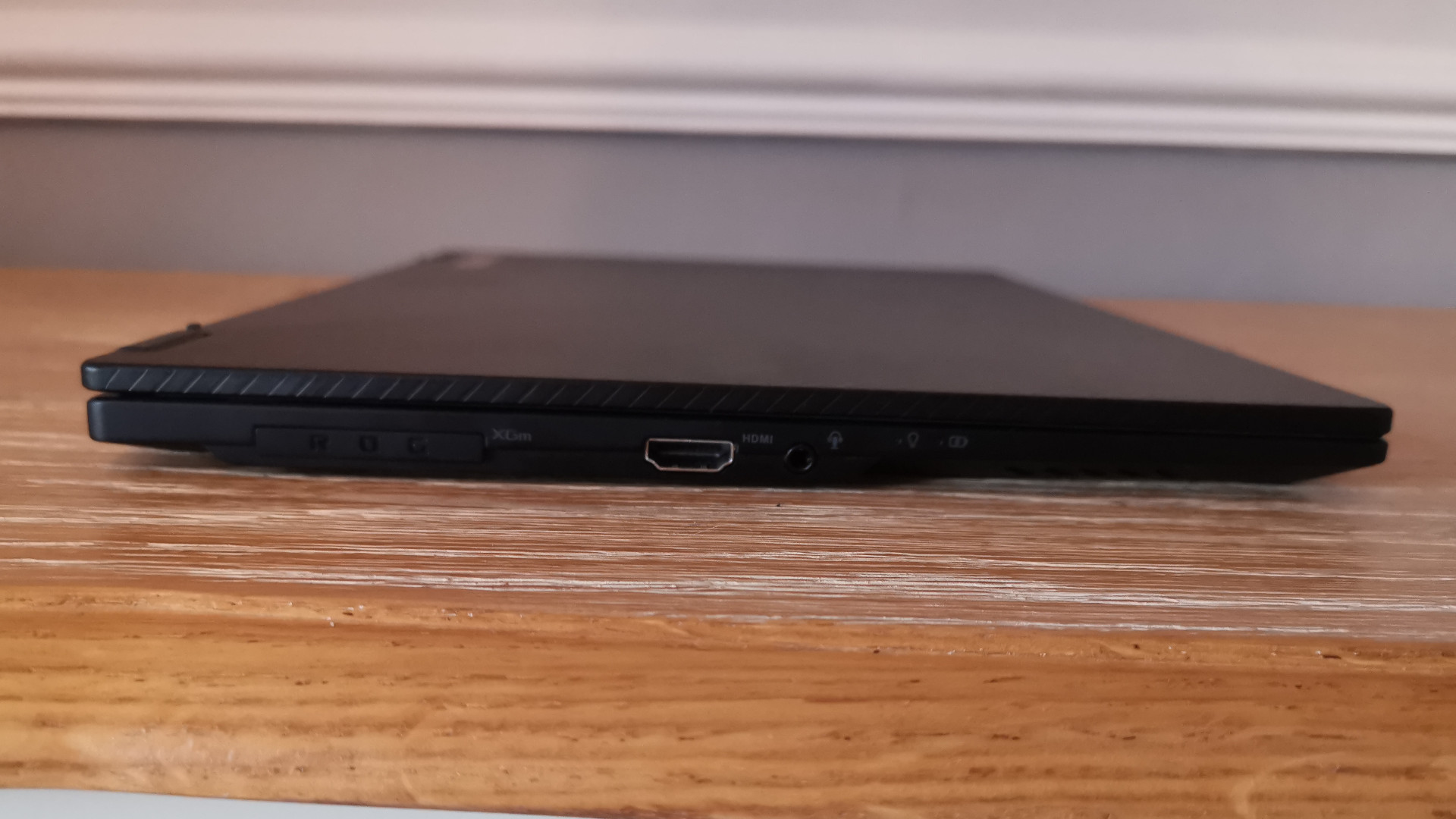
There are two display options to choose from, either 3,840 x 2,400 at 60Hz or 1,920 x 1,200 at 120Hz with the latter being the version reviewed here.
There are a few productivity benefits too, such as the display dimensions being 16:10 rather than 16:9 like many gaming laptops still use. The additional space is great as you get noticeably more vertical space with a 16:10 resolution which will result in less scrolling.
The keyboard is comfortable, with generously sized LED-backlit keys for such a small gaming device. There are dedicated buttons at the top of the keyboard control the volume, mute the microphone and launch the ROG Armory Crate control software (required to optimize GPU and other components). You're not getting a numpad, but...well, just look at the size of the laptop and don't ask for the earth.
The touchpad is also large and responsive. We certainly wouldn't suggest trying to use this to play games on, but it does a decent enough job if you're whipping it out on a train to get some work done. Still, consider grabbing a decent wireless mouse will save a lot of frustration, and models like the Razer Orochi V2 also double as a fantastic gaming peripheral if you don't want multiple mice hanging out in your bag.

Sadly, as is usually the case with smaller laptops, you're not getting many ports on the Flow X13. On the right you'll find a single USB-A 3.2 port and a USB-C 3.2 port you use for charging (no support for the newer Thunderbolt 3 or 4). The left side sports a 3.5mm audio jack, an HDMI port, and the proprietary XG Mobile external GPU port that's covered by a silicone cover.
The power button on the ROG Flow X13 is replaced rather precariously along the side of the device, so as to not interfere with it while in tablet mode but this does have its own set of issues. Though 2-in-1 laptops usually have power buttons on their sides, this was especially sensitive, and we did manage to accidently put the device to sleep on a few occasions.
Performance
Here's how the Asus ROG Flow X13 performed in our suite of benchmark tests:
3DMark: Night Raid: 27,670; Fire Strike: 7,763; Time Spy: 3,308
Cinebench R20 Multi-core: 4,374 points
GeekBench 5: 1,506 (single-core); 7,941 (multi-core)
PCMark 10 (Home Test): 5,781 points
PCMark 10 Battery Life: 4 hours and 3 minutes
Battery Life (TechRadar movie test): 3 hours and 38 minutes
Total War: Three Kingdoms (1080p, Ultra): 22 fps; (1080p, Low): 87 fps
Metro Exodus (1080p, Ultra): 23 fps; (1080p, Low): 82 fps
The Asus ROG Flow X13 is equipped with some pretty impressive kit for its diminutive size, rocking an AMD Ryzen 9 5980HS processor and a whopping 32GB of speedy RAM. This isn't just good for gaming, it also makes it a pretty good at managing creative applications too, especially those that will lean more on the CPU than graphics.
Even while running 10 tabs in Google Chrome (a browser known to be a memory hog), while also streaming music on Spotify, a muted video on one of the Chrome tabs and then attempting to edit some images on Adobe Photoshop, the Flow X13 keeps up. While the fans do kick in and things can get pretty dang warm, it doesn't appear to struggle with the workload, though we would suggest you don't try this while the device is on your lap.
We can't speak for how the Flow X13 performs when docked into the XG Mobile Dock eGPU, but that little GTX 1650 runs surprising well regardless. Sure, you're hardly going to be playing brand new release titles like Elden Ring on anything close to an enjoyable framerate if you don't slap the settings on their lowest possible options, but there are still some beautiful games that will run just fine.
Horizon: Zero Dawn manages an admirable 31fps on standard settings, while The Witcher 3 runs along happily at 36fps, and while both are getting on a bit in age, they do show you won't be restricted to just running indie or retro titles.
The usual low-demand Battle Royale games like Fortnite and Valorant will also play well on the system, but that's hardly surprising given those titles are designed to run on just about anything. If you wanted a new laptop for work or school that you can also play a few rounds on during breaks, this isn't a terrible option.

Still, if you're not keen on playing games around 30fps you'll need to buy the additional eGPU or look for something with a little more power behinds it's graphics. As it stands, the Flow 13 has more in common with something like the Dell XPS 13 than other gaming laptops - a powerful, portable workstation, but once that's a tad gutless for gaming.
Our actual benchmarks are...okay for a laptop in this price range given its other features, but you'll certainly get more for your money if you want more power for the same budget. You can buy an Asus TUF A15 for $1,300 (£1,300, around $2,000), and while it gets bested by the Asus ROG Flow X13 in productivity benchmarks like Geekbench 5, with the TUF A15 scoring 1,175 (single-core); 7,708 (multi-core) against the Flow 13's 1,506 (single-core); 7,941 (multi-core) score, It dominates the 2-in-1 at gaming capabilities, and still manages to stay fairly professional looking.
Battery life

Many workstation laptops can offer some pretty impressive battery life despite having powerful components, and similarly, we see that some older or budget-friendly gaming laptops can also chug along for a while thanks to them using older hardware that's less demanding on power.
The Flow X13 manages to suck in both of these regards. Battery life is pretty poor, and the 2-in-1 lasts just 4 hours and 3 minutes in the PCMark 10 Battery Life benchmark that simulates a selection of daily activities. Similarly, our looped video test only runs for 3 hours and 38 minutes, and while both scores are fairly on point for a beefy gaming laptop...this isn't.
In actual gaming, it runs dry in just under two hours, which is pretty abysmal. If you're looking for a gaming laptop that can actually run for a while away from a power outlet, consider the Asus ROG Zephyrus G14 which in the same looped video test lasts an incredible 8 hours and 10 minutes.
Webcam

Webcams on any laptop tends to be a bit lacklustre, but having one included on a gaming device at all is a modern day miracle. Thankfully, the ROG Flow X13 does include a camera, and while its a far cry from anything on our list of the best webcams, the 720p resolution is fine for video conferencing or having a quick chat with friends.
The sensors are pretty bad though, so you'll want to make sure you're facing a decent light source. In dim light there's a lot of background noise in shot, and even if used in a well lit room the colors can look washy. It also doesn't have IR sensors or privacy shutters, so you won't be able to log in with your face using Windows Hello.
Buy it if...
You want a quirky gaming laptop
The Asus ROG Flow X13 isn't the best gaming laptop, nor is it a great workstation, but if you want the appeal of a 2-in-1 device that can do almost everything at an 'okay' level, this is a pretty snazzy product to show your friends.
You'll buy the eGPU
The performance of the ROG Flow X13 is fairly middling while running its built in GTX 1650, but half of the appeal here is its compatibility with the ROG XG Mobile eGPU. If you're planning on buying both, this could be a real winner.
You want a teeny gaming laptop
At 13.4-inches, this is one of the smallest gaming laptops on the market outside of handhelds like the Valve Stream Deck.

Don't buy it if...
You won't buy the eGPU
The laptop is not meant for heavy gaming without that ROG XG Mobile docking station, and frankly, there are better options on the market if you just need a beefy 2-in-1 device.
You need decent battery life
The battery life on the Flow X13 is pretty poor, especially for something running an AMD processor. There are laptops on the market that will last longer away from an outlet across both workstations, 2-in-1's and gaming laptops.
from TechRadar - All the latest technology news https://ift.tt/zeUkRIO

No comments:
Post a Comment