The Canon MAXIFY GX7020 (known in the UK as the GX7050 and in Australia as the GX7060) is a feature-packed four-in-one aimed at the home worker and small business printer markets.
Sitting at the top of Canon’s line of refillable MegaTank models, it’s an inkjet that’s ready to fill a roll usually taken by a laser printer. With large ink tanks and room for over a ream of paper, it can handle a high monthly duty cycle (up to 45,000 pages, while Canon’s bottled ink beats even the most economical laser printer on cost-per page.
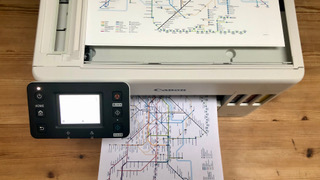
With a top speed of 25ipm (images per minute) it’s not as fast as a laser, but it is more flexible, thanks to an ability to print high-resolution photos on glossy photo paper.
Type: 4-in-1 color A4 inkjet printer
Functions: Print, scan, copy and fax
Connectivity: Ethernet, Wi-Fi, Wi-Fi Direct, USB
Data storage slots: USB Host port
Print speed: 24 ipm (mono)
Paper capacity: 500 + 100 sheets
Print quality: 600 x 1,200 dpi
Scan quality: 1,200 x 1,200 dpi
Apple AirPrint: yes
Consumables included: 4x ink bottles (18,000 mono, 14,000 color)
Dimensions/Weight: 399 x 410 x 314 mm (WxDxH)/13kg
It’s also considerably smaller, which will appeal to anyone that works from home. We reckon it looks pretty good for an office printer too.
At around $900 (about £600, AU$1,218) it seems expensive for an inkjet, until you take into account the six included bottles of ink. That’s enough for 18,000 mono and 14,000 color pages and replacement bottles are not expensive.
Expect savings of 85% compared to a cartridge printer. You’re also getting premium features like a touchscreen interface and an ADF (automatic document feed) that can scan both sides of a document and duplex print them automatically.
It’s a significant step-up from the impressive Canon MAXIFY GX6050 and a serious rival to the Epson EcoTank Pro ET-5850, so let’s see how it performs on our test bench.

Design and build
The Canon MAXIFY GX7020 has an appealing design with rounded edges and a robust feel that inspires confidence. Given its high capacity for paper and ink, it is also surprisingly compact. There can be few who would begrudge this space-saving all-in-one printer a place in their office. Laser printers with their large toner cartridges weigh many kilos more, while the nearest inkjet rival, the Epson EcoTank Pro ET-5850, is a little larger in every dimension.
There are two paper trays, which each hold up to 250 sheets of A4 paper with room in the rear paper tray for 100 more. The ADF (automatic document feed) can take another 50 sheets and the deep ink reservoirs will hold 580ml of ink in total. That’s enough ink for 20,000 pages before you need to top up.

With four clear plastic windows at the front, you can clearly see how much ink is left in each of the tanks. Two more windows let you check your paper levels too. The control panel tilts for easy viewing and as you would expect from a premium printer, it has a touchscreen interface. The display is 6.9cm in diameter, which is rather small, but it works well enough.
There are connections at the rear for Ethernet and USB cables with a second USB Type-A port at the front for printing from a flash memory drive. With all the flaps and drawers folded away, this is a tidy and compact little printer.

Features and specifications
Canon has endowed its flagship printer with all of business features you think of. Being a four in one, it has a fax facility in addition to printing, scanning and copying skills. Naturally, it has an auto duplex mode, but it can also duplex scan, which means its fifty-sheet ADF is able to copy both sides of a stack of documents automatically.
Wi-Fi is built in with Wi-Fi Direct and Air-Print available for wireless printing and cloud services. There’s also an Ethernet port for a wired connection, though this will disable the Wi-Fi Direct feature when in use. It can print on a wide range of media up to A4 in size including glossy photo paper, envelopes and card up to 275 g/m2 in weight.

The only feature missing is NFC (near field communication) which would have allowed users to pull down secure print jobs with their phone, but you can’t have everything. In terms of specifications, the Canon is average.
The print speed of 25ipm for black and white images is pretty fast for an inkjet, but it’s by no means the fastest and it slows to 16ipm for color images. The print resolution is reasonable at 600 x 1,200 dpi, but that’s lower than Canon’s photo printer printers. The scan resolution is higher at 1,200 x 1,200.

Setup and operation
Setting up a supertank printer involves pouring ink, but don‘t be alarmed, you’re very unlikely to spill a drop. The ink bottles have keyed spouts that match the mouths of the ink tanks that make it impossible to fill the wrong tank. When you tip the bottle bottle up, the fluid flows until the tank is full and then stops automatically.
With no inkjet cartridges to install, there’s nothing more to do than follow the onscreen prompts to get your new printer connected to your Wi-Fi network. You can do this using the touchscreen display, or the Canon PRINT Inkjet/Selphy app for iOS and Android. However you do it, this is an easy printer to set up and operate.

Performance
The Canon MAXIFY GX7020 performed well in our tests overall with the strongest results achieved while copying and printing monochrome and color documents, while photographs on glossy paper looked less impressive. Pages of black and white text appeared promptly enough, confirming Canon’s claimed print speeds and the print engine had no problem turning the paper to print the other side without slowing down too much.
The characters appeared crisp and dark and consistent in high quality mode and only looked a little lighter in the lower quality mode. We can certainly recommend this economy mode for conserving ink without overly compromising quality. We churned an entire manuscript with good consistency and no smudges or paper jams.

Color documents also looked pleasing. The pigment-based inks give you robust, hard-wearing prints that are colorful and well-contained, though not especially bright. This is ideal for mixed text/image documents and presentations, but not ideal for glossy brochures and photographs.
Photos on glossy photo paper tended to look slightly grainy and a little flat. The colors certainly don’t pop as they do with Canon’s professional photo printers, which use dye-based inks. But with its more limited resolution you can’t expect great photos from this office printer.

Final verdict
There’s a lot to like about this compact, high-capacity printer. With so much room for ink and paper on board, it can meet high print demands whilst fitting nicely into a small or home office. It’s not great at photos, but every other kind of document we printed looked crisp and colorful. It also comes loaded with convenient features such as a touchscreen and an ADF that can duplex scan. It’s not as fast as a laser printer and probably more expensive, but Canon’s inexpensive ink means your ongoing print cost will be considerably lower.
We feature the best Canon printers.
from TechRadar - All the latest technology news https://ift.tt/Bv7Yfis

No comments:
Post a Comment