Two-minute review
Eufy, from peripherals brand Anker, isn’t such a well-known name in home security as rivals Arlo and Ring, but the brand has made a name for itself delivering affordable home-security cameras and video doorbells that are loaded with smarts. And, unlike Ring and Arlo units, Eufy’s products are subscription-free, which makes them a great choice for those who’d prefer not to shell out on-going costs for their smart security.
The Eufy Video Doorbell Dual is the brand’s latest video doorbell, which boasts not one, but two cameras. A front-facing camera with a 160-degree field of view records footage in 2K, while a downward-pointing 130-degree HD lens is trained on the floor, capturing any packages left at your threshold.
When the button on the front of the doorbell is pressed, a notification will be sent to the Eufy Security app on your smartphone, from where you can login to view a real-time feed from the doorbell’s two cameras. A two-way microphone and speaker means you’ll also be able to converse with whoever is on your doorstep.
The Eufy Video Doorbell Dual comes with a base station, which must be connected to your router using an Ethernet cable. This connects to the doorbell wirelessly, storing up to 16GB of footage. This means, unlike many video doorbells that require you to pay a subscription for cloud storage, footage here can be reviewed at a later date free of charge.
Eufy says the base station can hold up to 6 months worth of video, based on recording 30 videos per day, each 20 seconds in length. The base station also doubles as a chime, so you’ll receive an audible alert in your home when the doorbell is pressed.
We found color footage captured by both Eufy Dual doorbell cameras was clear and detailed both during the day and at night, but night vision means any footage recorded after dark, is in black and white.
The Eufy Video Doorbell Dual also comes with AI built-in. On test we found it effective, not only for identifying packages left in the camera’s field of view and sending out an alert but also for playing a pre-recorded response when someone approached the delivery, to deter any would-be opportunist thieves. Also included is a familiar faces function that lets you assign names to people regularly captured by the doorbell's camera, and then include their name in the alert – it’s ideal if you want to know that the kids are home from school when they should be, or that the dog walker has arrived on time.
The Eufy Video Doorbell Dual is battery-powered, although it can also be connected to existing doorbell wiring. Eufy says the battery will last between three and six months, based on 10 motion detections a day, each lasting 20 seconds.
At $259.99 / £229.99 this unit offers exceptional value for money considering it doesn’t require a subscription to get the most out of it, and it comes loaded with smarts that can help you track any deliveries you may receive when you’re out.

Eufy Video Doorbell Dual Price and availability
- List price: $259.99 / £229.99 / AU$449
The Eufy Video Doorbell Dual costs $259.99 / £229.99 / AU$449 and is available direct from Eufy. It will ship in late March, and will also be available from Amazon around the same time.
As we’ve already mentioned, it comes bundled with a base station. However, for those who may already own Eufy home security cameras that use a base station, such as the EufyCam 2 Pro, in the US and UK you can purchase the video doorbell on its own for $199.99 / £179.99 (around AU$270) .
The Eufy Video Doorbell Dual is the brand’s top-of-the-range smart doorbell. The Eufy Video Doorbell 2K is a more affordable battery-powered version that comes with just one front-facing camera. It costs $259.99 / £179.99 / AU$349.95.

Design
- Dual cameras
- Bulky
- Battery or mains-powered
The Eufy Video Doorbell Dual isn’t as slim as some models on the market, such as the Arlo Video Doorbell. However, neither is it as bulky as Ring’s battery-operated designs, including the Ring Video Doorbell 4. Measuring 6.5 x 2.17 x 1.17 inches / 16.51 x 5.5 x 3cm (h x w x d), the Eufy sports a sleek black rectangular design with angled ends.
On the front of the unit, you’ll find the 2K camera lens, which has a 160-degree field of view, beneath which is the doorbell’s button. This is surrounded by an LED ring, which glows blue when the doorbell is pressed or motion is detected. The second camera, which has a resolution of 1600 x 1200 and a 130-degree field of view, is in place to detect packages and is therefore positioned on the bottom end of the doorbell, sitting at a slight angle.
As mentioned, the video doorbell is battery-powered, and can be charged using the micro-USB port on the rear of the doorbell. However, this does mean that for recharging, the unit has to be completely removed from the wall, thus leaving you without a doorbell for that time. Note that the Eufy Video Doorbell Dual can be connected to existing doorbell wiring, meaning any chimes you have in your home will be triggered when the doorbell is pressed.
Installation and set-up is relatively simple. First, you’ll need to connect the base station to your router using the bundled Ethernet cable. This relatively compact device, which measures 5.11 x 3.07 x 3.07 inches / 13 x 7.8 x 7.8cm (h x w x d), offers 16GB of local storage for footage recorded by the doorbell. Eufy claims this is sufficient for 6 months worth of video, based on recording 30 videos per day, each 20 seconds in length.
With the base station connected, the doorbell can be paired to it via the Eufy Security app. Then it’s simply a matter of drilling two holes to secure the battery-powered doorbell to the wall of your property. Note that a mounting wedge is included to help adjust the angle of the doorbell if it doesn’t quite cover the desired area.

Performance
- Clear, super-detailed footage
- Effective package and facial detection
- No subscription necessary
The Eufy Video Doorbell Dual’s 2K camera records clear, super-detailed video in daylight, with its 160-degree field of view capturing a generous area. While footage from the package detection camera isn’t as detailed, it’s still clear. There’s a slight fish-eye effect on footage captured by the main camera, but the HD camera doesn’t display a hint of a curve in the video.
At night, things are predictably less clear when infrared night vision kicks in – which is true of all video doorbells on the market right now. Still, while the footage is softer, it’s still possible to clearly make out people and faces. Two LEDs on either side of the downward-facing add a bit more clarity to footage.
The built-in microphone and speaker are solid, letting you clearly talk to a visitor without strain on either end. As is the built-in AI, which can identify and alert you to faces of anyone at your property, and packages within the camera’s field of view. We were able to tag faces and then found that the assigned name was displayed in any notification sent when they’d been spotted by the camera. On test, this proved extremely effective – the camera identified the correct person during testing, and didn’t issue any false positives. It also meant we were able to get the required information quickly from glancing at a notification, rather than needing to review the footage itself.
We were also impressed by the auto voice-response feature, which can be set to play one of three pre-set messages if the doorbell is pressed, or if a package has been left on your doorstep and someone approaches it. There’s even the option to record your own message if you’d prefer.
The Eufy Video Doorbell Dual was responsive during testing, taking just two seconds from being pressed to pushing a notification to our smartphone and triggering the chime in the base station. This is unusual for a battery-operated video doorbell – usually, you need to purchase an additional plug-in chime or pair a compatible smart speaker with the doorbell to provide an audible alert inside your home.
The Eufy base station includes internal storage, too, which means you don’t require a subscription to review any footage at a later date – which will hold much appeal all-round, especially now as we’re all tightening our belts.
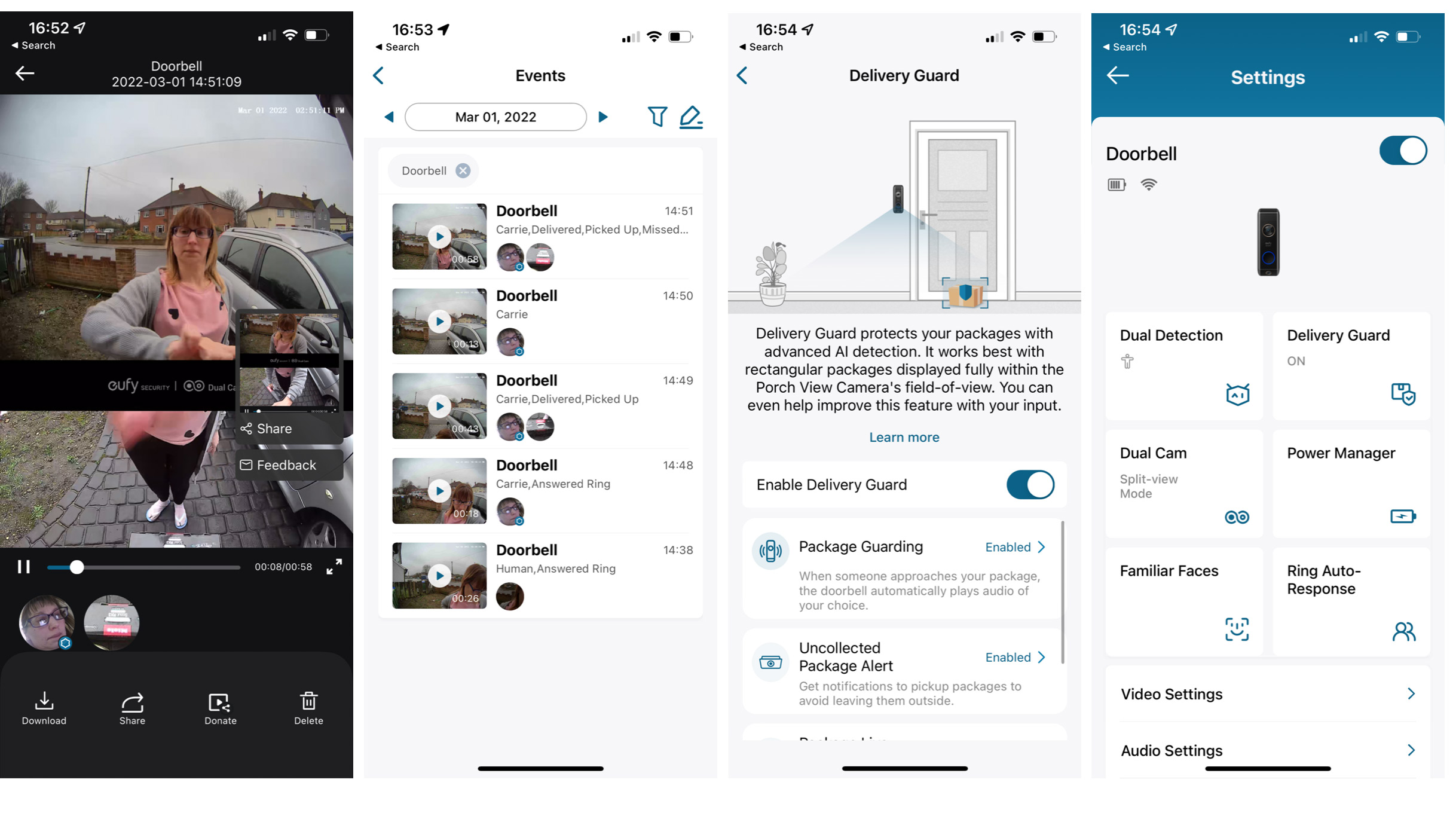
App
- Easy to navigate
- Create activity zones to reduce unwanted alerts
- Integration with Amazon Alexa and Google Assistant, but not HomeKit
Just like Eufy’s other video doorbells and its range of home security cameras, the Video Doorbell Dual pairs with the Eufy Security app, which is clear and easy to navigate. If the doorbell is pressed, simply tap on the notification that appears on your smartphone to activate live view, from where you can see and speak to the caller in real-time.
Note that on launching the app, you’ll be presented with a list of Eufy video doorbells and home security cameras installed at your property, each with a snapshot of the most recent motion detection or doorbell press. In the case of the Video Doorbell Dual, you’ll see a still from the front-facing 2K camera, with a smaller snapshot from the package detection camera to the bottom left of this. Tap on the snapshot to review the footage.
The app is set to display the live feeds from the cameras in Split mode by default, which means the footage captured by the main doorbell camera is positioned directly above that recorded by the downward-facing in the app, in windows of equal size. While we found this slightly unnerving to begin with – especially when viewing a live feed from the cameras and watching people come and go from our drive – we soon got used to it.
However, the app does let you customize this view, so you can have a picture-in-picture layout, or view video from the package camera in a much smaller window to the bottom-left of the app, as you do when the app is first opened. You can also access settings such as video quality, a battery life manager, the AI features we’ve detailed above, and the ability to create activity zones, so you’re only alerted to motion in a particular area, reducing the number of unwanted notifications you receive.
The app also features an Events section that displays past footage in chronological order. And, if a person created the motion, the camera highlights the face next to the footage and displays their name if they’re tagged as part of the familiar face feature, so you can see exactly who caused the alert. The Security section allows you to control how a camera behaves when you're home or away.
The Eufy Video Doorbell Dual also offers integration with Amazon Alexa and Google Assistant, enabling you to view the live feed on a smart display or TV with a compatible streaming device attached. However, currently, there’s no support for HomeKit.

Battery life
- Battery lasts up to six months between charges
- A full recharge takes six hours
- Doorbell is out of action when it needs recharging
Eufy says the Video Doorbell Dual’s battery will last between three and six months before it needs charging. As we’ve already mentioned, this figure is based on recording 10 videos per day, each at 20 seconds in length. We can’t confirm this ‘typical use’ figure since our testing involved heavy use of the doorbell over a short period of time.
However, how often the doorbell is pressed or motion is detected, how many times the live feed is viewed, and the number of times the two-way microphone and speaker are used, will impact the rate at which the battery depletes. It takes six hours to fully recharge the Video Doorbell Dual – and, as already mentioned, the doorbell is out of action for that period of recharging.
If you find that the battery does require recharging more frequently than you’d like, the Power Manager feature in the app will allow you to reduce the footage length and frequency of motion detection to prioritize battery run-time.
Should I buy the Eufy Video Doorbell Dual?
Buy it if...
You receive a lot of packages
The additional downward-facing camera, along with the delivery detection and protection features, make this doorbell ideal for anyone who receives a lot of packages while they’re out.
You don’t want to pay for a subscription
Don’t like the idea of paying extra to get the most of a smart doorbell? With 16GB of local storage in the base station, the Eufy Video Doorbell Dual is a good option for those who want a video doorbell without any on-going subscription costs.
You want facial recognition
Just like the Nest Hello and the Google Nest Doorbell (battery), this doorbell can recognize faces and lets you assign names to them, making it easy to see at a glance of a notification whether it’s a friend/family member at your doorstep, or a stranger.
Don't buy it if...
You want a sleek, slim device
It may not be as bulky as the Ring Video Doorbell 4, but this model from Eufy doesn’t feature among the slimmest, sleekest video doorbells we’ve reviewed. If you’re looking for a super-compact video doorbell, look elsewhere.
You want a doorbell that’s never out of action
As mentioned, this video doorbell must be removed from its position to be recharged, leaving it out of action for around six hours for a full recharge. If you don’t want to do without a doorbell, consider models from Ring that allow you to swap out the battery for a fully charged power pack so it’s never out of use.
You use HomeKit
Plenty of Eufy devices support Apple’s HomeKit; however, this isn’t one of them. If you use Apple’s smart home ecosystem then this isn’t the model for you.
First reviewed: March 2022
from TechRadar - All the latest technology news https://ift.tt/T5Em9i0

No comments:
Post a Comment