Formlabs Form 3 3D printer two-minute review:
The Formlabs Form 3 is a resin-based 3D printer that sits firmly within the premium category of the market, offering high-end features and unbeatable build quality that you can’t find on more budget-friendly machines created for hobbyists. Instead, this is a commercial-grade printer for businesses that utilize 3D printing that won’t have time to play around with settings to ensure that you get the best possible results.
There’s an expectation of ‘learn by doing’ with many 3D printers, and if things break you’d order the required spare parts from the printer manufacturer or a third-party retailer and learning how to install them yourself. This is a far cry from what Formlabs is offering with the Form 3, which instead offers fantastic customer service and expert care, with some aspects of the machine being modular and disposable. In that sense, if something like the Elegoo Saturn was a kit car, the Form 3 would be a Mercedes with a premium service package.
As you’d expect, that level of care comes with a pretty steep price tag. The Form 3 starts at $3,499 (£3,299 / AU$4,800), though recommended extras to clean excess resin from and fully cure the models pushes the price even higher. Our review unit came with the Form 3 Finish Kit which retails for $100 (£90 / around AU$140) excluding VAT, though Formlabs also offers the Form Wash and Form Cure that cost $499 (£455 / around AU$690) and $699 (£625 / around AU$950) minus VAT, respectively.

You can also purchase service plans to keep the machine in top working condition, which is why we would recommend these for enterprise customers rather than anyone just getting started with a printing hobby, but there’s absolutely nothing to stop everyday consumers from picking one up.


Our only critique in that respect would be that in the years since Form 3 was released, hobby-grade 3D printers have become far cheaper, making them more appealing if you’re tight on cash and willing to put some work in.
Everything from the machine itself to the software you’ll need to start printing feels like it was created to make 3D printing as efficient and simple as it can possibly be, without losing a sense of luxury. If you have a business that requires consistent results from 3D printing and you want the process to be as convenient as possible, look no further than the Form 3.
Design:
The Formlabs Form 3 printer itself is gorgeous and manages to stand out against rival offerings from brands such as Elegoo and AnyCubic, despite sharing many of the same principles. The base of the machine that contains most of the mechanisms is black, with an illuminated Formlabs logo located on the bottom left corner. There’s an orange hood to keep fumes from the curing resin from traveling too far, and this also appears to double as additional UV protection against sunlight.
The hood actually folds up using a hinge rather than lifting away from the machine entirely as you typically see with hooded printers. You get an easy handle to grab to maneuver this into place, and the hood won’t fall down without being manually closed, so there’s no risk of you slamming your hand in it.
Strangely, there’s no manual off/on button located on the machine, so the only way to power down is to unplug the kettle cable from the rear, or switch it off directly at the power source. This is likely because this is intended more as an industrial printer and therefore likely to be running on a near-daily basis, but this still feels a tad wasteful if you’re energy conscious.


The control panel located on the front of the machine is hands down the best we’ve ever tested on a 3D printer, being incredibly responsive and well designed. There are various options to help you keep your printer running at its best with minimal confusion, and each option will walk you through what needs to be actioned with clear, easy-to-read instructions. If the Form 3 runs into an issue during set up or midway through a print, a diagram of the printer will display exactly what is causing the problem, and how you can fix it, such as if the resin tank has become uncoupled.
The resin tank for the Form 3 is an innovative cartridge that can be reused as many times as required and then disposed of if it becomes damaged. These also contain a wiper that runs through the vat when full, mixing the liquid resin and keep the bottom of the tank clear from debris. These tanks can be stored in their original shipping boxes when not in use, even if they’re still full of resin as they come with a UV-protective lid and stack well on top of each other.
There’s a thin sheet of plastic on the base of the tank where UV light will shine through to cure your prints layer by layer, something that comes with a risk of perforation. On other printers, this will require you to take apart the tank and manually replace the film, which can be time-consuming and generally just a nuisance, but you can simply dispose of the damaged Form 3 tank and replace it with another.

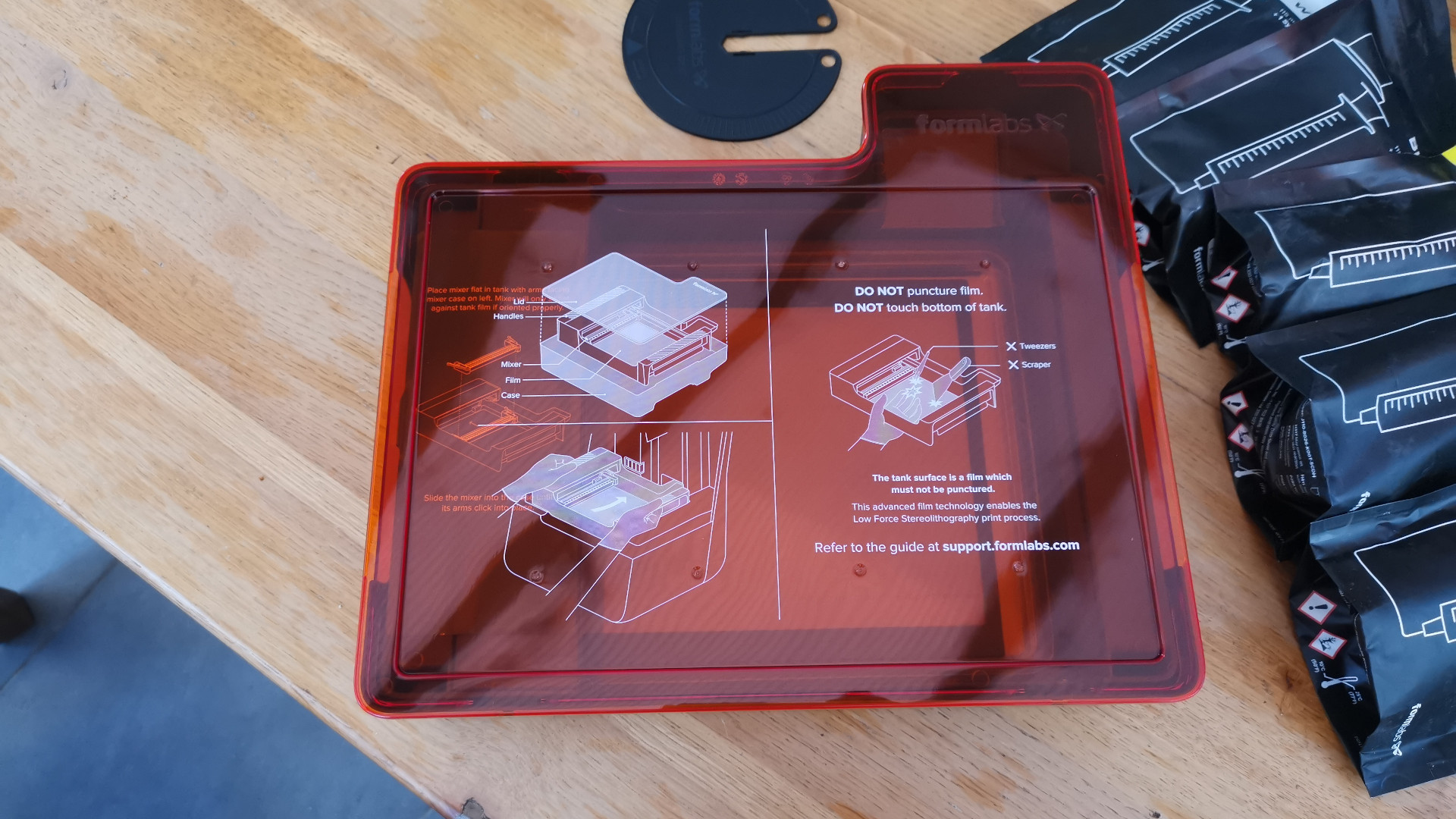
While this isn’t great if you’re trying to reduce your waste, resin is a toxic substance and many aspects of it will require you to use disposable equipment like nitryl gloves which means this was never going to be zero-waste in the first place. Tossing a defective tank also means you can replace it with a brand new one, reducing the likelihood of your next batch of prints going awry by trying to fix the issue yourself.
The resin itself is also part of a closed system from Formlabs. The unique design of each bottle includes a perforated rubber seal, that allows the printer to fill itself with resin and keep topping up where required. As expected, this is a feature that also doesn’t come cheap, as a single 1ltr bottle of Grey resin will cost you $149 (£120, around AU$205 ), and specialist resins are even higher, but there are many different varieties to choose from, including dental, BioMed, flexible and castable wax that can be used by jewelers and artists to create molds.
You can even customize the color completely to your needs with a special resin that requires you to use a selection of syringes filled with a color additive to mix and create your desired shade. These come with a mixing guide that gives you exact measurements for each syringe to achieve specific colors, though you’ll need to mix up an entire bottle of the base resin in that shade.


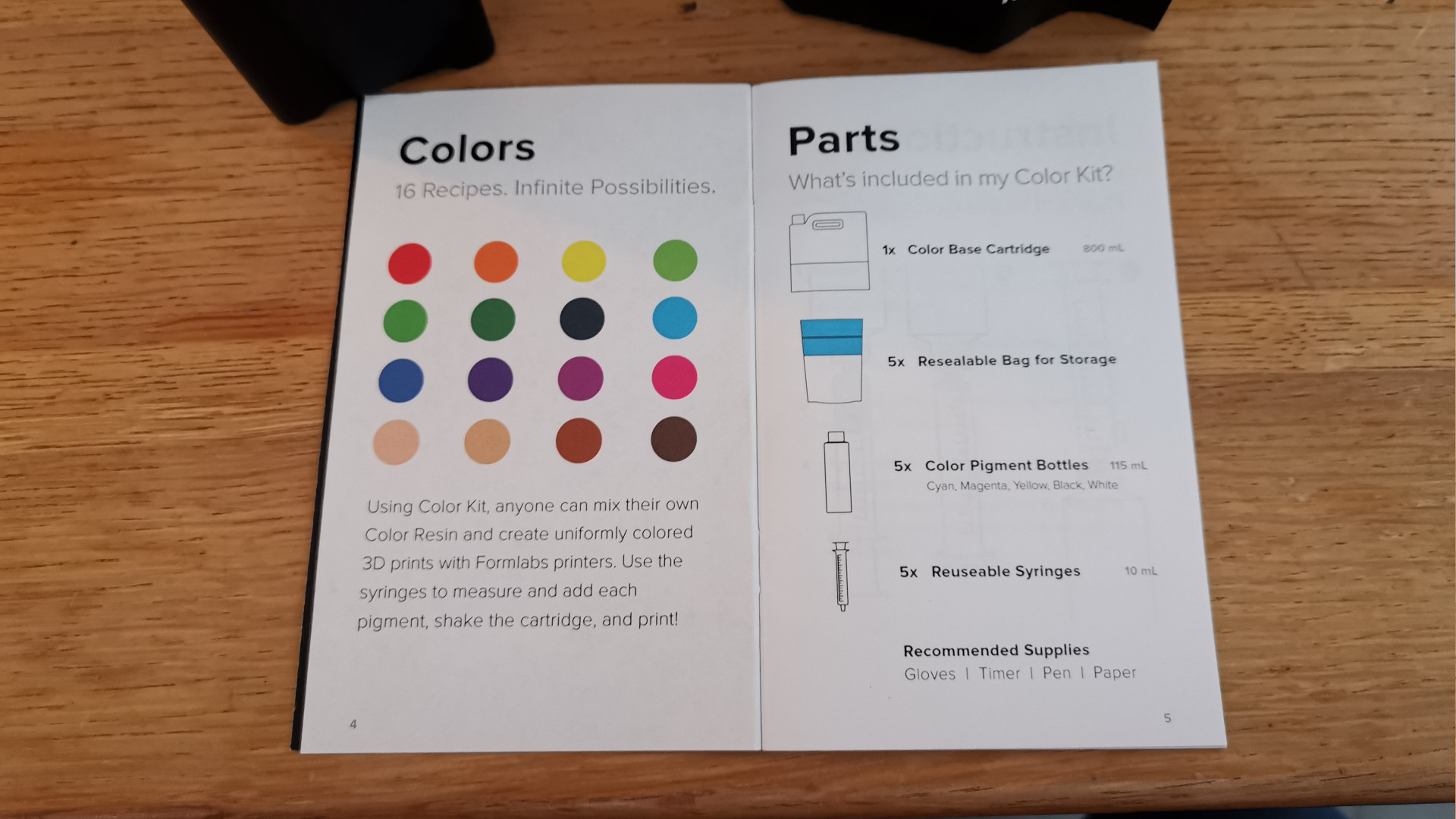
There’s nothing stopping you from refilling the empty resin bottles with another manufacturer's liquid resin as they all cure using the same 405 nm UV wavelength, but this will void the Formlabs warranty, so isn’t advisable.
While expensive, this also is one of the safest systems we’ve seen for loading resin into a 3D printer if you want to avoid a literally toxic mess. Loading a fresh cartridge into the printer also means that you can have the machine ready to go at a moment's notice, even if you’re away from the printers itself.
The print platform itself provides a build volume of 5.7 x 5.7 x 7.3 inches / 145 × 145 × 185 mm. This may seem on the small size, but resin-based printers are typically restricted by size as they require the resin tank to be large enough to submerge the entire build plate into. As such, larger files will need to be sliced into sections and printed in stages to be reconstructed together at a later date.
Features:

The Formlabs Form 3 uses Stereolithographic (SLA) technology to create a model within a vat of liquid resin using UV light that will cure whatever file you’ve loaded into the machine layer by layer. This results in much finer detail than what can be achieved in another style of 3D printing, fused deposition modeling, where a spool of filament is melted and then piped into shape on a moving axis.
The tech isn’t exclusive to Formlabs, but the company has made some impressive adjustments to it for the Form 3 Printer. Where most SLA printers use a fixed laser and mirrors to bounce UV light around, the Form 3’s Low Force Stereolithography (LFS) uses a single galvanometer and actually works with the flexible film on those disposable tanks to reduce the forces exerted on parts during the print process.
The proprietary slicing software used by the Form 3 is PreForm, which is much cleaner and easier to use than other options like Chitubox. Specific features that allow you to change the actual file you’re about to print are tricker to locate or absent entirely though, so if you want to hollow out or cut up the model you’re working on, this is better done while you create the model in CAD or a sculpting software.
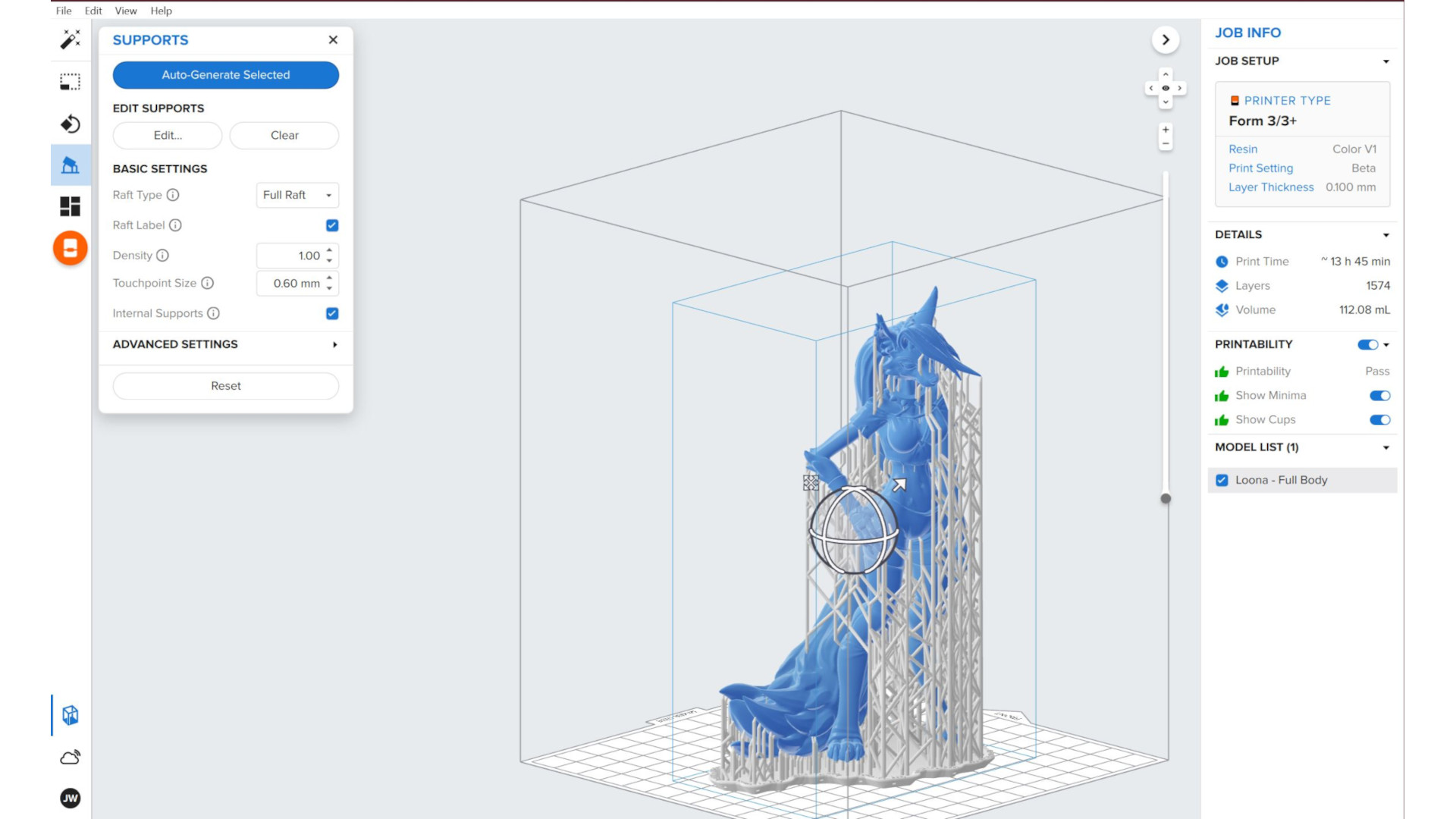
That said, it does include a feature that you’ll struggle to find elsewhere: one-click print, which can be found at the top-left hand side of the application. This will place the model onto the best position on the build plate, rotate and automatically add supports where needed and start the printing process with a single action, saving valuable time. Having tested the feature, it’s pretty reliable, with only a single unsupported model failing out of our batch of tests.
PreForm also allows you to set up and start your print remotely as the Form 3 can be connected to the internet via either WiFi or ethernet. This adds a great deal of convenience to the system, so while it is possible to connect the printer to a laptop or PC for updates, you’d be missing out on one of the best features that Formlabs has provided.
This also ties in with another feature that allows you to track the progress of your print and the general health/status of the printer remotely via the Formlabs dashboard. Here, you can track if the machine is experiencing issues, how long is left on the progress of a print, how much resin has been used and even the ID number of the cartridge and tank currently in use for you to keep records.
The dashboard will record the data for every print, including those you mark as failed (which the printer will prompt you for after a print has finished), which helps you keep track of specific orders for your business, as well as easy bookkeeping if you want to check how much resin has been used within a certain timeframe.
Performance:
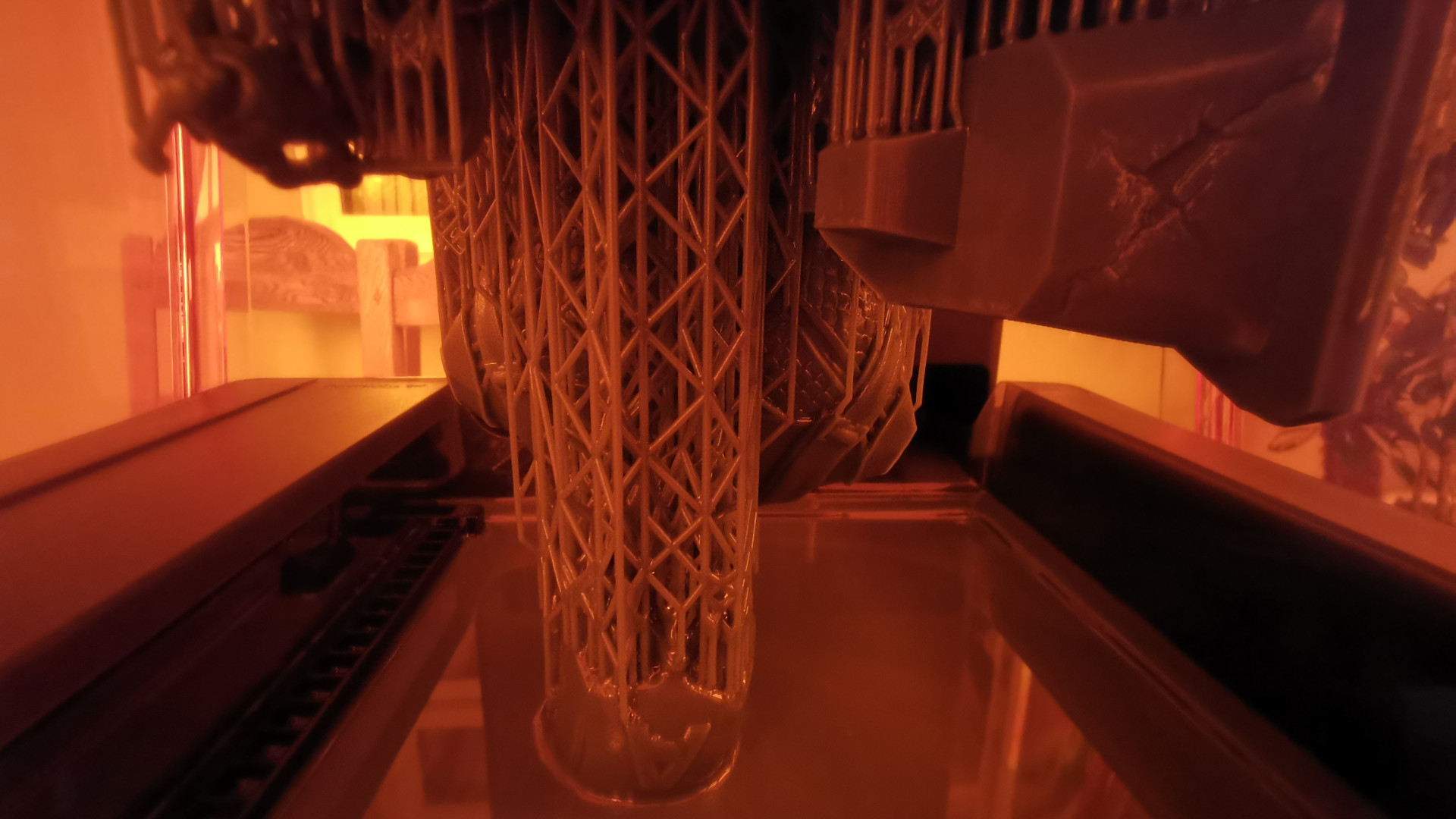
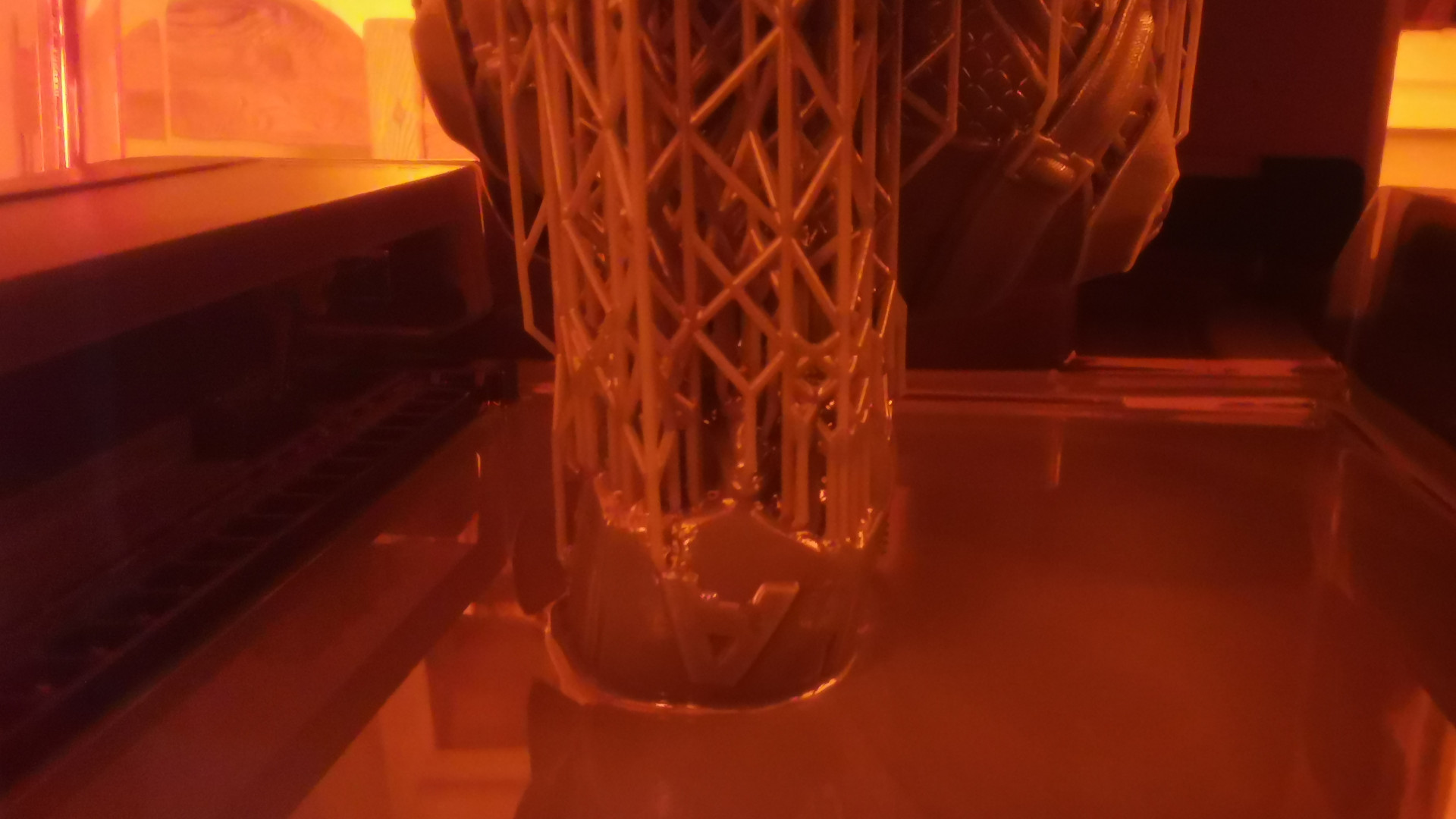
For the Formlabs Form 3 printer, there are four layer-thicknesses you can choose from in the PreForm software. This may feel restrictive, but it’s incredibly difficult to detect the difference with the naked eye unless you have a model that’s especially detailed.
The available options are 0.100mm (the fastest but lowest detail), 0.050mm and 0.025mm (highest detail, but slow printing speed), with an ‘adaptive layer thickness’ option in public beta that can automatically calculate what layer thickness is needed at different stages of the print to maximize both print quality and speed.
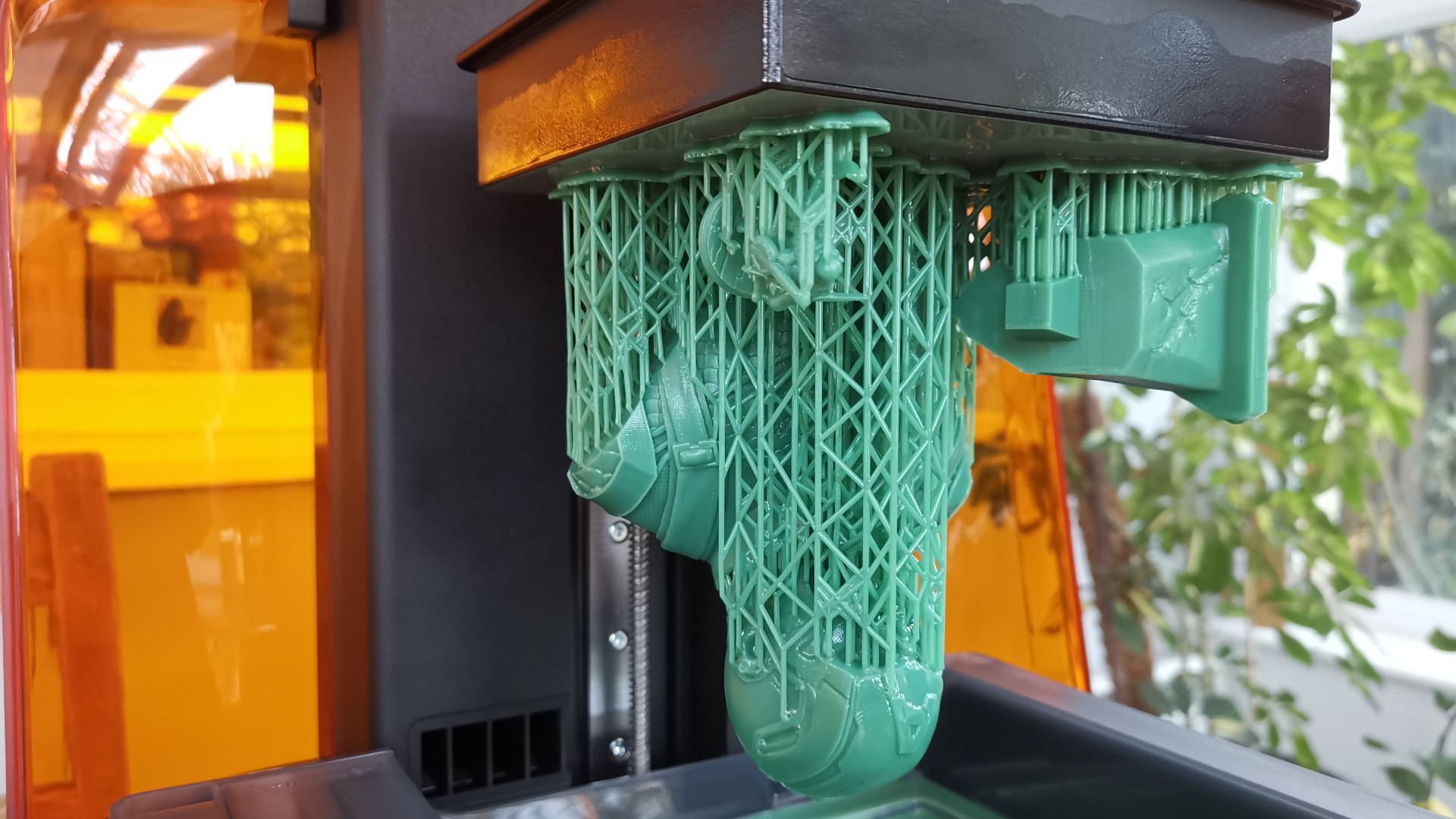
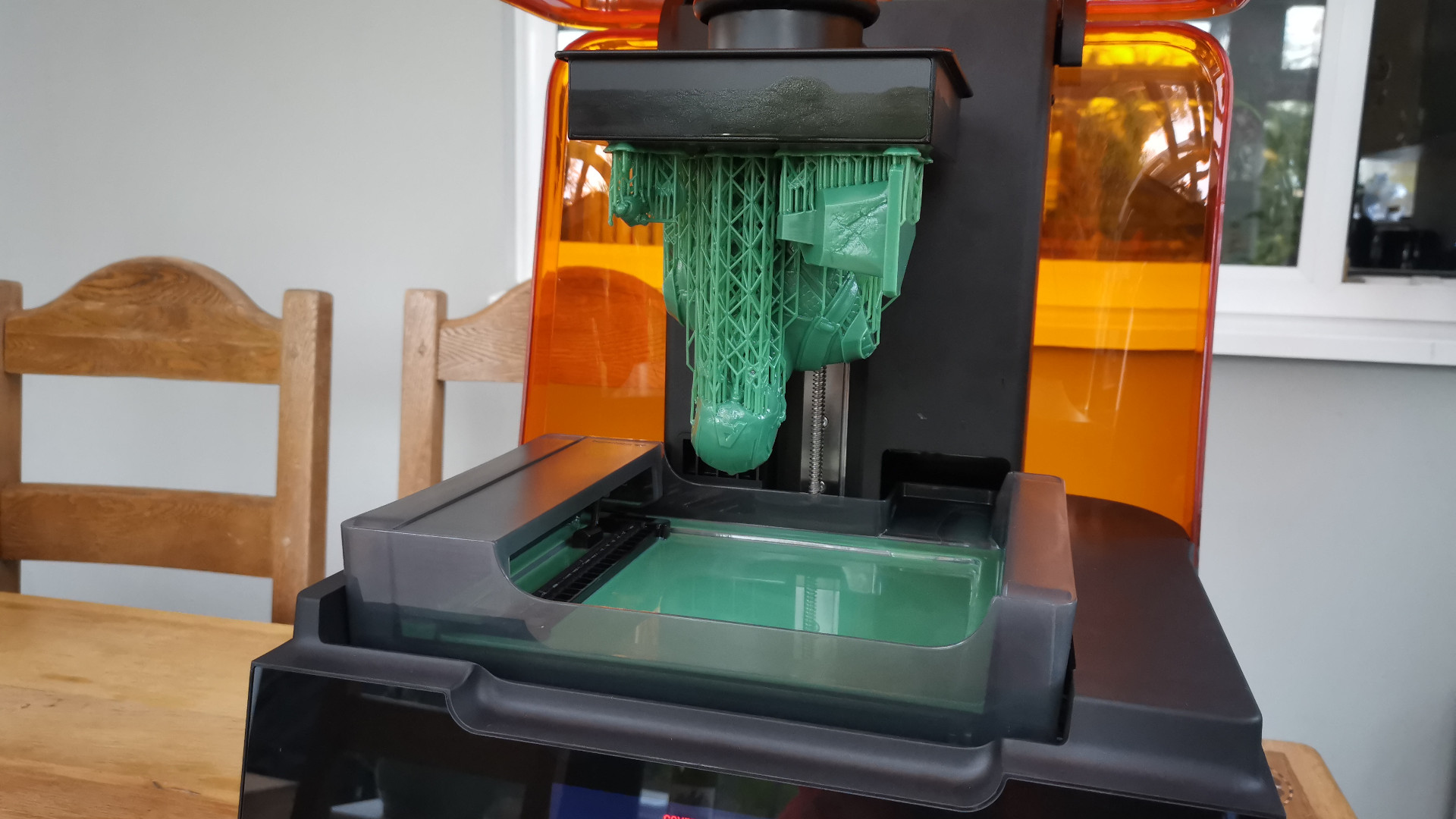

A criticism we have with the Form 3 is that it’s much slower than more affordable printers on the market. It took the Form 3 around 11 hours and 10 minutes to print this dragon figurine from PrintMyMinis, while the Phrozen Sonic Mini 8K managed the same file in 6 hours 12 minutes, despite being set to a higher layer count. That said, you’re not getting the same build quality and post-purchase care with printer marketing towards hobby users, and speed isn’t everything if you’re concerned about quality.


The Form 3 certainly delivers on quality too, having picked up all of the fine details on our test print models. The resin formula also somehow feels higher quality than other bottles of resin we have used across testing other printers, but this is hard to quantify outside of feeling tougher and more durable.




Above, you can see the level of detail achieved on the bust of Zombie Captain America from the Marvel 'What If?' series (credit to Fotis Mint), with even the pattern of the fabric around his neck being picked up, something you have to bring your face close to the model to detect by eye.
Similarly, the model of Loona from Helluva Boss (credit to Printed Obsession) also has a great amount of detail, and is sturdy enough to survive being knocked around and off surfaces without shattering or breaking in any way.


We ran into a few small issues during the testing process that after some digging around online, appear to not be unique to us, such as the printer refusing to start filling the tank with resin as it couldn’t recognize it.
This is remedied by manually pouring a little resin into the tank before loading the resin cartridge into the printer, which isn’t ideal, but it was also the solution that others experiencing the same problem came to. We only ran into this issue with one resin tank so it’s hard to predict how much of an issue this could be.
The resin cartridges also needed some help, as the rubber seal wasn’t perforated enough to let the room-temperature resin flow. The solution to this was to carefully make this larger with a craft knife, which again, worked first time.
Should you buy the Formlabs Form 3?
Buy it if...
You run a business:
The Form 3 is an industrial-grade printer, so while anyone can buy one, it's commercial customers that will make the most out of its features. This is an expensive machine, but you really do get what you paid for.
You value after-service and customer care:
The aftersale support and build quality of the Form 3 are top of its class, which is ideal if you need a 3D printer that will provide consistent results. If anything goes wrong, there's a team of experts on hand to advise you and get you back up and running again.
You want high quality with minimal fuss:
The PreForm 'one-click print' feature really is impressive, and the ability to check the status of your printer and its current job remotely takes most of the stress out of 3d printing.

Don't buy it if...
You're on a tight budget:
Again, this is a commercial-class 3D printer so it has a lot features that bump up the price to a lofty height. If you don't have bucket of cash to spare, there are much cheaper options for resin-printers available.
You're new to 3D printing:
The Form 3 certainly takes a lot of pressure away from resin-based printing, but this is a pricey purchase if you have no prior experience. It may be best to buy a cheaper product first to experiment with before jumping into using such a professional piece of hardware.
from TechRadar - All the latest technology news https://ift.tt/4E0gtHN

No comments:
Post a Comment