One-minute review
There’s room for everyone on the Lenovo Tab P11. For adults, it’s a fantastic multimedia tablet that’s great for watching your latest Netflix shows, browsing the web, or typing up some emails. For kids, it’s great for doodling with and watching YouTube, while parents can rest easy knowing that their kids won’t be up to anything naughty.
It’s a solid tablet for entertainment and the occasional bit of work, and there’s certainly nothing to complain about with the suave cover and keyboard. In fact, the Tab P11 falls just short of a great tablet to recommend. Where things go a bit sideways is with performance that’s not to do with streaming content. The Tab P11 will struggle when gaming, and loading up multiple apps can sometimes bring it to a crawl or force a restart. That’s a shame as it really is a great all-rounder tablet to have, especially since the keyboard and stylus are so easy to use.
For those in the market for an excellent tablet to lounge on the couch with, this is definitely up there with our top recommendations. The stylus also makes notetaking and drawing a breeze, while the keyboard is great for typing up long emails. The Productivity mode makes it feel like you’re running a low-powered Windows laptop, with moveable app windows and a taskbar, and the kickstand is sturdy enough to prop up the tablet at almost any angle.
Price and availability
The Lenovo tab P11 is available now and is priced at AED 1,699. That’s a slightly hard price tag to swallow, especially since the excellent Samsung Galaxy Tab S7 can be had for just AED 200 more, with a bigger battery and much better display.
Design
The design of the Tab P11 is much like any tablet you’ll see on the market, but it’s further accentuated by the fabric-clad detachable keyboard and kickstand. The grey finish makes it look like you’re carrying a notebook and is easy to slip into a backpack or messenger bag on the go. The kickstand easily snaps on via magnets and can be adjusted easily to whatever angle you need. The Tab P11 measures 258.4 x 163 x 7.5 mm, and weighs about 490g.

The keyboard attaches via magnetic connectors at the bottom of the tablet, and directly interfaces this way – no fiddling around with Bluetooth connections or having to charge the keyboard separately. It also helps protect the tablet when not in use.
Port-wise you’ve only got a single USB-C port, which is used to charge the tablet or connect USB-C compatible headphones. Yes, there’s no 3.5mm headphone jack here which is a really sad omission, so a dongle will have to be used with your existing 3.5mm headphones.

Volume buttons sit atop the tablet, with a power button on the left side. There’s also a microSD slot that can be used to further expand the tablet’s storage – useful if you’re downloading a lot of videos to consume when offline. The slot also supports a SIM card, which is great for streaming content on the go. Lastly, two sets of speakers flank the sides of the tablet, providing plenty of volume for when you’re watching content without headphones.
With the kickstand removed, you’ll noticed that the top quarter of the tablet has been given a slightly rubberized treatment, which helps greatly for gripping it if you don’t have the kickstand attached.
Display
The 11” IPS screen here features a 1200 x 2000 resolution, which is enough to enjoy any streaming content. Images appear bright and sharp, and colors were as bold as they could be for a panel of this type.
It’s large enough to comfortably enjoy content, yet not too bulky to hold with one hand if you’re lying in bed or on the couch. A larger screen would of course make for an even more immersive picture, but then you’re battling with something that’s as big as a laptop, which won’t be comfortable. The Tab P11 hits just the right spot both in terms of size and weight.

Viewing angles on the Tab P11 are quite good, so no matter how hunched over you are in bed, you’ll be able to enjoy whatever you’re watching. Brightness is decent enough as well, though if you’re using this tablet outdoors, you might want to do so in the shade. The 60Hz refresh rate puts it far behind tablets from Samsung and Apple, but if all you’re doing is watching Netflix, then there’s nothing to complain about.
Specs, performance, and camera
Under the hood of the Tab P11 sits a Snapdragon 662 CPU, along with 4GB of RAM and 128GB of storage. That’s okay for starters, but you’ll definitely want to slide in a microSD card to load up on more movies.
We’ll make this point quite clear – the Tab P11 is first and foremost a multimedia tablet, so it excels when watching videos from any streaming service. If you want to jump into Gmail to write up a quick email, or type up a few documents in Google Docs, the Tab P11 will have no issues at all.
Where things really start to struggle is if you attempt to play games on this tablet or run more than six applications in the background. The interface starts to become sluggish, launching apps takes a few more seconds, and even waking the tablet from sleep mode takes an extra 2-3 seconds for the screen to turn back on. The few simple games installed on the Tab P11 ran fine, but anything more complicated like PUBG Mobile or even some of the car racing games will start to stutter and perform poorly.
The speakers are great for streaming music or when you’re watching videos, and even when you’re holding the tablet with both hands, the audio doesn’t sound muffled in any way. It’s great to have this tablet playing music in the kitchen while you’re cooking, or just leaving it in your child’s bedroom to watch some shows on YouTube.
The rear camera on the Tab P11 is a 13MP one and is just about good enough to take a few photos in well-lit areas. Colors lack a lot of depth, and it will introduce quite a bit of noise in low-lit conditions. The front-facing 8MP camera is good enough for video calls, but again is quite sluggish with only 30fps recording capabilities.
Keyboard and stylus
The advantage of the keyboard cover for the Tab P11 is that it physically connects to the tablet, making it instantly usable without having to pair via Bluetooth or even charge it up. The keys are decently sized for quick typing on, but the trackpad is woefully small and often hard to register taps or button presses. It’s faster to just tap or drag things on screen than attempt to use the trackpad for finer control.
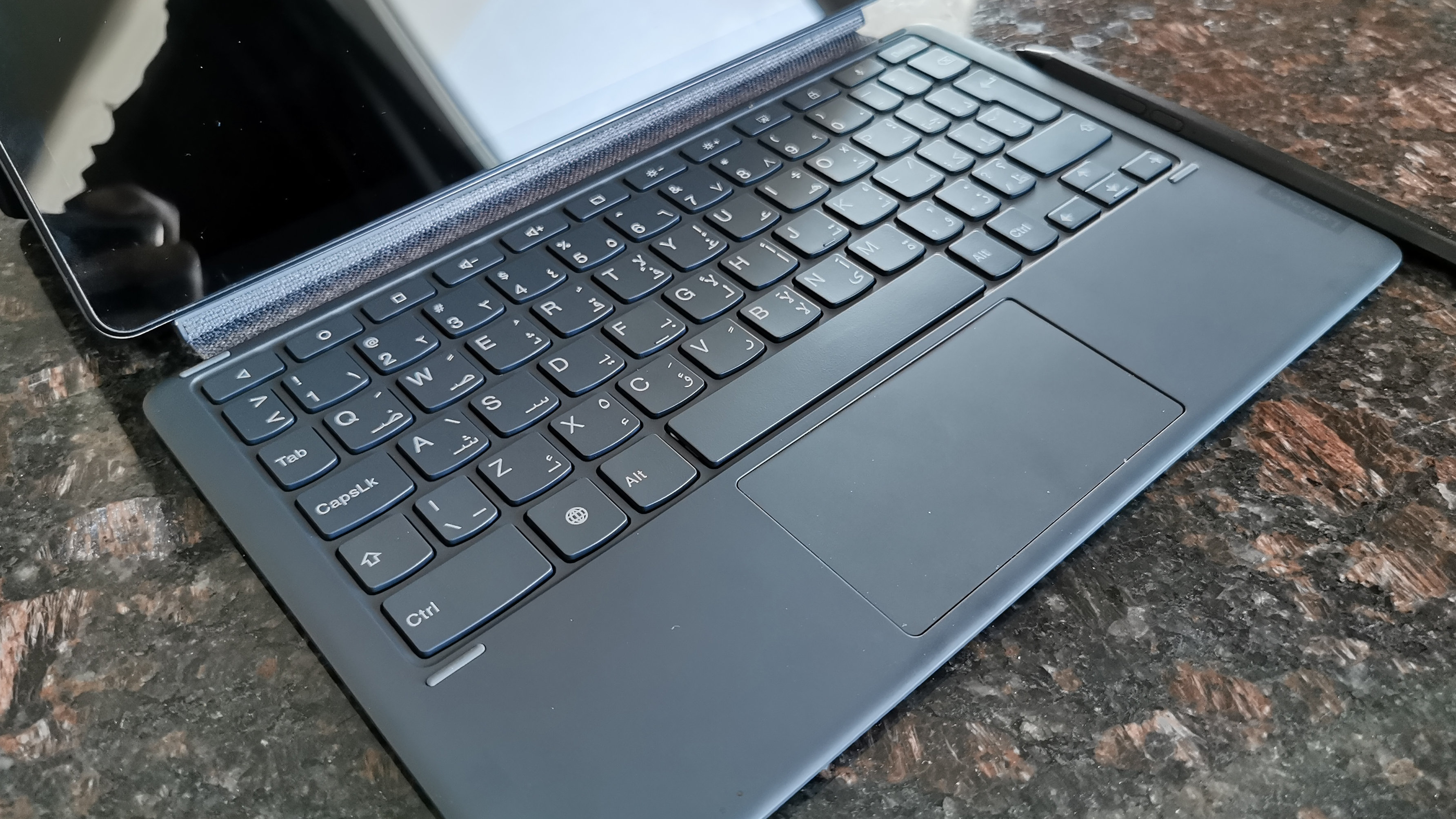
The stylus (or Lenovo Pen as it’s called) easily charges via a USB-C cable. When tapped on the Tab P11’s screen, it can be used to return to the home screen or pull up quick shortcuts to take screenshots, activate the camera, or take notes. It feels sturdy to hold and is responsive to taps and strokes, so writing and sketching is definitely enjoyable with it. Coupled with the kickstand, you can turn the Tab P11 into your own personal sketchbook, wherever you are.

Software

The Tab P11 runs Android 11 and features a few tweaks to make it as productive as possible. The Productivity mode snaps apps to a taskbar at the bottom and allows you to quickly move app windows around or minimize them for later. There’s a dedicated Kid’s Space that can be activated for parents, which can hold various kid accounts to streaming services, as well as kid-friendly apps.
There’s also an Entertainment Space, accessible by swiping on the home screen. This will highlight popular titles from the streaming services installed on the tablet, as well as recommending videos from other sources such as YouTube.

There are a few pre-installed games and apps on the Tab P11, but not too many to take up precious space.
Battery Life
The Tab P11 has great battery life for streaming hours of content and can also be recharged quite quickly. We were able to squeeze out around 12 hours of video playback from the Tab P11 (Wi-Fi on, 75% brightness, Bluetooth off) before it needed a recharge, and even then, it didn’t take long to get back to 100%. From 10% battery to a full charge only took 2 hours and 47 minutes, so you’ll easily get through a long-haul flight watching your own content before needing to plug in.
Buy it if…
You’re craving a media tablet
The Tab P11 is great for watching hours of Netflix or YouTube and can be propped up in almost any angle you wish.
You’ve got kids
The Kids Space allows you to lock down what apps and services your kids have access to, making it perfect for younger users.
You need to get a bit of work done
While primarily built for multimedia, the keyboard attachment turns the Tab P11 into a competent tablet that’s good for writing up emails or documents.
Don’t buy it if…
You’re a gamer
The Tab P11 struggles with multiple apps in the background and won’t be powerful enough for demanding games to run on.
You need a lot of storage
It’s easy to fill up the 128GB of storage with apps and videos, so make sure you splurge for an expansion card for more space.
from TechRadar - All the latest technology news https://ift.tt/CV6KTJQ

No comments:
Post a Comment