Swiss-based PrivadoVPN is a young provider with a simple and appealing message. It's a 'fast and secure VPN you can trust', says the website. Sounds good, but do the facts back that up?
The network has 'hundreds of servers' with locations across 46 countries. That's smaller than many – the top providers have thousands of servers – but it's big enough that there's likely to be a server near you.
A wide range of apps covers Windows, Mac, Android, iOS, Fire TV and Android TV. Support for up to 10 simultaneous connections means you're less likely to run into device limits, too, although Atlas VPN, IPVanish, Surfshark, Windscribe and others have no limits at all.
- Want to try PrivadoVPN? Check out the website here
Protocol support is improving, with the speed-boosting WireGuard now available in preview form on Windows, iOS and Android, and OpenVPN plus IKEv2 available elsewhere.
PrivadoVPN also offers P2P support, with a SOCKS5 proxy to maximize torrenting speeds, and a kill switch to protect you if the VPN drops.
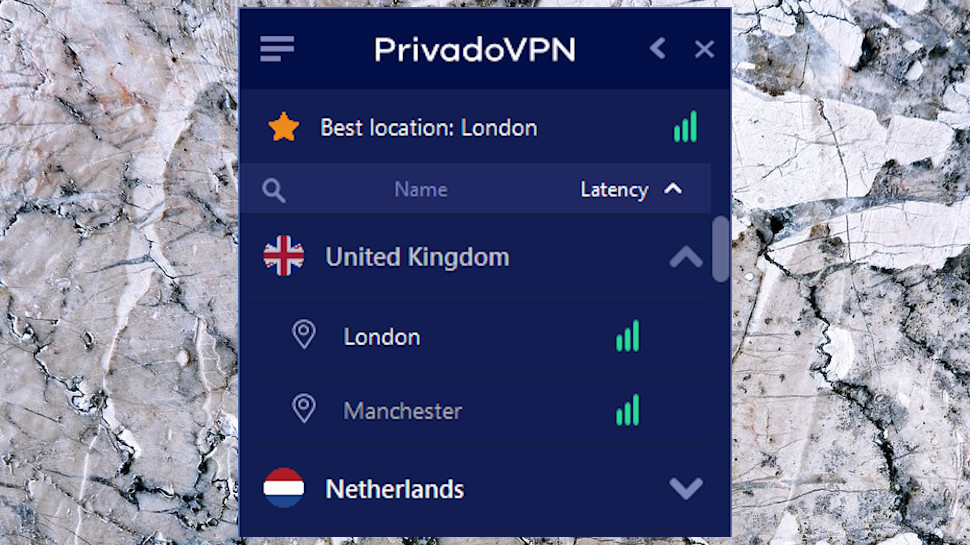
PrivadoVPN pricing
Privado's plans start with a capable free option. This gives you a choice of 12 locations, a maximum of 10GB data per month, but covers only one device and drops SOCKS5 (although it still supports P2P).
It's a decent free plan which outperforms many big names. Avira's Phantom VPN free plan limits you to 500MB a month, for instance (ouch). Avast One's free app has a generous 10GB a week data allowance, but it doesn't allow you to choose a location. But Privado can't beat ProtonVPN's free plan, which has no data limits at all.
Paying $7.99 a month (card, PayPal, and now Bitcoin is accepted) for Privado's monthly subscription gets you unlimited data, the SOCKS5 proxy and support for up to 10 simultaneous connections. Most providers ask around $10-$13 for monthly-billed accounts, so this looks like a good deal.
Buying an annual plan cuts the cost to an equivalent $4.99 a month. There are no longer-term plans, and your money is protected by a standard 30-day guarantee.
That's fair pricing, although you can save a significant amount of cash with some budget providers. Privado asks an upfront $59.88 to cover you for one year; give Private Internet Access $79 and it'll cover you for three.
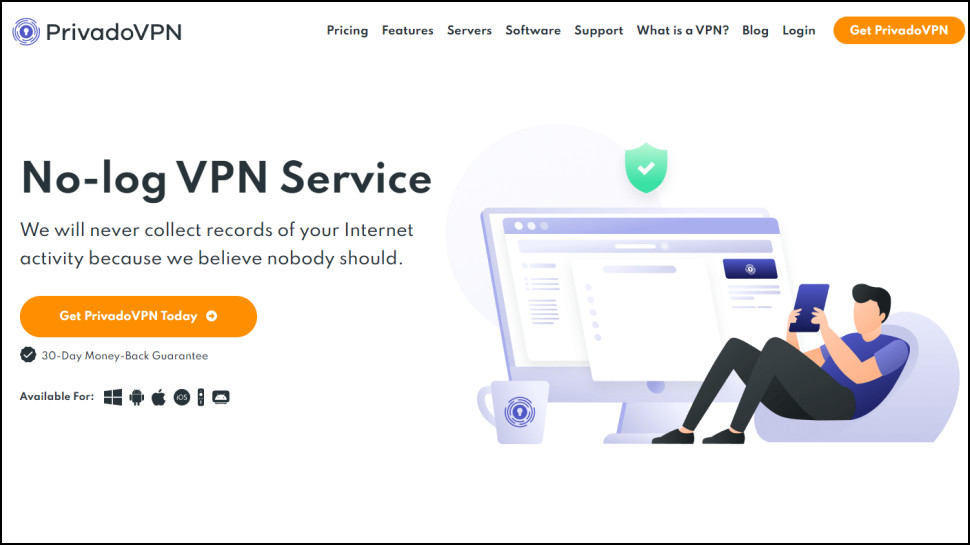
Privacy and logging
PrivadoVPN claims to offer two major layers of privacy. It's based in Switzerland, allowing you to benefit from 'the strongest consumer privacy laws in the world.' And even if PrivadoVPN is served with a court order asking for information, it's a zero-log service so there's nothing to hand over.
Sounds good to us. Unfortunately, PrivadoVPN hasn't put itself through any security or logging reviews, so we're left to take this on trust.
PrivadoVPN's privacy policy details some of the information the service collects. You must provide your email address to sign up, and its mobile apps grab your device identifier and use crash reporting libraries to receive reports if an app fails. The policy doesn't mention any data collection by desktop apps, but we later found these also contained crash reporting libraries.
If you're more interested in the big picture, though, it's summed up in this one line: 'We are not able to connect activity originating from an IP address from our VPN servers to activity conducted by an individual user.'
Meaning that, although there's some logging, PrivadoVPN doesn't keep enough information to identify who carried out any particular action.
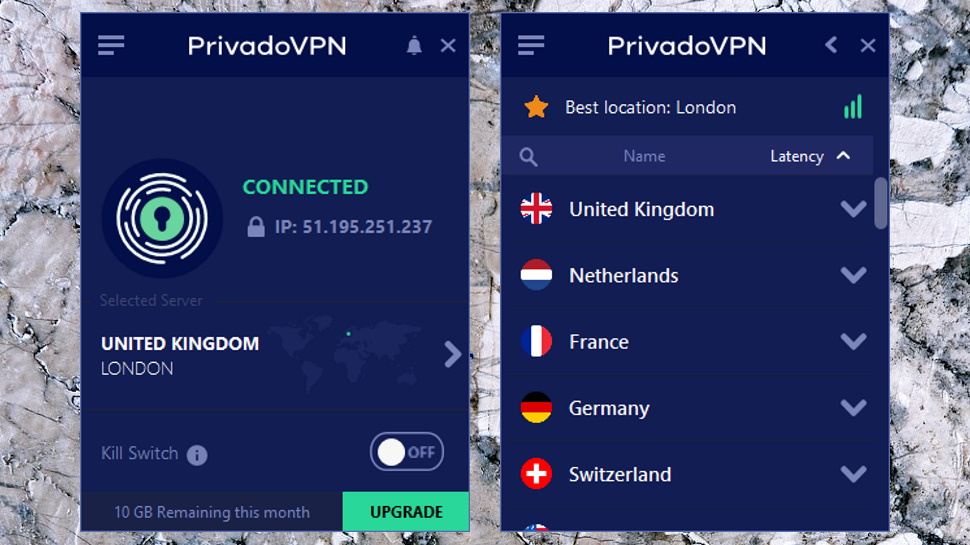
Windows app
PrivadoVPN's Windows app stands out immediately for its tiny 300 x 400-pixel window. That's great if you don't want it taking up much space, but causes some usability issues, in particular a lot of unnecessary scrolling (there are 46 locations, but you can only view five in the window).
Choosing a location can be a little awkward. In other apps, you can often double-click a country and immediately connect to its best server. Here, double-clicking (or just clicking) a country expands its list of cities, and even if there's only one, you have to click again to connect.
The location list does have some welcome touches. Latency icons help identify the locations closest to you, for instance, and you can sort the list by name or latency. But there are no Favorite or Recent lists to speed up reconnecting, unfortunately, so you may have to go scrolling again to find what you need.

Settings
Privado's Settings box covers the essentials, but can't begin to match the most configurable competition.
We're happy to see a kill switch, for instance, along with WireGuard, OpenVPN and IKEv2 support, and the option to automatically connect when the app starts. But there's no configurable DNS or other leak protection, no split tunneling, and no option to automatically connect when you access insecure Wi-Fi.
We also noticed the Windows app collects and sends crash reports by default, something which isn't explained in the privacy policy. You can turn this off if you look in the Settings box and notice the option, but we'd guess plenty of people won't.
PrivadoVPN points out that these reports 'contain no identifying details and cannot be directly tied to your account.' Well, okay, but we still prefer an 'opt-in' policy, like ExpressVPN's, where the installer explicitly asks if you want to send any app-related information.
We checked PrivadoVPN's OpenVPN and IKEv2 connection setup, and everything looked good: AES-256-CBC encryption, DNS and IPv6 leak protection, plus user credentials aren't stored locally.
Connections times were surprisingly slow at an average of 6-12 seconds for WireGuard, 20 seconds for OpenVPN. Atlas VPN got us connected in 1-2 seconds on the same system, and the best apps average around 2-8 seconds across all protocols.
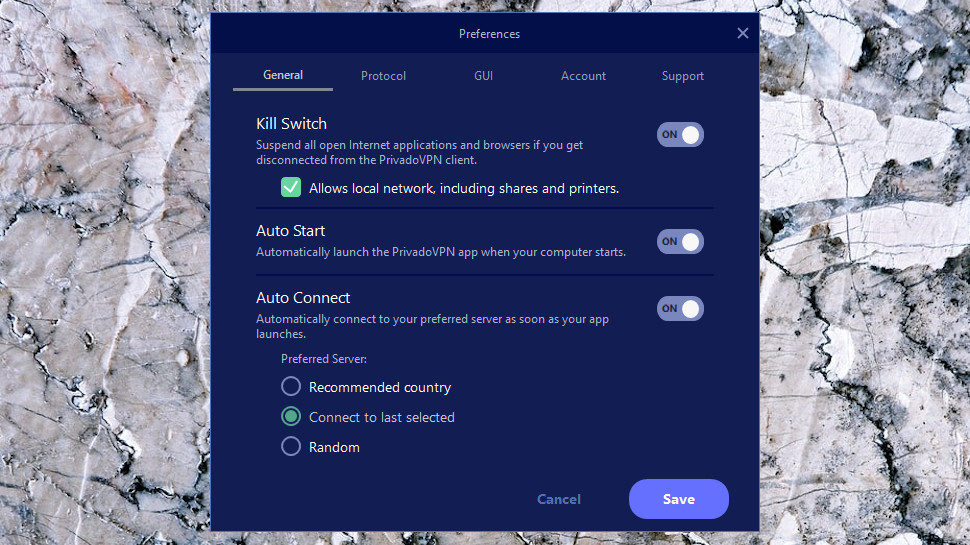
PrivadoVPN's Windows kill switch worked as advertised. Whatever we did to make the VPN drop, it blocked our internet connection and reconnected automatically. Our traffic was never exposed.
The kill switch is one of the absolute variety, though: once you've turned it on, your internet is blocked, even after you manually close a connection or shut down the app. Other providers have at least the option to take a more lightweight approach, where you're protected if the VPN drops during a session, but it won't block your internet if you manually disconnect. We would like to see PrivadoVPN add something similar.
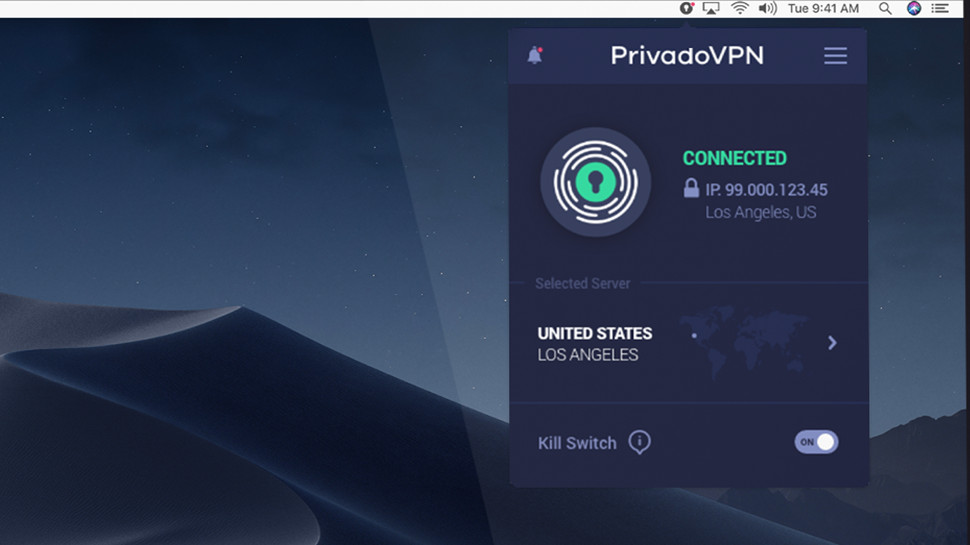
Mac app
PrivadoVPN's Mac app, like the Windows version, covers the VPN basics in a compact window which takes up very little screen space.
The Mac location list improves on Windows a little, with smarter use of screen space allowing more locations to be visible at once (eight, compared to five for Windows). But it doesn't display the latency icons anymore, and although there's a 'Sort by Latency' option, this didn't work consistently for us.
The connection process was inconsistent, too. Sometimes it was faster than Windows; sometimes the app hung at the 'Connecting' stage (a problem, as there's no obvious 'Cancel' option).
Our issues continued as the PrivadoVPN window disappeared for a while. Had it hung on 'Connecting', again? The window doesn't dock to the tray by default, and its icon only displayed Connect, Disconnect and Preferences items. There's no Show option, and we weren't able to browse the location list again until we restarted PrivadoVPN.
The Mac app has a handful of options and settings. You can dock the window to the tray, hopefully ensuring it won't disappear. There's an 'auto-connect on launch' feature, a kill switch, and IKEv2 or OpenVPN protocol support (no WireGuard yet). But there's no split tunneling, multi-hop VPN, auto-connect when you access untrusted Wi-Fi networks, or any of the other features you might see with more advanced apps.
Put it all together and it's hard to see who PrivadoVPN's Mac app will satisfy. Even if we put our technical issues aside entirely, it doesn't have the power experts need, or all the usability features newbies might appreciate (there's no Favorites, for instance).
Still, there is at least one plus point: the free plan means it's easy to try out the app, right now, and see how it works for you.

Mobile apps
PrivadoVPN's Android app looks and feels much like the desktop apps, with some welcome improvements.
It's good to see the app use the full screen size of your device, which means far less scrolling.
Country selection now works as expected. Tap a country, it's selected, and you can tap Connect immediately, no need to choose the city first (unlike the Windows app).
Connection times are much faster than we saw on Windows, often just a second or two. And there's a useful extra feature in support for split tunneling, allowing you to specify apps which won't have their traffic routed through the VPN.
There's a small downside in that the app doesn't have a kill switch, but you can still set one up manually.
The iOS app looks similar to the Android build, but has a few quirks of its own.
For some reason, the iOS app calculated very different latencies to the rest of the range, and that affected how it displayed its 'sorted by latency' list. When testing the service from the UK, the iOS app listed Serbia, Netherlands and United States before the UK on latency terms. The Android app, connecting to the same Wi-Fi hotspot, listed our nearest servers as UK, Netherlands, Belgium and Ireland; far more plausible.
The iOS app has gained WireGuard support since our last review, a welcome plus. But it doesn't have a kill switch, and it doesn't support Android's split tunneling, leaving it relatively underpowered even by iOS standards.
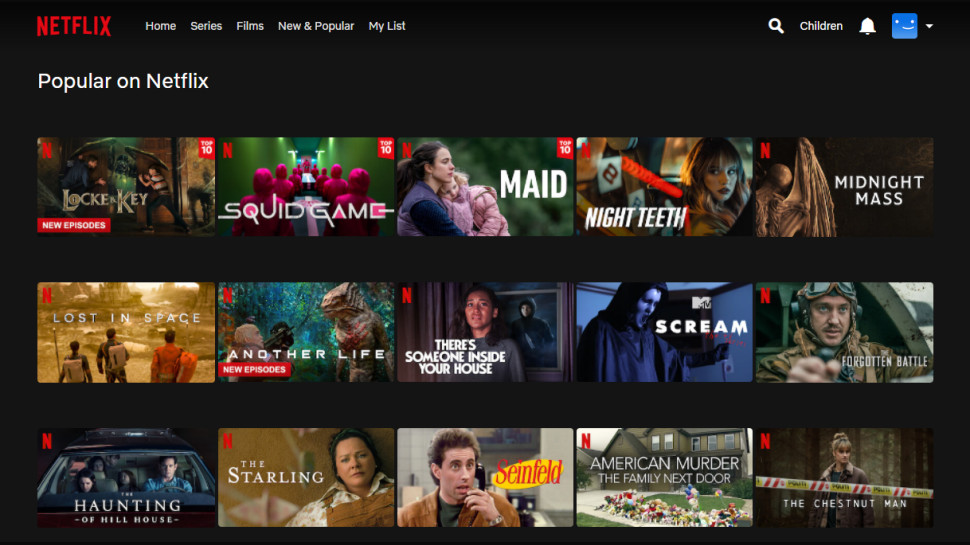
Netflix and streaming
PrivadoVPN hadn't impressed us so far, but could our unblocking tests give the service its chance to shine?
It got off to a good start with BBC iPlayer, as we managed to stream content using both PrivadoVPN's UK servers.
And it only got better from there, with PrivadoVPN getting us access to US Netflix, Amazon Prime Video and Disney Plus with no issues at all.
That's good news, and puts PrivadoVPN ahead of many big names. Even HideMyAss!, Mozilla VPN and PureVPN failed to unblock US Netflix in our latest reviews, for instance.
If unblocking results are a priority, though, there are other providers you can consider. CyberGhost, ExpressVPN, Hotspot Shield, NordVPN, ProtonVPN, and Surfshark all unblocked every one of our test sites in recent reviews.
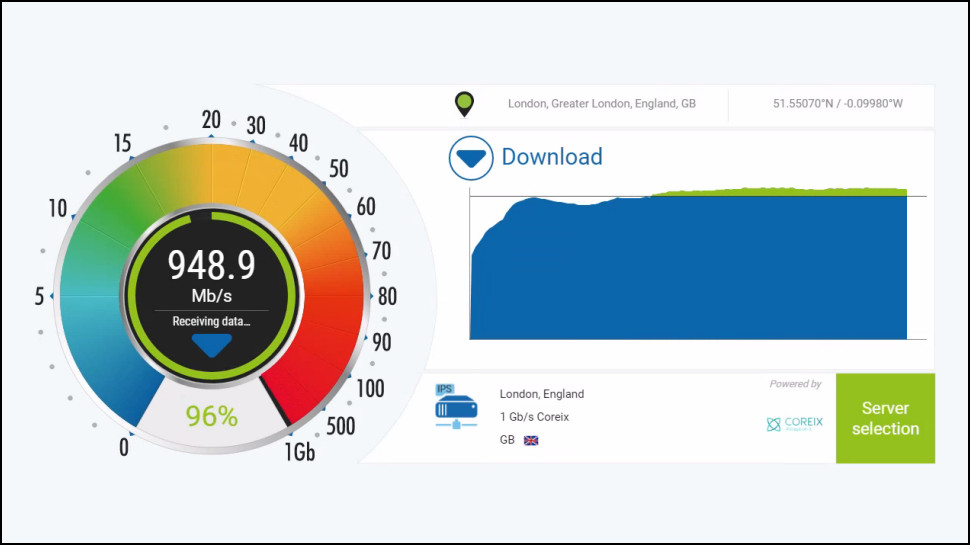
Performance
We measure VPN performance with several benchmarking services – SpeedTest's website and command line app, SpeedOf.me, nPerf – from both a UK data center and a US residential location with a 1Gbps connection.
Each benchmark is run five times with our normal connection (that's with the VPN off) to establish a baseline, then five times while connected to the VPN using WireGuard, and five more using OpenVPN (where available). All tests are repeated again later (that's a minimum of 120 speed checks), then we analyze the data to see what's going on.
PrivadoVPN's results kicked off with a relatively disappointing 160-170Mbps for OpenVPN connections. You'll have no problems browsing or streaming with that, but most providers reach 200-300Mbps, and CyberGhost, Hide.me, Mullvad and ProtonVPN all peaked above 400Mbps in our most recent tests.
PrivadoVPN now supports WireGuard, though (on Windows, iOS and Android), and switching protocols tripled our download speeds to around 450-490Mbps. That's still not fast – at the time of writing, all our top 10 providers reach 800Mbps and more, and TorGuard hit 950Mbps in its last review. But PrivadoVPN's WireGuard support is still labeled as in 'preview', so there might be more to come. And even now, we think PrivadoVPN's WireGuard performance is more than fast enough for most devices and internet connections.
PrivadoVPN review: Final verdict
PrivadoVPN is a love-it or hate-it service which is really strong in some areas (unblocks everything, capable kill switch) but really poor in others (below-par OpenVPN speeds, annoying app problems). Try it, but take the free VPN plan for a spin before you spend any cash.
- We've also highlighted the best VPN services
from TechRadar - All the latest technology news https://ift.tt/L7pUlkS

No comments:
Post a Comment