Even with the PS5 on the market, the PS4 is still an essential console in Sony's history, and frankly, it still performs incredibly well when put alongside its next-gen companion.
However, you will struggle to find a PS4 brand new these days. You’ll have to opt for the PS4 Slim since even the PS4 Pro has been discontinued. The original PS4's release date was November 15, 2013, in North America and 29 November 2013 in Europe and it won the hearts and minds of many from the word go. Since then, it’s proven to be a massive success for Sony, selling tens of millions of units.
That’s at least partly because the PS4 is a console with a fantastic and still-growing library of games. It’s the home of some seriously generation-defining exclusives like The Last of Us Part 2 and Marvel's Spider-Man. But it’s also now a last-generation bit of kit. As time goes on, Sony is discontinuing models and they are becoming harder to find brand new.
If you’re not overly concerned with having the latest PS5 hardware and its support for 4K, high frame rate games. Still, picking up a base model PS4 is still a fantastic and affordable way to get access to some of the best games the console has seen.

Are you ready to join PlayStation Nation? Read on to get our full thoughts and opinions on Sony's dream machine.
PS4: design

The PlayStation 4 has been available for many years and is now a last-generation console so Sony hasn't made any significant tweaks, fixes, or modifications to the PS4's initial design. That said, Nyko and Power A have come along to offer additional products like intercoolers, clip-on charging stations and even external hard drives, but Sony's rock-solid design has stood the earliest test of time. Here's what we said about the design a few years ago:
One look at the PS4 and you know you're seeing Sony hardware. It's slim, sleek and jet black, roughly the size of a second generation PS3. The full measurements are 275 x 53 x 305 mm. It's a bit more compact than an Xbox One, which is longer and taller at 274 x 79 x 333 mm.
What's crucial here, though, is that Sony kept the PS4's weight to a manageable 6.1 lbs and tucked the power supply inside the system, leaving no external power brick to trip over. Microsoft's system has held onto its external power adapter - a feature inherited from the Xbox 360 - and weighs in at a slightly heftier 7 lbs.
The shape of the box is familiar, yet completely unique. Its slim, rectangular features brings to mind a PlayStation 2 in form and function, but its sloped, asymmetrical design helps us understand that nothing like this has ever existed before now. It's meant to lay flat but, if your media center can only accommodate a vertical machine, Sony has a plastic stand it sells separately for $14/£16.99 that helps the system stand up straight.
On the front-facing side you'll find a slot-loading Blu-ray disc drive and to its right two powered USB 3.0 ports, which can charge your DualShock 4 controllers even when the system is turned off and are used to sync controllers when taking gamepads from one place to another. Spin the system around and you'll be met with an HDMI, Ethernet and a digital optical audio out port, as well as a proprietary auxiliary connection for the PlayStation Camera.
Sold separately from the system, the PS4 Universal Remote syncs up to the system via Bluetooth and allows you to have a traditional way to control TV shows and movies from PlayStation Vue, HBO Go and Netflix. The remote can sync up to four devices, effectively reducing the amount of plastic pads you need to keep track of.
PS4: specifications

Inside, the PlayStation 4 is all business. It has a custom single-chip processor that combines an eight core x86-64 AMD "Jaguar" CPU with a 1.84 teraflop GPU based on AMD's Radeon tech. That's backed by 8GB of mega-fast GDDR5 RAM, and a 500GB mechanical hard drive.
You can also remove that 500GB drive and replace it with a larger drive, or an SSD for better performance. Sony says these do it yourself upgrades will not void the system's warranty.
For a reference point, the PlayStation 3 packed 256MB of XDR Main RAM and 256MB of GDDR3 VRAM, and managed to support visual feasts like The Last of Us and God of War: Ascension during its final days.
How does that stack up against the PS4? Overall, Sony claims that the PS4's overall performance is ten times that of the PS3. For wireless connections, the PlayStation 4 uses 802.11 b/g/n for Wi-Fi and Bluetooth 2.1 for its wireless DualShock 4 controllers.

PS4: features
If there's a team that works harder than Sony's internal development team, we'd like to meet them. They used to roll out monthly (sometimes bi-monthly) updates that drastically change the interface and feature set of the system.
PlayStation Music powered by Spotify, Remote Play, Sharefactory and Share Play. Of course there have been myriad minor changes like the ability to turn off HDCP, play games while they're downloading, upload clips to YouTube and set themes and background images for the home screen in that time as well.
All of these features can be found sporadically throughout the new PlayStation Dynamic Menu, the primary GUI of the PS4. It's capable of delivering games, movies and TV shows into your home at lightning speeds as well as connecting you to your friends and other online gamers through the PlayStation Network (when it's working).
Remember to use the ability to post to Twitter and Facebook to share your best brag-worthy gaming moments and, if you're feeling outgoing, you can stream to Twitch here too.

What about the PS4 Pro and PS5?
Since the launch of the PS4 in 2013, the console landscape has changed dramatically. In 2016, we saw the release of a 4K-capable mid-generation upgrade known as the PS4 Pro. Now that console has been discontinued due to the release of the latest and greatest Sony console: the PS5.
The PS5 is a powerful console that's capable of 4K gaming at high frame rates and, as it's backwards compatible, supports PS4 games. Now, the PS5 doesn't mean that the PS4 is entirely obsolete; games are still being released with cross-generation support so if you do get a PS4, you can expect it to be supported for a little while yet. However, it's no longer the best PlayStation gaming experience there is.
What comes with the PS4?
Unless you're buying one of the holiday PlayStation 4 bundles, you can count on seeing the following items in addition to your stylish black box: a power cord (not a big power brick), an HDMI cable, an earbud microphone combo, one DualShock 4 controller and its charging cable (we charged our DualShock 4 pad using the Xbox One and the world did not end).
Extra controllers don't come with another charging cable, so don't lose that one. Also, note that we said earbud singular, not earbuds, as in just for one ear. It's cheap but serviceable, but you can actually plug any old headset or pair of buds you already own into the controller's headphone jack, so it's not much of an issue.
PS4: setup

Set-up largely remains unchanged from Day 1 and should look relatively familiar to anyone who's owned a PS3. Once your system's all plugged in and booted up, your new PS4 will ask to connect to internet. It wants that 300MB day-one patch, but it doesn't need it for offline play. You are able to skip WiFi or ethernet altogether and just pop in a game.
Unlike the Xbox One, you can get to the homescreen without initially connecting to the web and patching. Once you do connect to the internet, you'll need to let the PS4 update before you can make purchases from the store or play online.
PlayStation Store

The PlayStation Store is your portal to every shred of content Sony has available on its system. You'll use it to shop for the latest games, movies and featured content that the Big Blue thinks you ought to know about.
Featured games have come and gone over the course of the past few years, but one new feature that's stuck around is the ability to buy a digital copy of a game and pre-install it days before launch. You won't be able to start it until the midnight of its launch-day, but just having a game the second the clock strikes 12 is convenient.
If you're not buying a game the minute it comes out, you can even start playing part of the game before the download completes. When purchasing a game like Killzone: Shadow Fall, you'll be asked which portion of the game should be prioritized, single or multiplayer, essentially letting you choose which part of the game you want to hop into first.
In a little less than an hour, you'll be able to start playing a title. It may seem like something only the truly impatient would enjoy, but when you consider that many releases weigh in excess of 35GB, it's real luxury feature, and another impressive bit of engineering.
Then there's the PlayStation app for iOS and Android. With just the stroke of a touchscreen, you can remotely purchase games and get the download going on your PS4 so it's ready and waiting when you get home (the console will turn on, download and switch off on its own).
PS4: Remote Play with PS Vita

The one feature that hasn't changed all that much was PS Vita Remote Play. Initially, we thought this was going to be the missing link between Sony's shrugged-off handheld and all-new console. While it didn't sell many Vitas (considering customers have already spent a lot on a PS4), it certainly got current owners to dust off the system.
The biggest change to the feature's functionality came with PS Vita software 3.35, which allowed up to four PS Vitas to be logged into a single PS4 system. Connect a PS4 to a PS Vita on the same WiFi network and use the Vita as a second, third or fourth controller in multiplayer games or transfer your game to your handheld and take it into another room with you while someone else is using the TV.
Outside of the same WiFi network as your PS4, Remote Play is not an option. At the office we couldn't get it to connect to our PS4 at home, and it simply isn't an available over a 3G data connection. Not only you can use it as a controller, but as well as a second screen, Smartglass style. It's a great way to avoid using the on screen keyboard, if nothing else.
Like platform-exclusive games, we're still looking to Sony for that crucial reason to go out and buy a Vita and complete our Sony ecosystem. But, if you already own one, it's an impressive novelty at the very least.
PS4: PlayStation VR
PlayStation VR is a virtual reality headset made in-house by Sony's hardware team exclusively for the PS4. It has its own set of games, both downloadable titles and full retail releases, and costs around $299 - making it more affordable than its competitors.
You'll need a PlayStation Camera to use it and PlayStation Move controllers are widely supported, too. If you'd like to know more, you can also check out some of the best PlayStation VR games in this guide.
PS4: sharing gameplay videos

If the PlayStation 4 will be remembered for one thing, it will be its integration into this decade's "share everything" culture. Sharing in-game photos and videos have been a feature since console launch and the size and scope of its abilities have only grown in time.
Only a few years ago, sharing videos and screens was limited to social networks and the PSN. Now, if you want to upload your video to YouTube or edit it in the PS4's basic video editor, Share Play, that's no problem. In a perfect world we'd be able to plug in a thumb drive and grab the raw video but, in the meantime at least, that's not allowed. But perhaps that will change in year two.
Streaming to Twitch and UStream is just as simple as saving locally. Just tap the share button and select "Broadcast gameplay" and away you go on the path to internet stardom. It's quite painless to set up, especially compared to the third-party mechanics needed to employ this on a last-gen system.
PS4: Share Play

Share Play is Sony's novel concept to bring back local multiplayer to its games. When you load up a particularly tough section in a game, you can invite a more experienced buddy from your friends list to take control of your console remotely and do the dirty work for you. If the game supports local multiplayer, they take over the second controller and play your game with you without ever owning a copy of it themselves.
The downside, however, is that both players will need to be PlayStation Plus subscribers and sessions are limited to an hour each. That doesn't mean that you're limited to one session a day, but it does mean that you'll need to send an invitation to your friend every hour. Your friend - assuming you're the one hosting - will only see the game in 720p and if you're the host, you're the only one who'll get trophies.
The PlayStation 4 is one hot combination of industrial design and gaming hardware, but what about those accessories? How are they for interacting with the system?
Out of the box you've got one DualShock 4 controller and its charging cable. Sold separately, a spare will run you $59.99/£49.00, and it comes without a charging cable.
Then there's the PlayStation Camera. It's $59.99/£54.99, and while it lacks the robust feature set of its new Kinect rival, the fact that it's sold separately is likely why the PS4 was able to undercut the Xbox One by $100/£80. So thank it for that, at the very least.
PS4: DualShock 4 controller

The PlayStation and its DualShock controller have been peas in the proverbial pod since the brand's inception. Ever since the introduction of the twin analog stick design in 1997, Sony has changed little about its signature gamepad.
The DualShock 4 is the current controller model that ships with the PlayStation 4. DualShock fans will find it immediately familiar, and those that disliked Sony's design will find that some, but not all, of their gripes have been addressed.
At face value, it might look an awful lot like a DualShock 3, but it's far from the same old controller from the past seven years. It's built on a series of tweaks, rather than an overhaul, of the last Sony controller. And even though the new DualShock is even PS3 compatible, a lot has changed from one generation to the next, and mostly for better.

Most alterations made to the DualShock seem based on user feedback, targeting a specific annoyance gamers had with last gen's model. For example, the twin analog sticks are now spaced a little bit further apart, so it's no longer possible to smack your thumbs together when pulling both sticks towards each other.
The tops of the sticks are now dimpled. They also have an extra grippy rubber texture, making them very easy to manipulate. Shooter fans especially should appreciate these tweaks.
Over long gaming sessions we still found its symmetrical stick layout to be more fatiguing than Xbox's asymmetrical design. The DualShock 4 is the best DualShock yet, but die hard fans of Microsoft's gamepad, or long time DualShock haters, won't be won over.

The L2 and R2 shoulder buttons, which commonly function as triggers, have been extended. They're a lot easier to catch and grip, and it's more comfortable to rest a finger on one, ready for that quick reaction shot.
Sony has also stepped away from the classic DualShock design by shifting from Start and Select buttons to Share and Options. Not only are they labeled in a way that better fits their functions, they're no longer rubber. They're very flush, making them hard to hit by accident, and they feel closer to a mouse click then the spongy button we were used to.
Speaking of a mouse, the DualShock 4 also sports a touchpad. It's metal construction feels great to the touch. Fingers glide smoothly and it can be clicked, just like on a laptop. In fact, it feels a lot like what you'd find on a MacBook; the overall construction is excellent.

While it's underused by the current crop of games, the touchpad is a smart addition. It's relatively intuitive, and will certainly be a boon for both menu navigation and casual gaming.
Borrowing a feature from the Wii Remote, the DualShock 4 has a little speaker. It leaves us to wonder if Sony will best Nintendo here by figuring out something useful to do with it. Right now the best we've encountered is the way Resogun pipes important bits of narration through it, leaving us free to mute the game and blast our own music.
There's a 3.5mm headphone jack too, so you can plug any old headphones or headset right into the controller. It's extremely convenient, and a great money saver since you can use earbuds or whatever else you already own. The sound outputs in stereo, so it's a bit of a waste to use a fancy 5.1 cans this way, but the sound options in settings let you choose between piping chat or game audio into your ears.

Sony has also streamlined the whole "who's player one?" question. Each controller has a light bar that glows one of four colors: blue, red, green or purple. Players are now identified by color, rather than a number.
It's now much easier to know who's who at a glance, but these glowing controllers can get obnoxious when you're trying watch a movie in a darkened room. There's really no reason why they should be lit up when you're using Netflix, or when there's only one controller turned on, for that matter. The only solution is to turn the controller off, which means having to wake it when you want to pause your movie.
The DualShock 4 also has less battery life than the previous model. A day of moderate gaming, or leaving the controller on when you watch a film, puts a serious drain on its charge. Our controller frequently ran dry before the end of the day, to the point where we seriously suggest owning at least two, especially if your TV is too far from the couch to play while plugged in.

Basically, you need to remember to keep a controller plugged into the PS4 whenever it's not in use. Thankfully the system can charge a DualShock when it's off or on standby, something the PS3 shockingly could not do, so at least Sony has addressed that major last-gen oversight.
It is a pity that a sold seperately DualShock 4 doesn't include a charging cable. GIven that, Sony really ought to be selling the system with two of these cables, one for each USB port. However, we'll still take this over the Xbox One's reliance on AAs any day.
PS4: PlayStation Camera

Nothing says next-gen like voice and face recognition technology, hence the PlayStation Camera. While it's a shadow of its rival the new Xbox One Kinect, it's a massive step up from the PlayStation Eye Camera, thanks to controller tracking and a built-in microphone.
It's still a rather unnecessary accessory, at least at this point in the system's life. There are hardly any games that use it and the interface doesn't depend on it in any meaningful ways.
At login, the PS4 can use the camera to recognize your face. It actually needs you to hold up a DualShock, where it uses the light bar's color to figure out who's player one and so forth. It's amusing and futuristic, but doesn't really speed up the sign in process, which is already as simple as clicking on your name.

The PlayStation Camera has a microphone, which can pick up simple spoken commands. The PS4's voice controls are limited, especially compared to the Xbox One. It can be used to launch games, put the system in standby or capture a screenshot. However, voice functions can also work through a microphone, either by plugging the ear bud that comes with the system into your controller or through a fancy third-party headset.
As far as games go, only one title truly requires it: Just Dance 2014. For gamers, this should be the deciding factor: do you want to spend an extra $59.99/£54.99 to play just one game? Personally, we'd recommend waiting until there's another title or two.
There's also the Playroom, a sort of tech demo that comes with the PS4. It's a showroom feature, the kind of thing that gets otherwise uninterested people engaging with the console.

The closest thing it has to a game is air hockey, but the most engaging feature is AR Robots. Here, AR stands for augmented reality. The camera puts you and your living room on the screen, surrounding you with little squealing robots. You can interact with them in limited ways, knocking them around or vacuuming them up with the controller.
Since there's no goal and limited gameplay it's a really just a tech demo. It's amusing and terribly cute, until you run out of friends to show it to. After that, you'll quickly stop visiting the Playroom.
Basically, the PlayStation Camera works well and has some amusing features, but it's entirely inessential. While these camera probably won't fly off the shelves, we're happy that Sony chose not make it essential.
The PlayStation 4 has some serious guts. Sony has been bragging about its 8GB of GDDR5 RAM since it was announced, and frankly, the system needs it.
While 8GB is a lot of memory right now, how much will it be a few years down the road? The PlayStation 3, with its with its 256MB of XDR Main RAM and 256MB of GDDR3 VRAM made it seven years, and managed to support visual feasts like The Last of Us and God of War: Ascension during its final days.
The PlayStation 4 has gone the distance this last decade, but how is it performing now?
PS4: interface
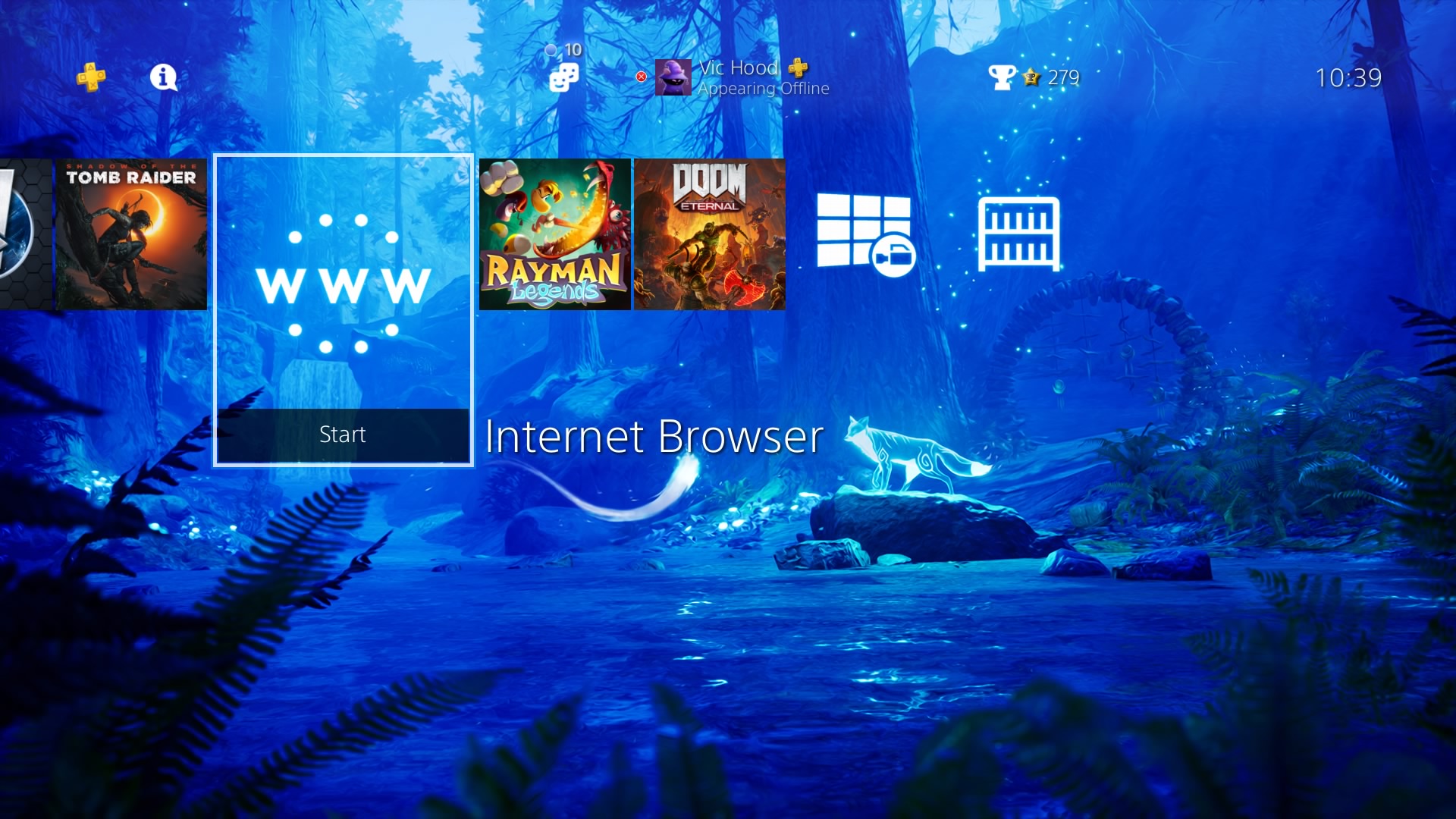
The PlayStation 3's interface was dense, and plagued by pop in. While it got you to the homescreen quick enough, all the icons needed a little more time to appear.
The PlayStation 4's interface has been streamlined considerably. Now known as the Dynamic Menu, it's composed of two horizontal feeds. The primary menu serves up games and apps, while the one above it hosts your trophies, friends list, your PSN profile and system settings. All of this lays on top of a customizable theme.
Coming out of a cold boot, you're on the homescreen in less than thirty seconds. The same goes for coming out of standby. There's still some icon pop in, meaning the menu needs a few extra second to populate.
As far as responding to player inputs goes, it's very fast. You can drill through menus almost immediately, and everything moves in the blink of an eye. This homescreen is never far away, just pressing the PlayStation button summons it and pauses your current game. Also, if you get lost in an avalanche of menus, the PS button will bring back to the primary feed, a simple alternative to spamming the back button.

Switching from one game to another will end your current session; the PlayStation warns you of this and asks you to confirm the shutdown of whatever title you have paused in the background. Better make sure you've reached a checkpoint, as the title will boot fresh the next time you play it; it does not pick up right where you left off.
We said the interface is streamlined and it is, practically to a fault. That primary feed constantly reorders itself, putting the recently accessed applications first. That's fine if you're only playing a game or two, but getting at something on your back burner means scrolling to the end of an ever growing list. Icons towards the back also need a second or two to appear.
The Dynamic Menu also lumps all your streaming apps into one icon. Everything from Netflix to Amazon to whatever else is found under TV & Video. Only Sony's Music Unlimited and Video Unlimited are allowed to hang out on the homescreen. The only icon that never moves is What's New, PSN's news feed. It's always at the front of the line and clicking into is to enter a jumbled nightmare.
PS4: games

Alright, the stuff that truly matters. The PlayStation 4 is indeed a graphical step up from the PlayStation 3 and the Xbox 360. The games look very good, and everything loads quite quickly. Beyond the speedy, one time install when you first pop in a new game, it's hard to even notice the loading times. There's nothing that even comes close to the disconcertingly long load up of the PS3's The Last of Us.
The graphics are good, but not mind blowing. If you've played on a PC built within the past few years, you've likely seen as good, if not slightly better. It's the fact that you're getting it for so much cheaper, and on your HDTV, that's worth something. Just don't expect your head to explode and your eyes to melt like it's the end of Raiders of the Lost Ark.
There's an impressive level of detail on display in Knack's character models. Killzone shows off some vistas with a draw distance that would have melted a last-gen system. The most muscle being flexed on the PS4 comes in subtle ways from the performance side. The fact that Battlefield 4 can manage 64 players with just a brief load before a match is the kind of stuff worth noting.
The third-party titles on the PlayStation 4 are varied and while at the start they had one foot in the last generation, the console and developers have really come into their own. Overall, the PlayStation 4 has a good range of third party releases and generation-defining first-party titles.
We've seen so many more games since that time, and you can find the best PS4 games in our linked guide, and there’s plenty more upcoming games left. Just don't expect new PS4 games after 2025, though.
PS4: video streaming apps

The PlayStation 3 was beloved among AV enthusiasts and home theater techies as a simple, relatively inexpensive DLNA media server. Without breaking too much of a sweat you could have it streaming music and videos from your PC, playing them back over your stereo and HDTV.
And thanks to the addition of Plex in early 2015, the functionality is finally on par with its predecessor. The Sony's media box supports MP3, MP4, M4A, and 3GP file types and plays host to a plethora of media streaming functionality, third-party movie apps as well Sony's own music and movie storefronts.
Like a good little console, the PS4 is playing host to a plethora of third-party apps for streaming movies and television. Right now, the PS4 has apps for most of the major players in the streaming video market. Netflix, Hulu, Amazon Prime Instant Video, Disney Plus, and more are all present and accounted for.

The PlayStation 3 was beloved among AV enthusiasts and home theater techies as a simple, relatively inexpensive DLNA media server. Without breaking too much of a sweat you could have it streaming music and videos from your PC, playing them back over your stereo and HDTV.
And thanks to the addition of Plex in early 2015, the functionality is finally on par with its predecessor. The Sony's media box supports MP3, MP4, M4A, and 3GP file types and plays host to a plethora of media streaming functionality, third-party movie apps as well Sony's own music and movie storefronts.
Video Unlimited
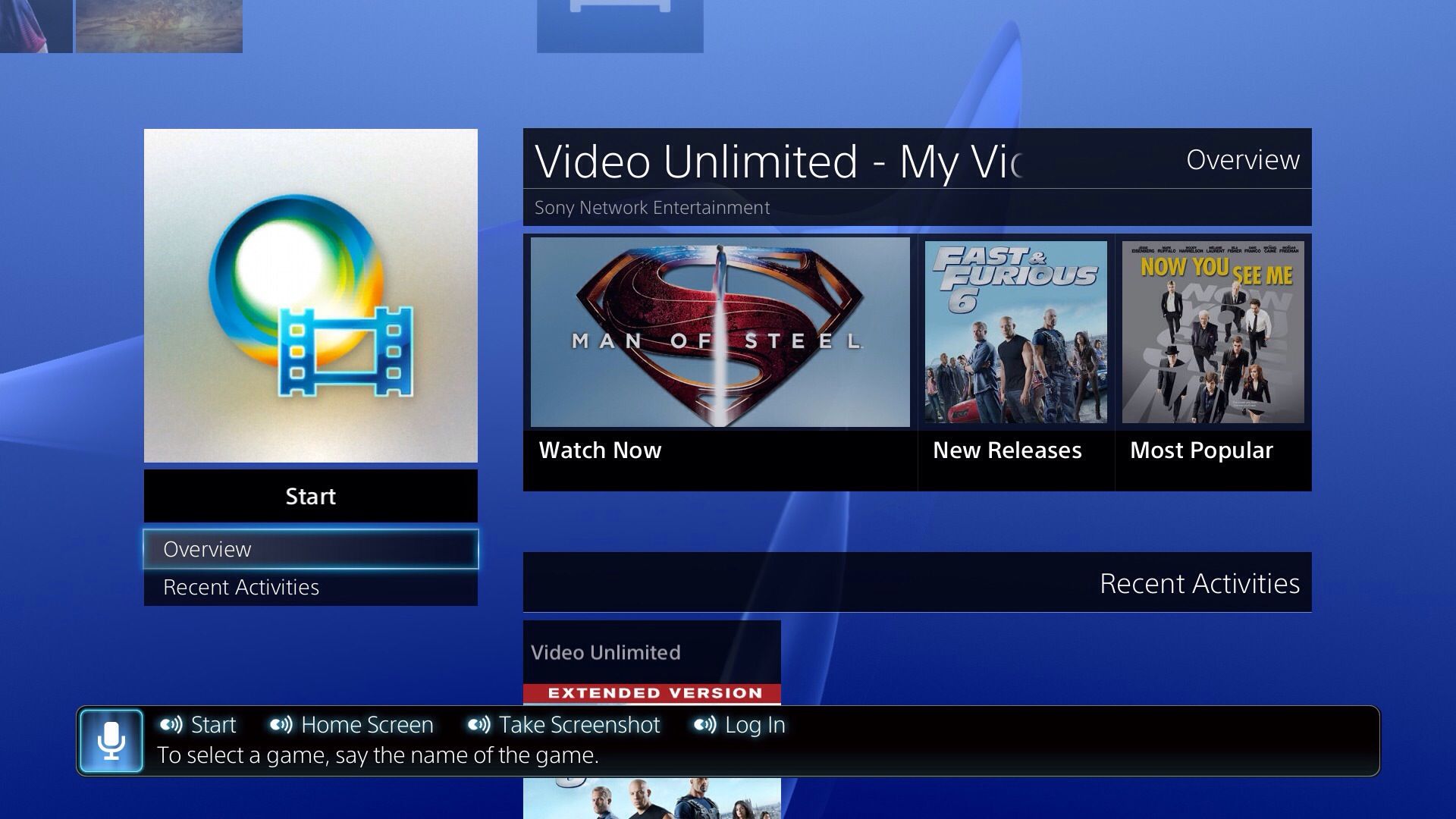
If Music Unlimited is Sony's Spotify, then Video Unlimited is its iTunes or Amazon Instant for movies and TV. It works much the same way as those services, offering streaming playback of movies and TV in standard or high definition.
It's a bit of a change from the PS3, which allowed you to download movies for local playback. If you have an unreliable connection for streaming, this probably isn't the best option for you, but to be fair, Netflix and others won't fare much better. Those services are streaming only as well.
Price-wise, it's on par with the competition. An HD rental of Man of Steel goes for $4.99, the same price as on Amazon and iTunes. Episodes of Walking Dead, Breaking Bad and Game of Thrones are present and priced competitively.
The selection is pretty close to its rivals as well. We did our best to stump it, but found a wide library of new and classic movies and television. The only gap we could find was Portlandia, and other shows from the cable channel IFC. Other cable comedies like Chappelle's Show and Childrens Hospital were available.
The roadblock here is that your playback devices are severely limited, namely to Sony devices. Only Xperia Android devices will be able stream your purchases, with no support for any other flavor of Android, iOS or even Mac computers. There is an app for playback on Windows PCs, and it did not appear to be limited to Sony Vaio machines.
Amazon uses a similar tactic with its Prime Instant Video, only providing streaming video service for its Kindle Fire devices. It does offer playback on iOS over WiFi though, while Video Unlimited does not.
Basically, while Video Unlimited has competitive selection and pricing, we can't recommend buying anything more than a rental from it, something that you'll watch in one sitting on your PS4 or PS Vita. Unless you own a few more Sony devices, you won't have a lot places to enjoy your library.
Original programming
Sony ventured into unknown territory in 2015 with the introduction of its own original programming. That put it in direct competition with other anti-cable competitors Netflix and Amazon. The first show on the docket for Sony is called Powers and is based on a comic book written by legendary Spider-Man writer Brian Michael Bendis.
Check out the seven-minute preview below:
In the last generation, Sony's PlayStation Network, or PSN, was always number two to Xbox Live.
PSN was by no means poor, but it was a get what you pay for situation. Xbox Live Gold was around $60/£30 for a year, got you access to online multiplayer and streaming services (even ones you might already be paying for, like Netflix) and had a robust list of features that made it easy to communicate with friends and join their games.
Sony gave away online multiplayer for free with the PlayStation 3, but you could opt for PlayStation Plus status for digital store discounts and other perks. The PSN on the PlayStation 4 has gotten a major renovation. It has new features and benefits, and compelling reasons to spend $60/£40 for a year of PlayStation Plus: it's now required for online multiplayer.
PS4: PlayStation Network

Unlike Xbox One, Sony's console does not need to be connected to the internet for its initial setup. There is a sizeable patch to install when you first set up, but if you live in a lead-lined bunker without a trace of WiFi, you'll still be able to pop in a disc and enjoy some single player without downloading it.
During the initial setup, the PS4 will ask to be connected to internet, like any PC, phone or tablet would do. You can deny it, and still get some gaming and DVD watching done. However, you'd be missing out on some fun. The PSN now supports a party chat function, which lets you group with friends outside of games for open mic chat. If you enter a game, you can communicate privately with each other.
The mic quality is clear, but we do suggest investing in something beyond the tinny earbud that comes with your system. Your PSN profile can now be linked to your Facebook account. It's relatively well executed, but take your time going through the setup menus or you'll end up spamming your friend's news feeds every time you play a game or earn a trophy.
There's an option to make your real name public to everyone yahoo you encounter online. We opted to make it private, meaning that after your friend someone, there's a can send a second request to make your real names visible to each other.
This is a smart, well executed feature. This second request can be sent at any time, allowing for a "getting to know you" period with the people you meet online. Of course, if you're dealing with someone you know in real life, you can go ahead and send the request. Using real names makes it easier to keep track of who exactly HeadShot9999 is, and makes for a much nicer looking friends list.
While the PSN did have some hiccups during the first 24 hours of the system's North American launch, it's smooth sailing now. We've been able to maintain a steady connection with a fast ping on our home internet connection, in both first and third-party games.
PS4: PlayStation Plus

On the PlayStation 4, Sony has followed the Xbox Live Gold example and put online multiplayer behind a paywall. While it's easy to find that disappointing, it was an inevitability. If you have an active PS Plus account from your PS3 or PS Vita, it'll carry over and apply to all your Sony systems. Benefits like digital store discounts, monthly free games and early DLC access are still part of the package.
You now get multiplayer access and game patches that download and install automatically while in the PS4 is in standby. Firmware and overall system updates will download automatically even if you're not a Plus member. Plus also gets you 1GB of cloud storage for your saved games.
While any PSN member can sign into a friend's PS4 and access their digitally purchased games, only Plus subscribers will be able to yank their progress out of the cloud. While it is sad to see free PSN multiplayer go the way of the dodo, Sony has done a lot to sweeten the Plus deal. We think it's an essential part of the PS4 experience, and totally worth the price.
Sony's undergone a major revamp of PlayStation Plus in 2022, merging it with the now-defunct PlayStation Now. Now split between three tiers, PS Plus Essential is basically the same service Sony's always offered. However, PS Plus Extra provides subscribers a wider library of games to access while you hold membership. As for PS Plus Premium? That gives you cloud streaming for PS3 games, plus a selection of retro PlayStation titles, too.
The PS4 has come a long way since launch day. Small changes, along with a few huge additions like firmware 2.5, PlayStation Now, PlayStation Music and Share Play, added up to make the system a better value within 12 months of its launch.
The PlayStation 4 isn't perfect, though. While it's made several improvements to its interface, the PlayStation 4 is still lacking in the one area that counts: games. Out of everything else, though, this may be the hardest to fix. There's hope on the horizon that games like Uncharted 4 will give gamers a reason to call the system "the best Sony system ever" but, until we get more quality first-party games in our hands, there will still be a distinct lack of content there to win us over.
So, you ask yourself, is it worth jumping in now at $399 or wait just another six months to see if I can get a cheaper bundle down the road? Let's break it down.
PS4: we liked
The system is cleanly designed, functional and a downright joy to putter around its interface. Everything is speedy and responsive right from minute one, and the interface is full of clever design choices that speed things up. Games begin to install the second you pop in the disc, and firmware updates download while the system is on standby.
Games themselves look loads better here than they did at the peak of the PlayStation 3. The graphics aren't mind-blowing if you're used to high-end gaming rigs but, when compared to the Xbox One, there's a small, but notable improvement on Sony's system.
Even the controller is better than last generation's. The DualShock 4 controller is a significant upgrade over the DualShock 3. The most bothersome aspects of the DS3 have been addressed, resulting in a comfortable controller that's more functional for games of all genres.
PS Plus (and the PlayStation Network in general) are more enjoyable now than they've ever been and, while it's a bit disheartening to see online multiplayer go behind a $50/£40 paywall, Sony has tossed in a lot of stuff to sweeten the deal. You get improved standby functionality, discounts on games in the digital store and freebie downloadables that are actually quite good.
The PlayStation 4 did all this without losing any shred of its Sony DNA. It's hands-down the best media-streaming system on the market, capable of playing lag-free blu-rays and creating a minimalistic interface for Netflix, Hulu Plus and Amazon Instant Video.
It's also very apparent that Sony is concerned about growing the console and its feature-set for the long-term. It's refusing to let its console grow stagnant by providing monthly patches and forecasting interesting features down the road.
PS4: we disliked
Sony has made it clear that it's branch out or die. To add a new feature every six months or pack it up and call it quits. This amiable drive to create something from nothing every six months has given gamers a reason to pick the PS4 over the Xbox One.
The downside, however, is that Sony often forgets to improve what features the PS4 already has. Remote Play has been given PS4 owners four-player functionality but little reason to actually go out and buy a PS Vita - there are few games built with cross-over play in mind and even fewer that make for a compelling case to drop an extra $200.
And the list of innovative-but-forgotten features continues with everything from the touchpad on the controller to the unwieldy "What's New" section of the home screen. The speed at which new features come out seems like it has outpaced Sony's ability to refine and hone them. The potential for real change is buried inside the hardware of the system but, as it stands, the PlayStation 4 feels more like a PlayStation 3.5 than a real evolution of the platform.
Verdict
PS4: our verdict
We'll say it again: the PlayStation 4 is a great piece of hardware. It's fast, nicely built and has a streamlined philosophy that puts games front and center. And let's not forget the price tag. It was the first console to be priced at $399 and continues to offer great value for the money.
What's more impressive was that it had a fantastic first year jam-packed with new features and firmware updates that improved the stability and speed of the system. These may end up hurting if Sony doesn't take some time to really work and refine the feature-set it's already put out. But, for the time-being, seeing monthly updates has only reinforced gamers' decisions to buy Sony.
You've had a good first year, Sony, but don't let up now.
First reviewed November 2013
2022 update: Since the PS4's launch in 2013, it's proven a huge success for Sony, selling over a hundred millions of units and becoming beloved by players around the world. Its initial problem of garnering exclusives has vanished and it's become the home of some of the most generation-defining exclusives around, between The Last of Us Part 2, Spider-Man, Ghost of Tsushima, Horizon Zero Dawn.
With the PS5 generation now underway, Sony will no doubt hope to continue to go from strength to strength with the PlayStation brand.
from TechRadar - All the latest technology news https://ift.tt/mtVoq3Z

No comments:
Post a Comment