The Firepoint CRM platform is a real estate customer relationship management (CRM) tool created by a team of former realtors. It offers a software bundle with a customer database, a communications suite with Voice over Internet Protocol (VoIP), an Internet Data Exchange (IDX) website builder, reporting, and lead generation. Firepoint is one of the best CRMs for real estate teams of at least five people, although it works for real estate brokerages of any size. Read on for our detailed Firepoint review.
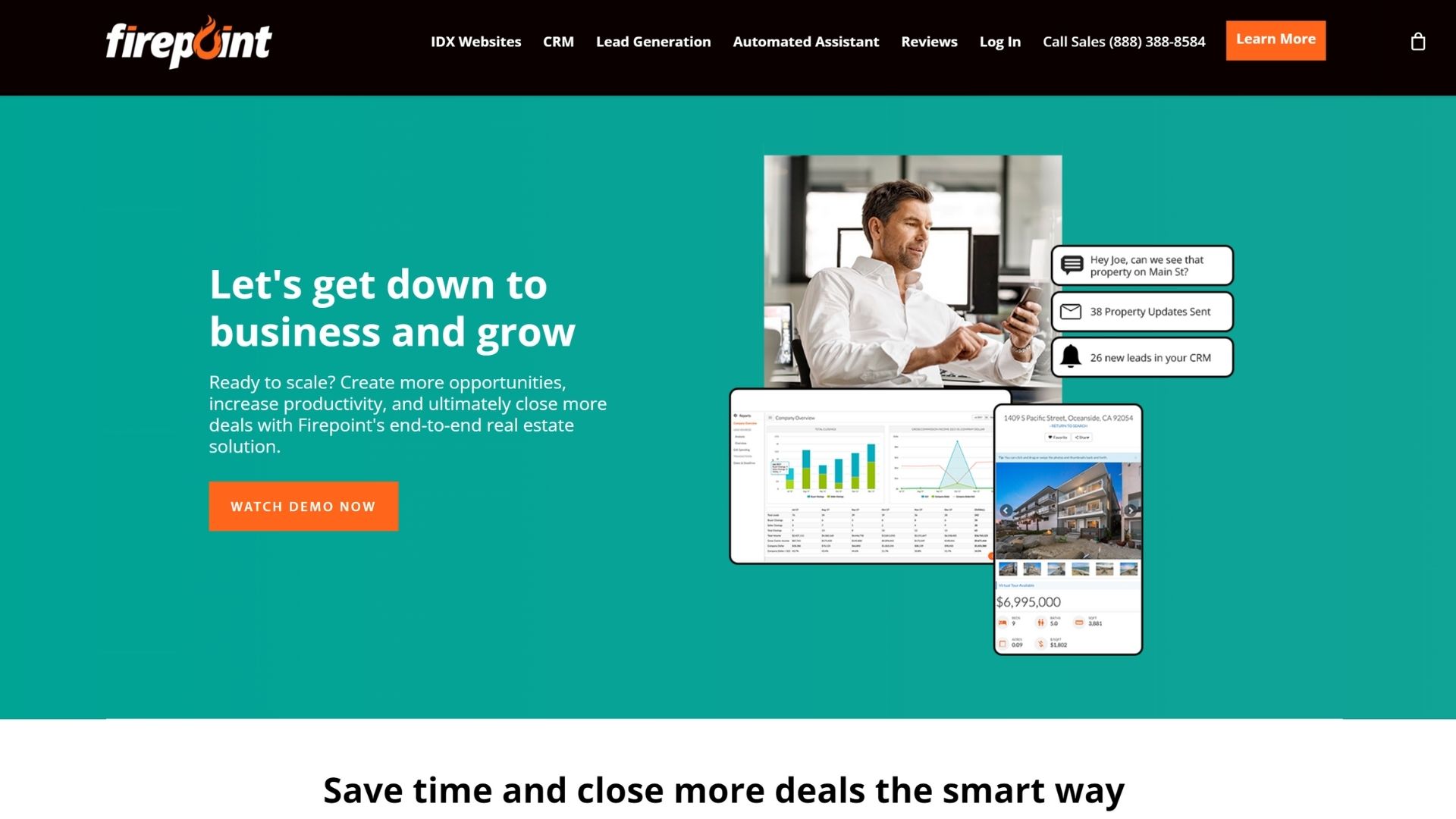
Firepoint CRM: Plans and pricing
Firepoint does not use a tiered pricing system. Instead, it offers a default plan for $499 per month that grants access to the full Firepoint suite. Users can choose to pay monthly or annually. Annual users receive two months for free. This comes out to about $415.83 per month, a savings of about 17%. If you choose to pay monthly, you’ll have to sign a three-month initial contract. After three months, your plan switches to a month-to-month plan, and you are no longer committed for any length of time.
The default Firepoint product comes with five user seats. A user seat is a currently logged-in user, meaning that up to five people can be logged in to Firepoint at the same time. If you need more user seats, you can contact Firepoint directly. The sales team will negotiate a custom offer with you based on the number of extra seats you require.
This makes Firepoint best suited for teams of five or more individuals. Solo users or teams of less than five end up paying for seats that they are not going to use. That said, all users, regardless of the number of seats they need, receive access to Firepoint’s robust suite of features.
Firepoint CRM: Features
The Firepoint software suite can be broken down into four distinct features that work together to bring you a robust CRM experience. These are the communications suite, the IDX site with multiple listing service (MLS) integration, the team accountability dashboards, and pay-per-click (PPC) advertising management.
FireDialer communications suite
To maintain ongoing contact with clients from one place, you can answer phone calls, send emails, respond to text messages, and record conversations entirely through Firepoint’s FireDialer tool. FireDialer is a VoIP-enabled autodialer that you can customize to work with any list of clients. It comes free with your Firepoint subscription.
FireDialer is intuitively integrated with your Firepoint customer database. You can pull up the profile of the client you’re speaking to with a single click and review any relevant information while on the phone. You can also use it to input notes during or immediately after your calls while the information is fresh on your mind.
IDX site with MLS integration
With just a few clicks, you can create a simple website in Firepoint that enables buyers to search for available properties from the MLS database. It will also take them to your contact page once they are ready to book a viewing. The website will receive MLS updates every 15 minutes.
Creating the IDX website is super simple and requires no coding or web design knowledge. Simply choose from one of the preset templates or drag and drop from a list of pre-designed features to build your own site.
With the landing page builder, you can build landing pages, blogs, agent landing pages for specific team members, and more. You can also use the site to capture visitors’ contact information, track their search preferences, and send automated updates regarding the properties they’re interested in.
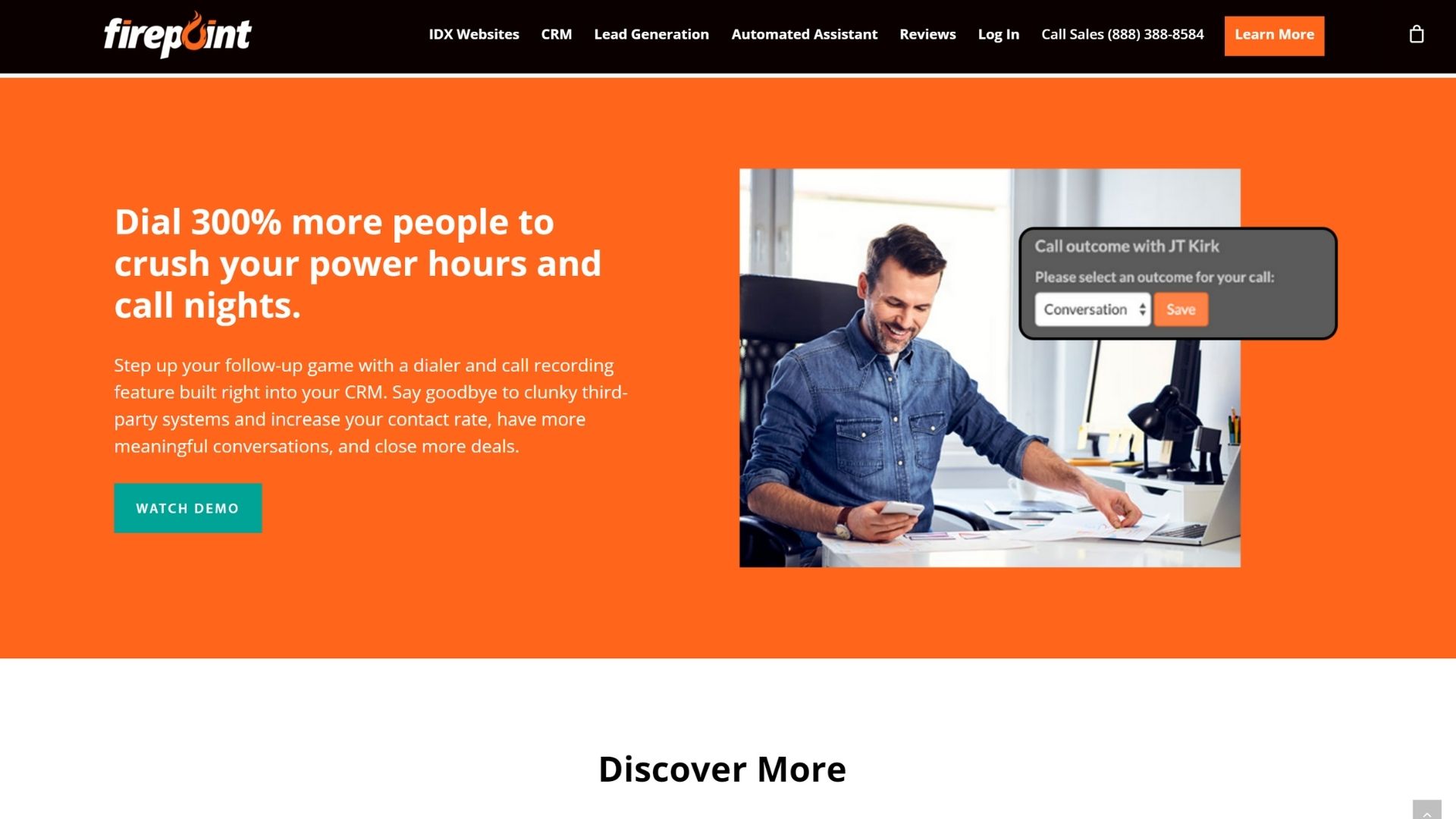
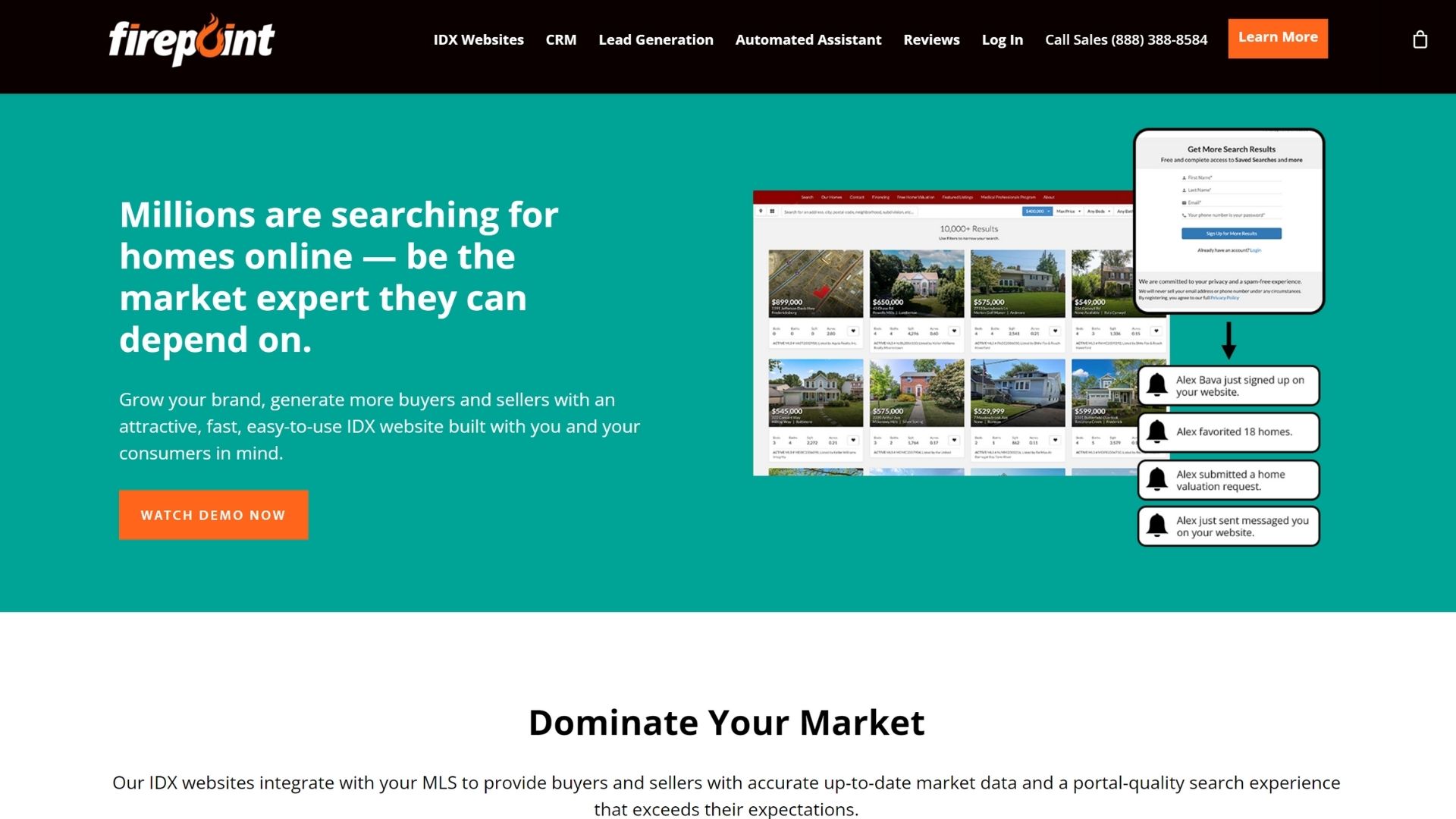
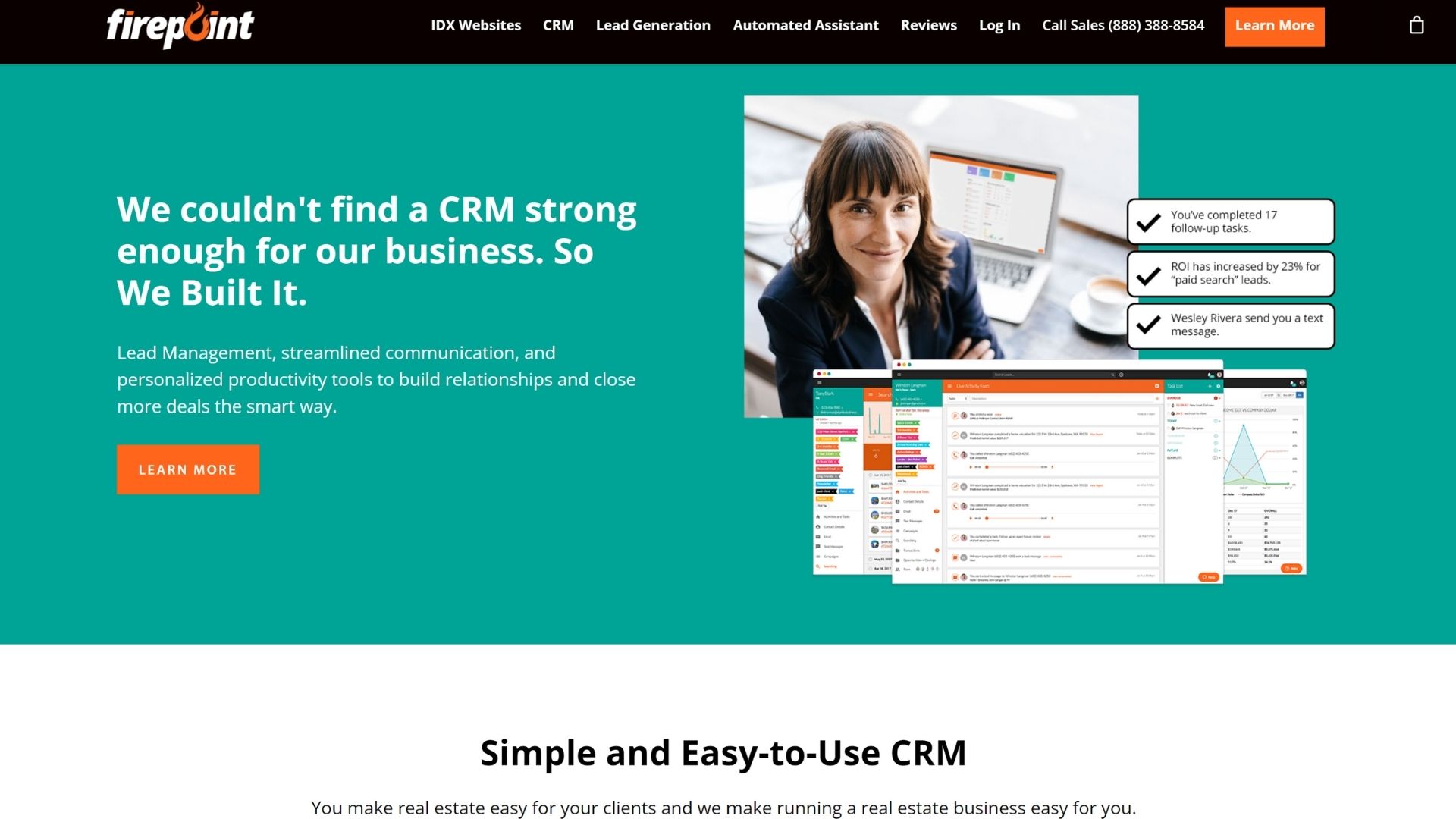
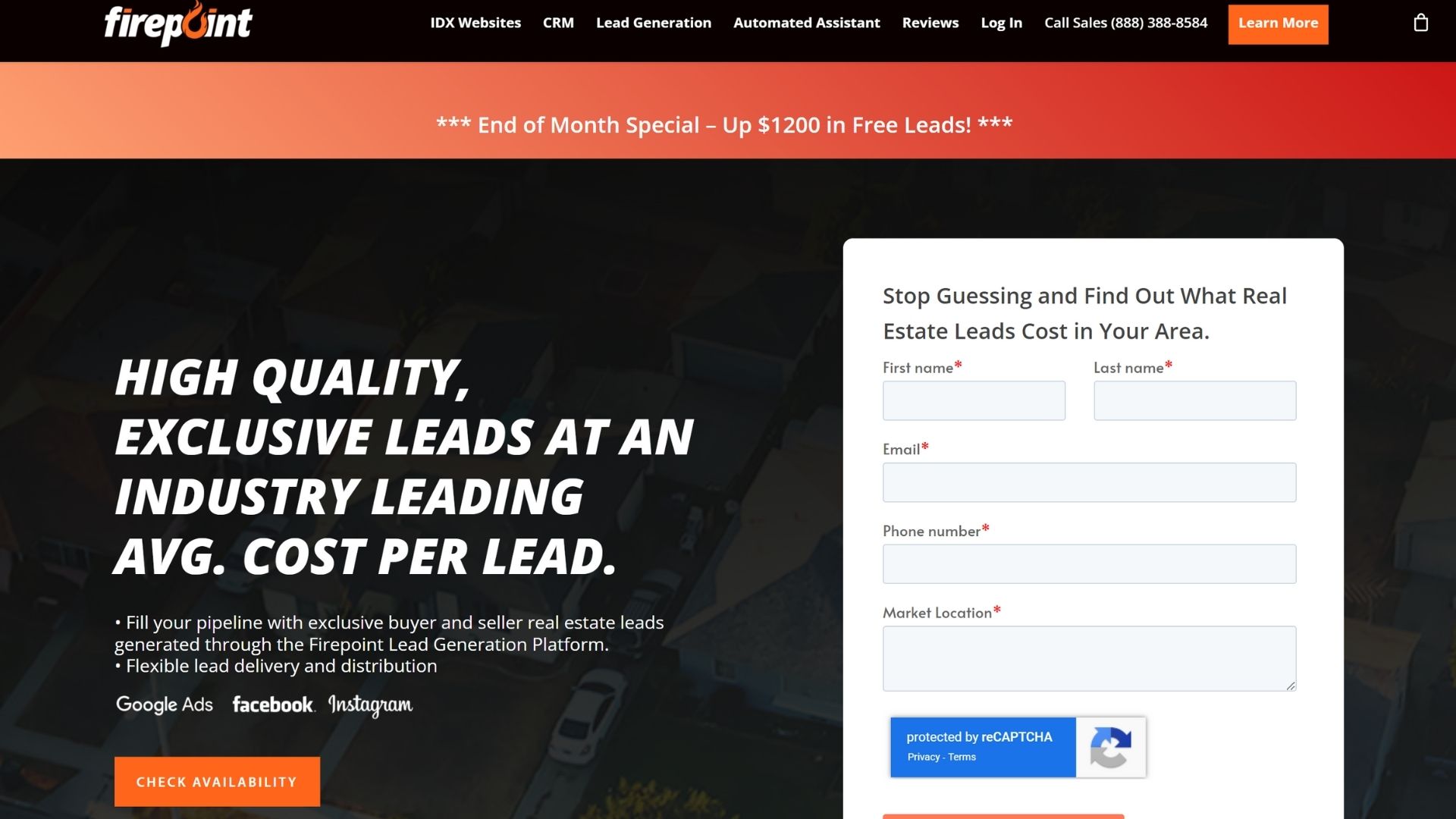
Team accountability dashboards
In our digital economy, leveraging data is the key to business success. Firepoint will track key metrics such as lead sources, return on investment (ROI), and the company dollar your business gets after paying commissions and fees. You can compile a report based on these metrics to accurately gauge your team’s performance at any time.
PPC management
PPC is an additional service offered by Firepoint. Its Google-certified marketing experts will conduct a PPC marketing campaign to drive more leads to your door for an additional fee. The standard fee for this service is 15% of the cost of the campaign, with a minimum of $60.
Firepoint CRM: Interface and in use
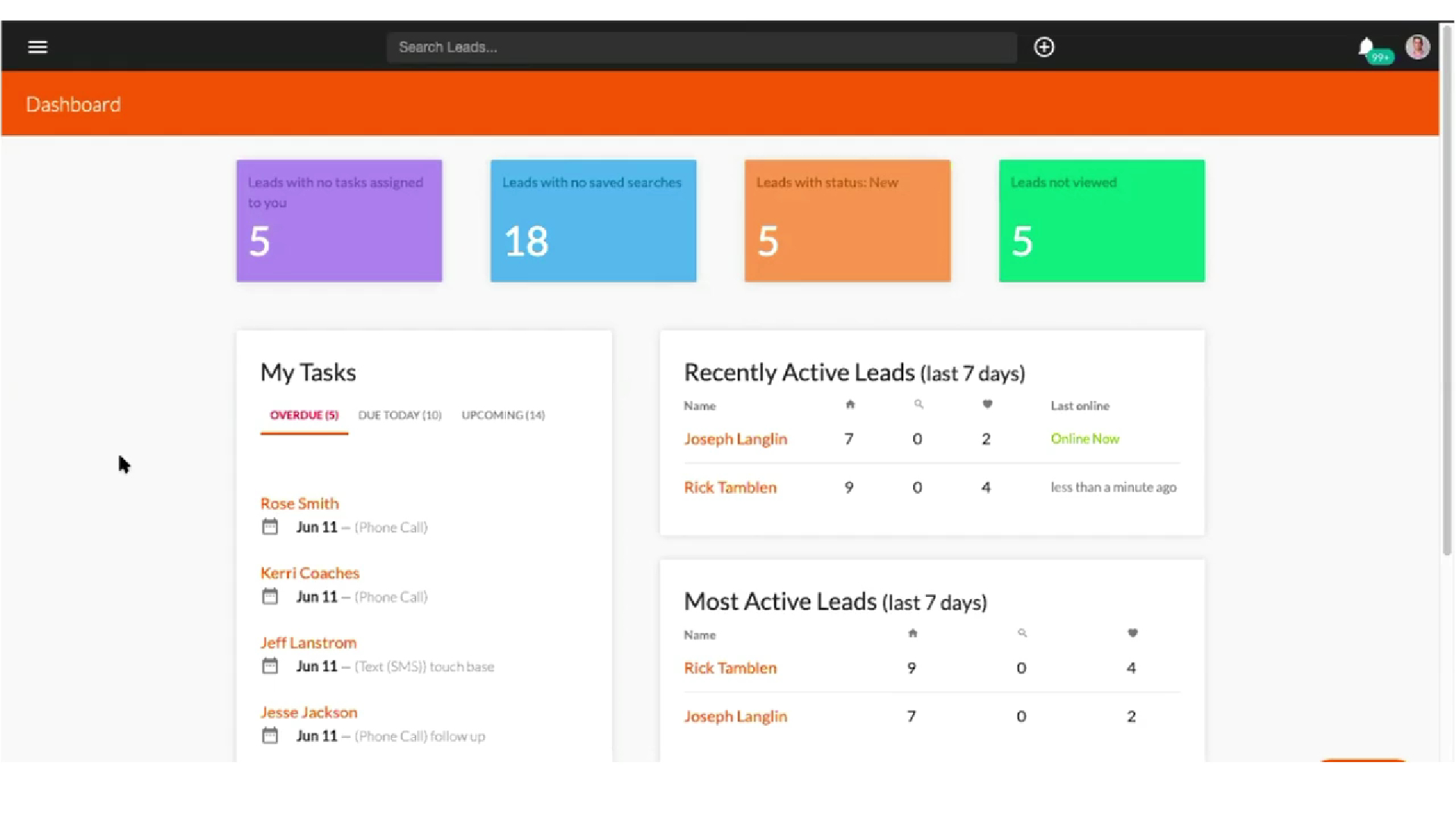
Firepoint’s user interface (UI) is structured around a central dashboard. You can leave the dashboard as is or customize it with the information that you find particularly important. Since this is the first screen you will see every day when you open Firepoint, it is a great place for important data that you would like to check regularly.
By default, the dashboard shows a to-do list organized by overdue tasks, tasks that are due that day, and upcoming tasks. It also shows you the most active leads from the last seven days and your most active leads overall. A simple set of graphics across the top shows the number of leads present with no tasks assigned, leads not viewed, new leads, and leads with no searches saved.
This quick snapshot can give you an idea of your priorities throughout the day as well as what marketing opportunities are available for follow-up. You can search leads in your database quickly and easily through a search bar at the top of the page. A hamburger menu in the top left corner enables you to navigate to the other pages in your Firepoint suite, like your website, landing pages, database, and more.
Overall, we liked how clean and sleek Firepoint’s UI was. It is very intuitive, minimizes confusion, and enables you to access the information you need quickly and easily.
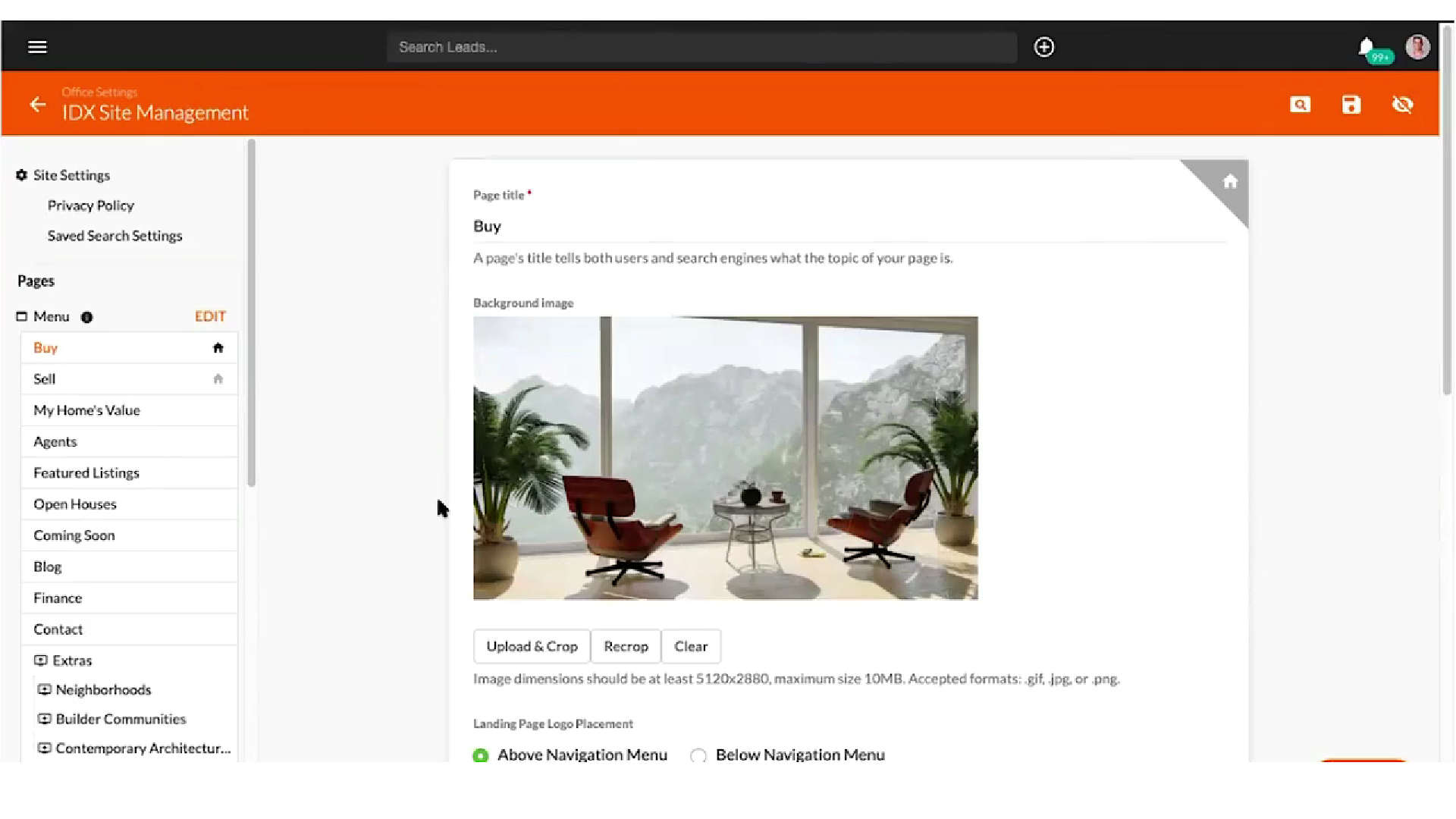
The website builder is also very straightforward. You just fill in the required fields and upload your images, and Firepoint puts together a clean, modern-looking website that your customers can easily navigate. Since it also automatically tracks customer searches, requests contact information, and follows up with clients about properties they showed interest in, the IDX website is an invaluable marketing tool that is almost entirely automated.
Firepoint also comes with a mobile app for both Android and iOS devices. The app features a mobile version of the communications suite, to-do list, and customizable dashboard.
Firepoint CRM: Support
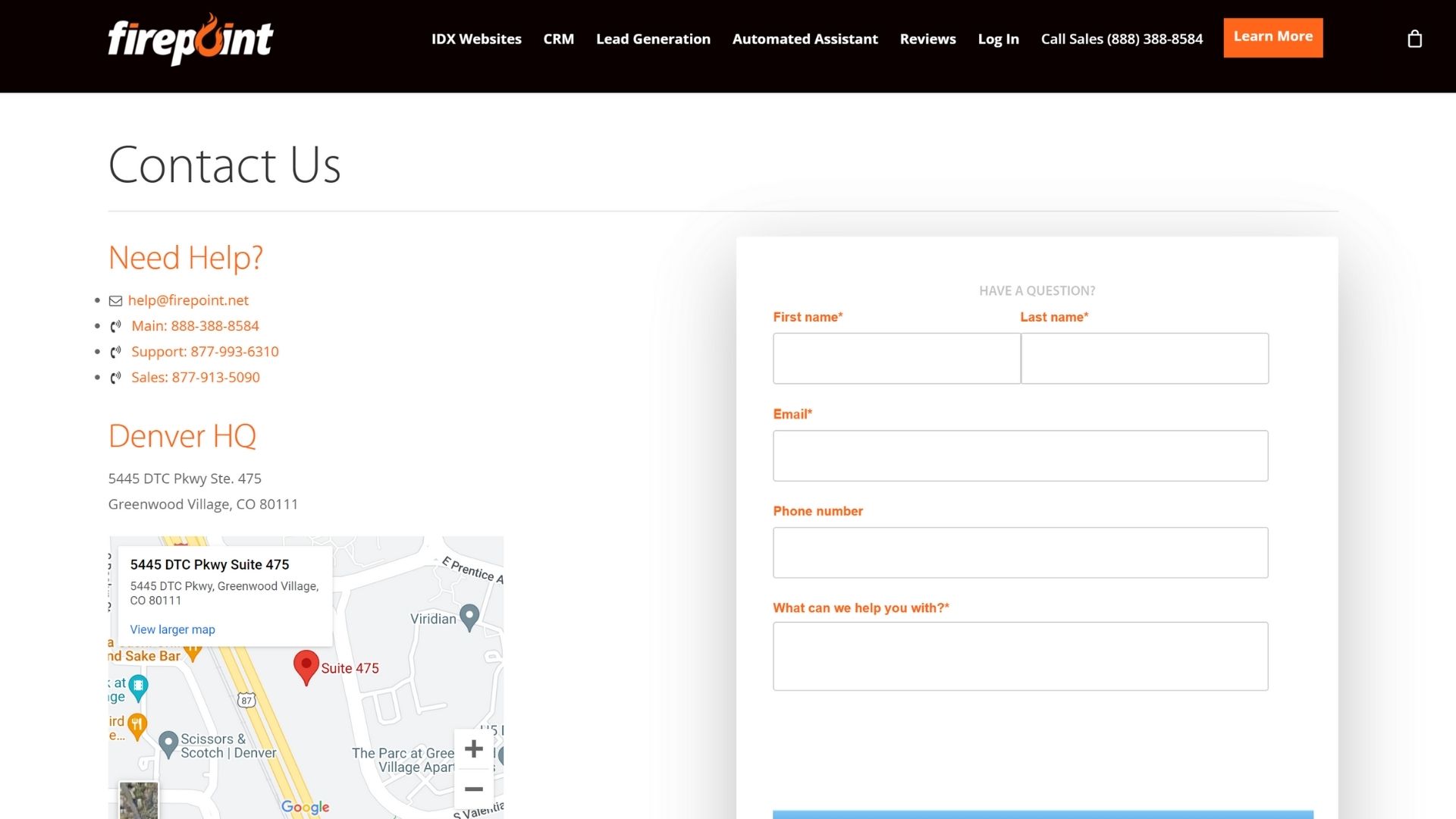
As you set up Firepoint, you can request as much help as you need. If you prefer to set things up for yourself, you can access a free library of detailed video tutorials for every stage of the process, including building an IDX website, at any time.
Alternatively, you can sign up for Firepoint’s Set Up For Success program, and it will offer a guided setup process for the basic CRM, including FireDialer, free of charge. To get professional assistance setting up the IDX website, you will need to sign up for Set Up for Success Pro+, which requires a one-time payment of $1,399. The Pro+ tier also unlocks training for all of your agents and a 90-day action plan with a checkup at the 90-day mark. To get additional training beyond the 90-day mark, users will have to sign up for the Elite tier.
Set Up for Success also offers an Elite tier for a one-time payment of $1,799. This unlocks a number of marketing features, such as custom drip campaigns and templates for emails and texts. You also receive advanced training for team leads and admins and ongoing training checkups 90, 120, and 180 days after implementation.
The Setup for Success program is only designed to assist with the initial setup. Ongoing customer support is provided via the customer service team only.
After setup, you can direct any service inquiries to Firepoint’s customer service team Monday through Friday 8 am to 5 pm MST via phone at (888) 388-8584, email at help@firepoint.net, and online chat. Firepoint also has a private Facebook group for existing customers where you can provide feedback, ask questions, and connect with the broader Firepoint community.
Firepoint CRM: The competition
Firepoint has an impressive set of features but is somewhat expensive at $499 per month. It may not be suitable for small teams or individuals, who could benefit from the product offering of a competitor such as Realvolve or Wise Agent.
Realvolve offers most of the same features as Firepoint in its basic tier for just $74 per month. It also offers a greater range of marketing automation tools and stores more details about transactions, such as all information about the property and a separate database entry for the transaction itself.
However, in our experience, Realvolve is significantly harder to use and doesn’t have a website builder. If you are technically savvy and don’t need a CRM tool with a website builder, it can save you money. But if you do not have time to learn and keep pace with such an advanced platform, it might be better to spend the extra cash on Firepoint.
Wise Agent, on the other hand, has many of the same features as Firepoint and is user-friendly. It is also much cheaper at its basic tier, with a minimum monthly subscription of just $32 per month. That said, its website builder is not as advanced as Firepoint’s, and it does not offer PPC management.
All in all, you get what you pay for with Firepoint. It is a powerful, feature-heavy CRM platform with excellent support, but it comes at a high price point. If you have a team of five or more agents and want access to advanced features like the IDX website and PPC campaigns, Firepoint is worth the price. If not, consider a platform with more limited support but a lower monthly cost such as Wise Agent or Realvolve.
Firepoint CRM: Final verdict
Firepoint is a powerful all-in-one web design, marketing, CRM, and business analytics platform for real estate teams. Firepoint reviews online suggest that users enjoy its advanced features, including the IDX website builder, VoIP-enabled call and text, PPC campaigns, and customized reporting. However, Firepoint is one of the more expensive real estate CRM products available, with no cheaper options for small teams or single users. This makes Firepoint a powerful CRM platform that is best suited for teams of five or more people.
To learn more about CRMs and why your real estate business needs one, check out What is a CRM in real estate? For a broader look at the current CRM market, check out our guide to the best CRM software.
from TechRadar - All the latest technology news https://ift.tt/mEAqVGN

No comments:
Post a Comment