Wise Agent is a full CRM solution specifically designed for real estate agents. But there are lots of CRM options available, so does Wise Agent measure up as the best CRM for real estate?
There’s no doubt that the Wise Agent CRM offers extensive functionality at a reasonable price. If you’re an individual agent or you’re working with a small team, it provides useful collaboration tools to divide and conquer your workload and nurture leads more effectively.
In this Wise Agent review, we look at everything from its customer support to the platform’s user experience to provide you with a complete view of its performance. We also look at alternatives to Wise Agent so you can see how it measures up against comparable products.
Wise Agent: Plans and pricing
Wise Agent’s plans and pricing are very straightforward. You can purchase a monthly subscription for $32 per month or an annual subscription for $27.17 per month, billed annually. There are no differences in terms of features you get with each subscription type, but paying $326 up front for an annual subscription saves you 15%. Whichever you choose, you’ll get a 14-day free trial to try the software out first.
With a Wise Agent subscription, you can also invite four team members to sign up at no additional cost. If you want to invite more team members, you need to pay an additional monthly fee for a minimum of five extra team members. However, Wise Agent does not provide details on the pricing for this, so you will have to contact them for a quote if you want to add more individuals to your plan.
With a standard Wise Agent subscription, you also get one free landing page. If you want to add more landing pages to your account, you can add them for an extra $5 per month per extra landing page.
*Save 15% with the annual plan.
Wise Agent: Features
Advanced contact management
Right off the bat, it’s very easy to import an existing list of contacts into Wise Agent by uploading a CSV or using a built-in integration tool to import contacts directly from places like Google Contacts.
You can also set up rules for new leads. For example, you can automatically add lead sources, send customized emails based on lead source or category, and round robin lead assignment to your team members.
Contact enhancement
Collecting information on leads so you can customize your outreach strategy is a time consuming process. Wise Agent’s contact enhancement automates a lot of this work for you.
When you click Enhance Contact on a contact record, Wise Agent scrapes public websites for information on your lead, including job titles, social media handles, and business ownership.
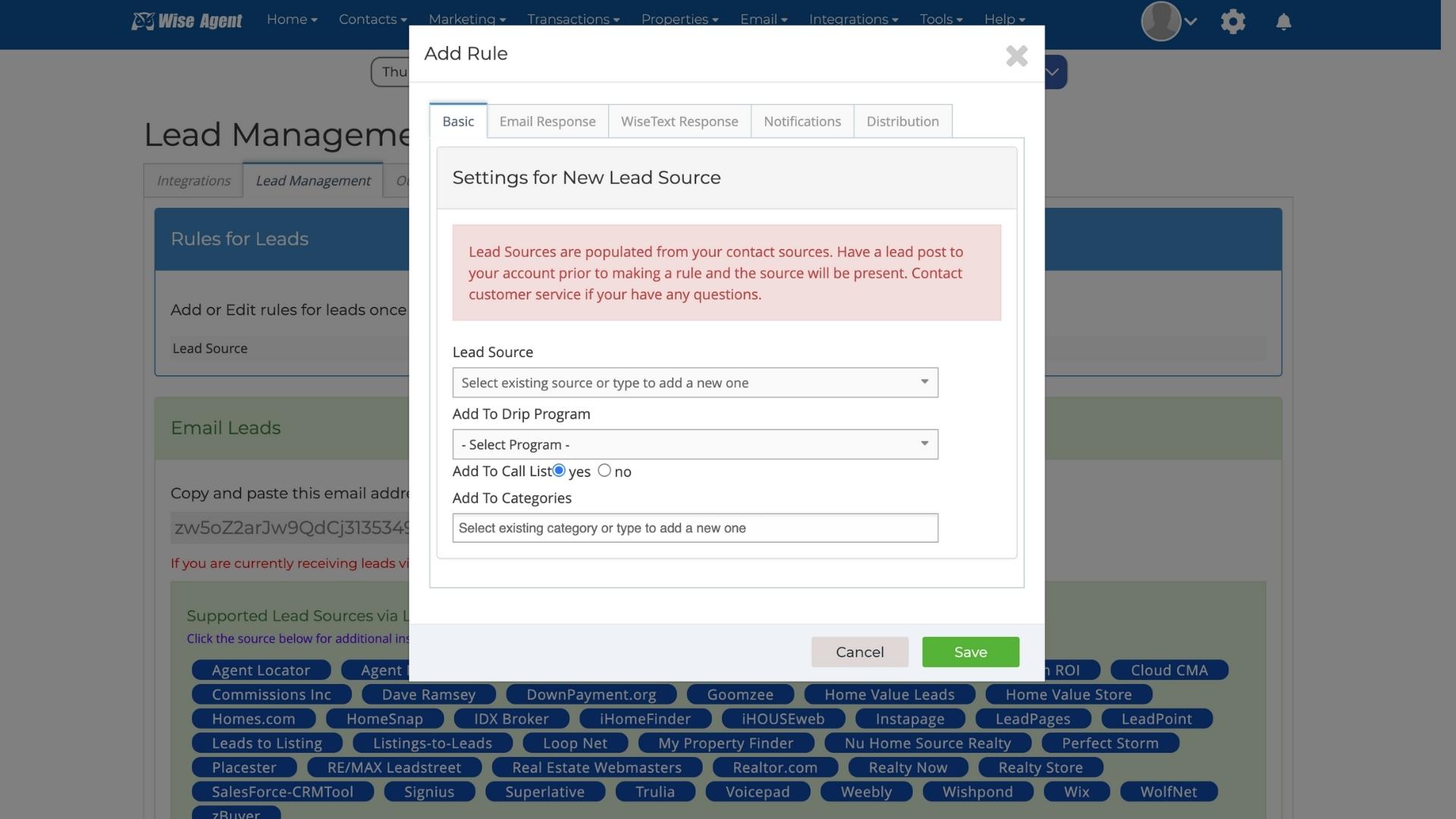
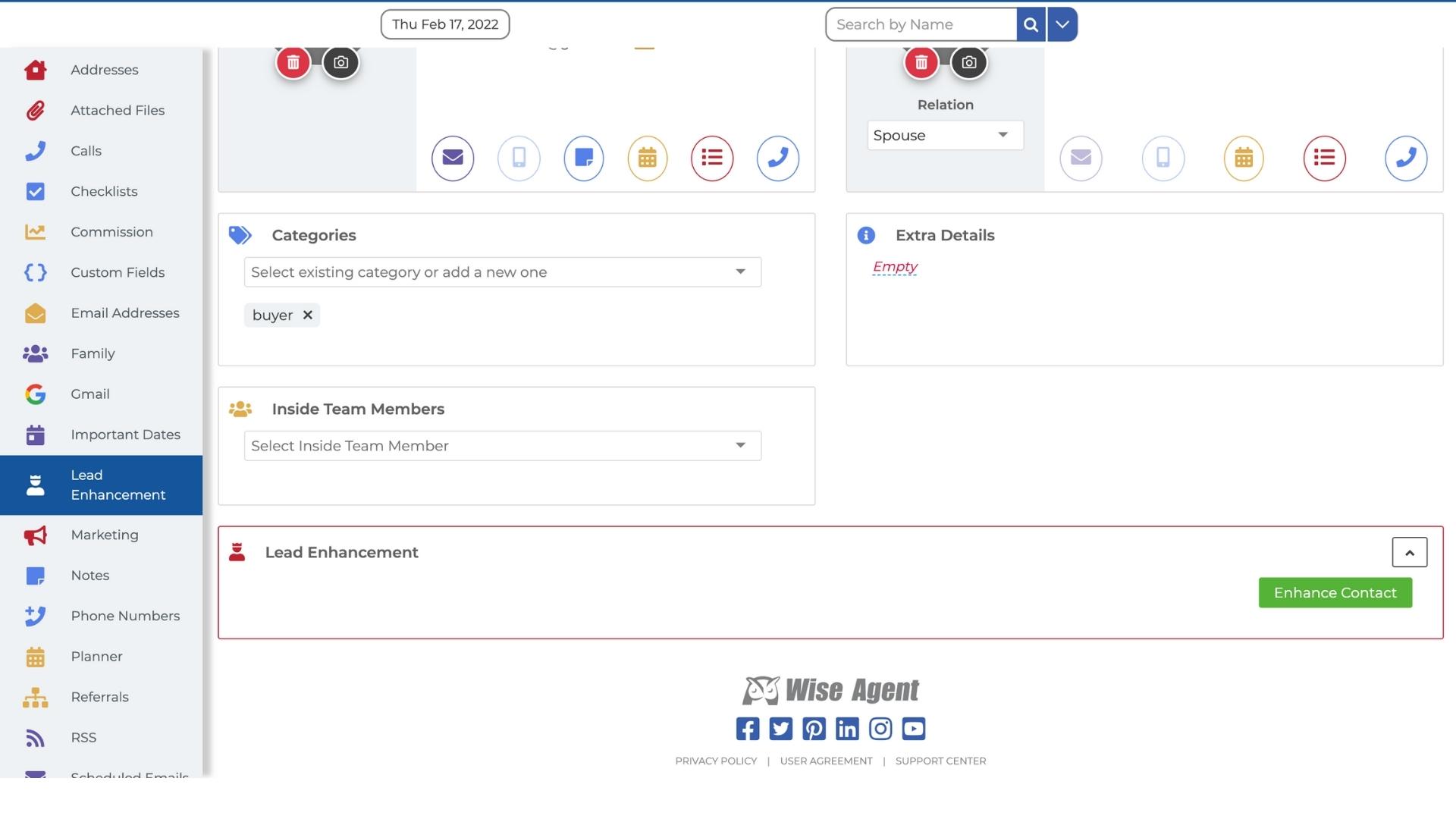
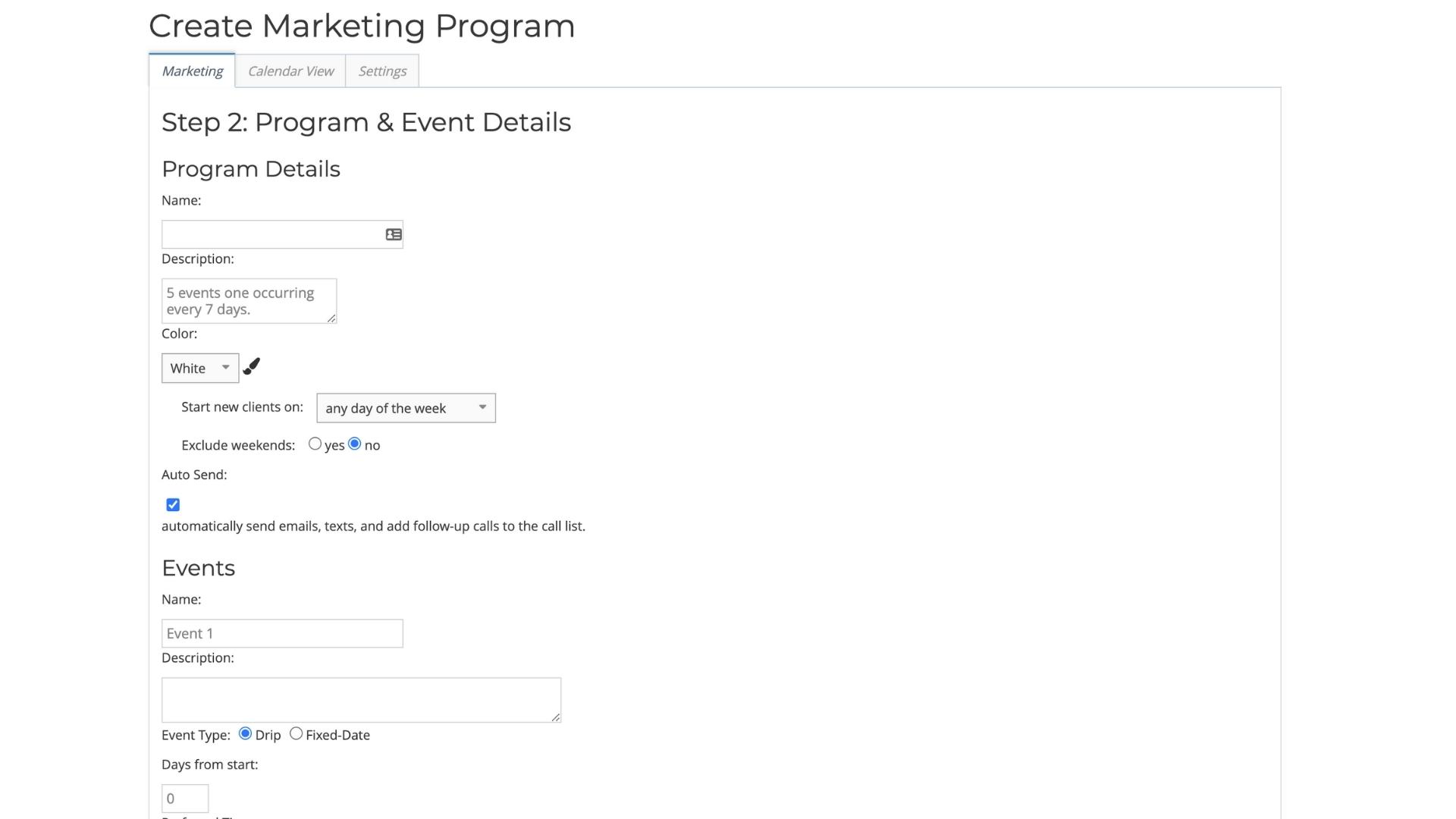
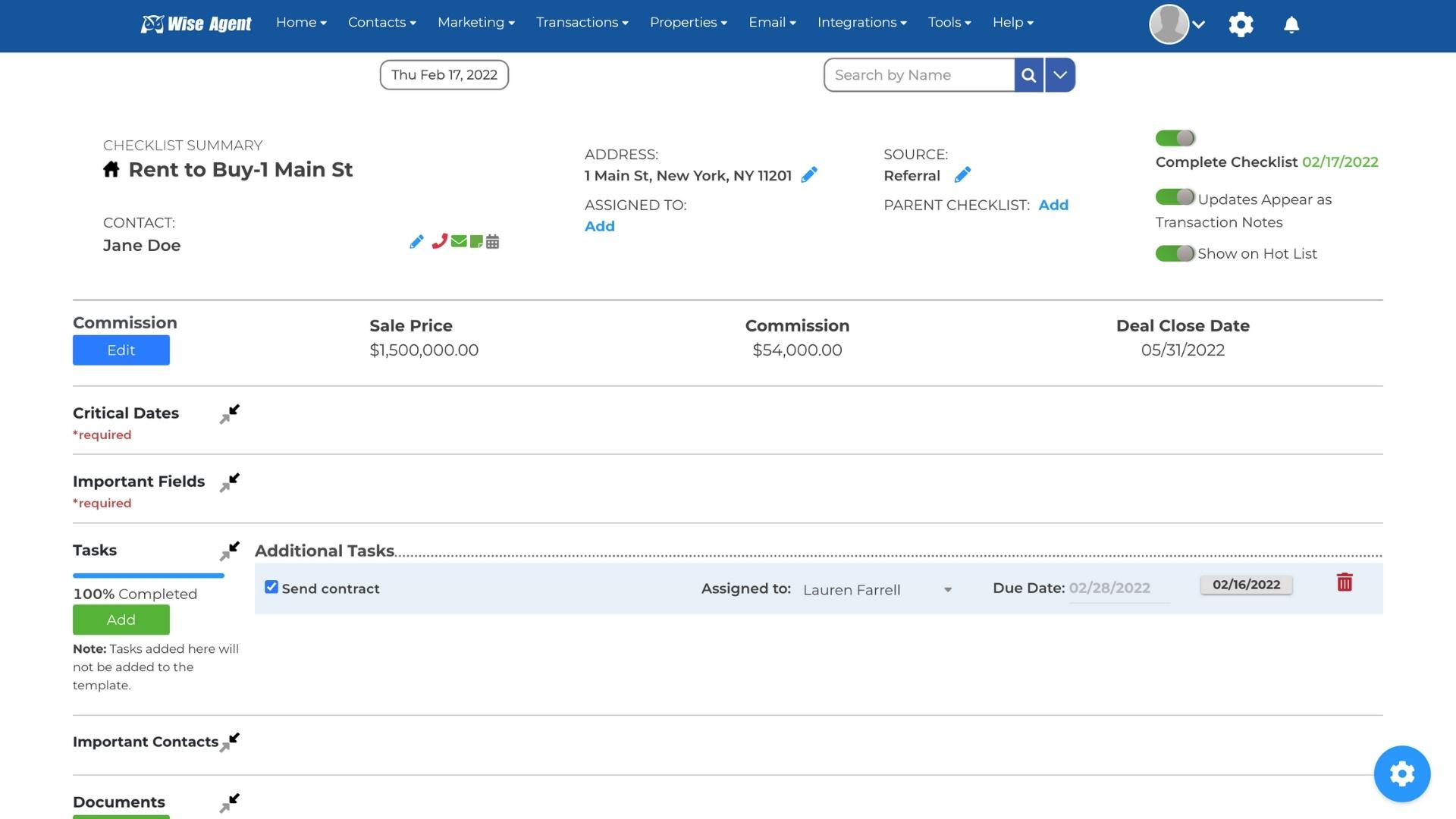
Marketing tools
Wise Agent provides a combination of traditional and digital marketing tools. The digital side includes email and text marketing while the traditional side enables you to create physical letter templates and property flyers.
You can create customizable landing pages on Wise Agent, but unlike some of its competitors, the platform does not provide a complete website builder.
The most powerful marketing tool in Wise Agent is the Drip Campaigns tool. The Drip Campaign feature enables you to set the number of steps, timing, and actions before building custom messaging for each step. You can choose from the pre-set action steps such as email, letter, phone call, or text message or create your own custom actions.
Transaction tracking
Under the tab dedicated to transaction management, you will find a range of tools for tracking and managing transactions.
You can use templates and checklists to ensure you keep all of your lead and property information in one place. Under a checklist for a property, for example, you can add the listing information, keep track of the status, assign tasks to team members, and keep track of each checklist’s progress in a centralized view.
Wise Agent: Interface and in-use
Setup
It’s pretty simple to set up a Wise Agent account and get started with building your CRM database.
The sign-up process itself is simple. Once you enter details such as your name, email, phone number, and location, you’re brought to a page to enter your credit card information. After you submit all of the requested information, you’ll receive an email confirmation, and you can then get straight into your account.
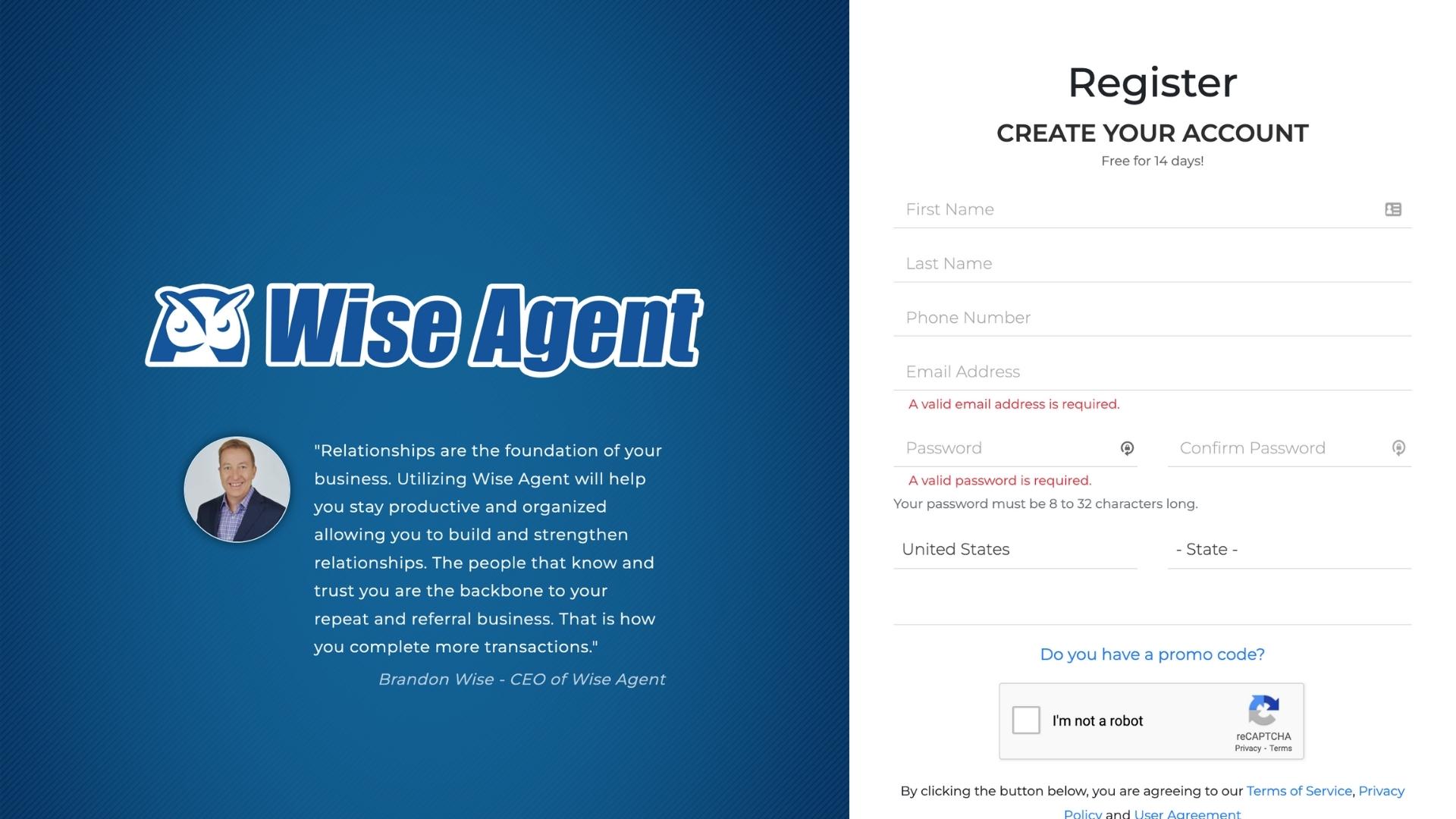
If you’re shopping around and just want to take a look at Wise Agent, you’ll still need to enter credit card details to start a 14-day free trial and begin using the platform.
Ease of use
There’s a lot of functionality within Wise Agent. But while the dashboard is well laid out, it can take a lot of exploration and experimentation to figure out exactly how to set up items like checklists and drip campaigns.
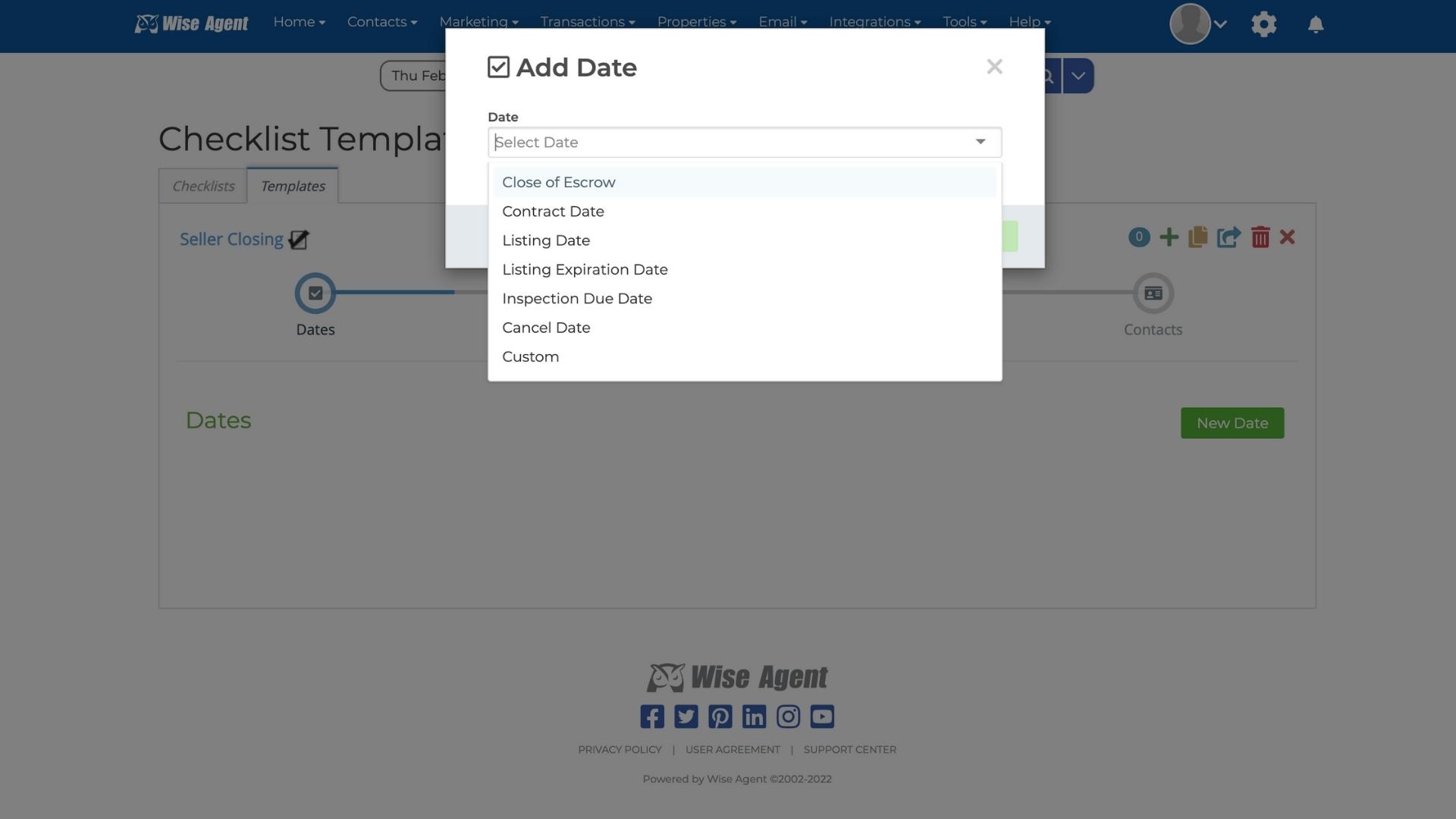
The out-of-the-box templates are useful, but like most CRMs, you’ll need to invest a fairly significant amount of time into customizing templates and workflows according to your needs.
Although Wise Agent does not yet have an app available for download on Android or iOS devices, you can log into the software through your mobile browser and use it the same as you would on a desktop.
Navigation
Most of the processes in Wise Agent, whether it’s setting up a drip campaign or adding a new transaction record, contain a lot of steps. However, they’re also simple to navigate as the platform walks you through each set of fields one by one so all the important information is captured.
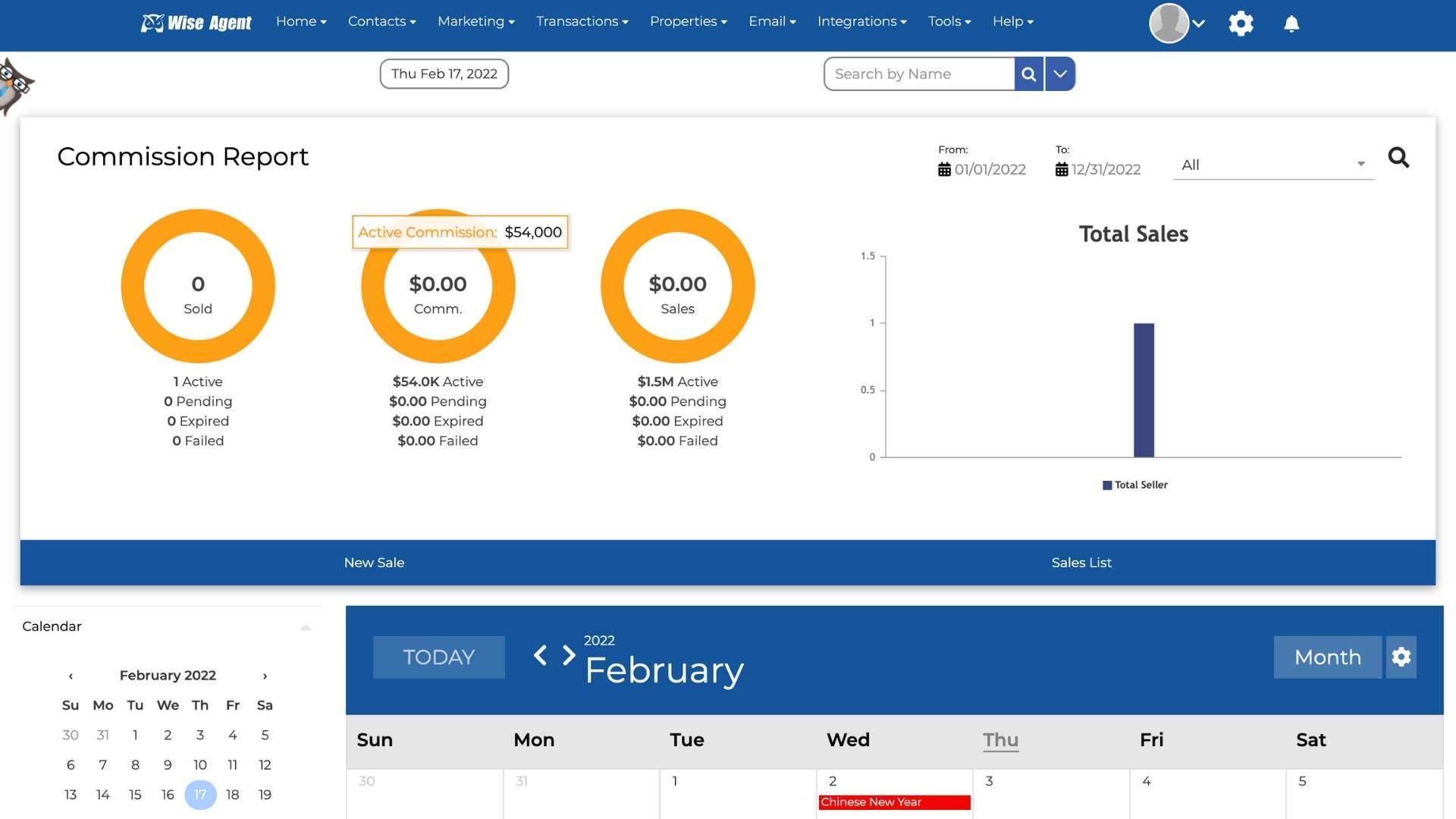
The main dashboard under Home also makes it easy to view everything that’s going on in your business at a glance rather than digging through each individual section.
Wise Agent: Support
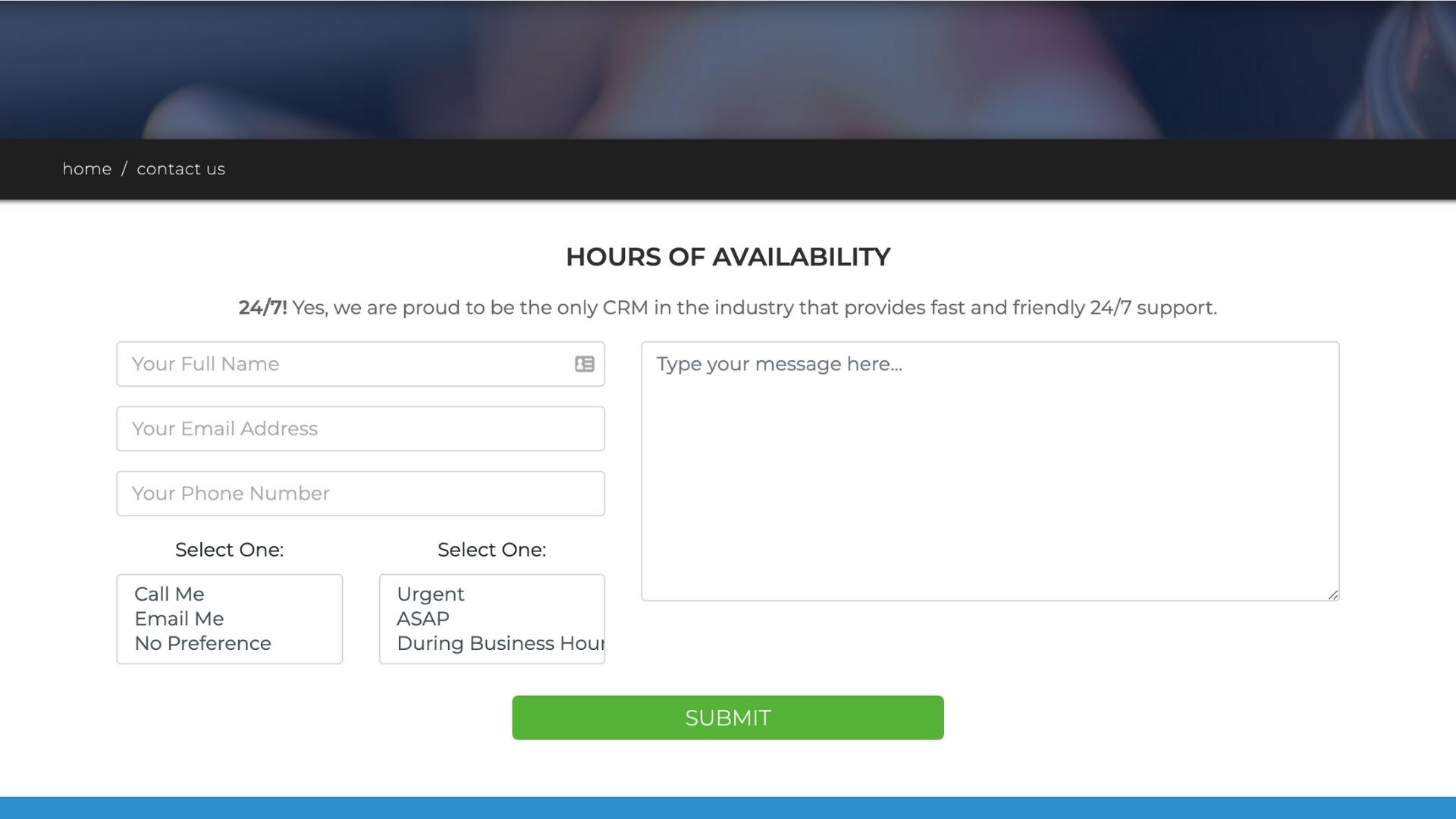
Wise Agent has an extensive knowledge base with articles on everything from using the platform to updating profile settings and handling billing information. If you prefer video content, there is also a long list of video tutorials available.
If you need extra assistance, Wise Agent provides 24/7 customer support. Through the Contact Us page, you can enter your information and request an email or phone call from the support team. You can also select how quickly you wish to be contacted so you can defer a reply from the team until business hours. There is currently no live chat support available, but we did receive a response to our email within just three minutes.
Not only was the email response extremely prompt, but the support representative asked insightful questions to get to the bottom of the issue and resolve it quickly.
Wise Agent: The competition
The CRM market is flooded with solutions. Even when it comes to CRMs specifically created for real estate agents, you’ll find plenty of options. Two real estate CRMs that are most closely comparable to Wise Agent are Ixact and Realvolve.
If you’re a larger agency or you’re working with a big team, Realvolve may be a more suitable option than Wise Agent. It provides more advanced collaboration features for team members to work together within the platform. It also provides more advanced revenue management features such as predictive scoring and projections.
Where Realvolve also wins out is in the look and navigation of its user interface. It has a more clean and modern look than both Wise Agent and Ixact, particularly when it comes to data visualization in reports.
However, Realvolve is more expensive than both Wise Agent and Ixact, starting at $74 per month for a subscription. It also doesn’t provide any pre-written newsletters or drip emails, so it requires a lot more setup time than Wise Agent.
For smaller teams who need more guidance with their marketing campaigns and have fewer resources to spare, Wise Agent and Ixact are more suitable options. They are closer in price—Ixact subscriptions start at $45 per month—and offer similar levels of functionality. Ixact offers some extras, such as automated social media posting and a built-in website builder.
Overall, however, Wise Agent is better value for money as you can include a team of five under one account, whereas Ixact and Realvolve both require additional fees for inviting team members into the CRM.
Wise Agent: Final verdict
Wise Agent is a strong choice for individual real estate agents or small teams who need to better manage their processes and automate business development tasks such as lead nurturing. If you find your work is currently scattered across several different tools, Wise Agent enables you to pull everything together in one platform.
However, larger teams or those looking to scale may prefer a CRM solution with more collaborative tools. Those looking to leverage a website building functionality or create multiple landing pages might also find that Wise Agent falls short in these areas.
Understanding how to choose the right CRM for your real estate business means understanding what CRM software is and how it works. For more context, learn what is a CRM in real estate. For more information on CRMs for real estate businesses, check out our guide to the best CRM for small business. If you’re working with a tight budget, you might want to learn more about the best free CRM software options available.
from TechRadar - All the latest technology news https://ift.tt/mLDTVA8

No comments:
Post a Comment